Registering the af target position – Olympus E-520 User Manual
Page 55
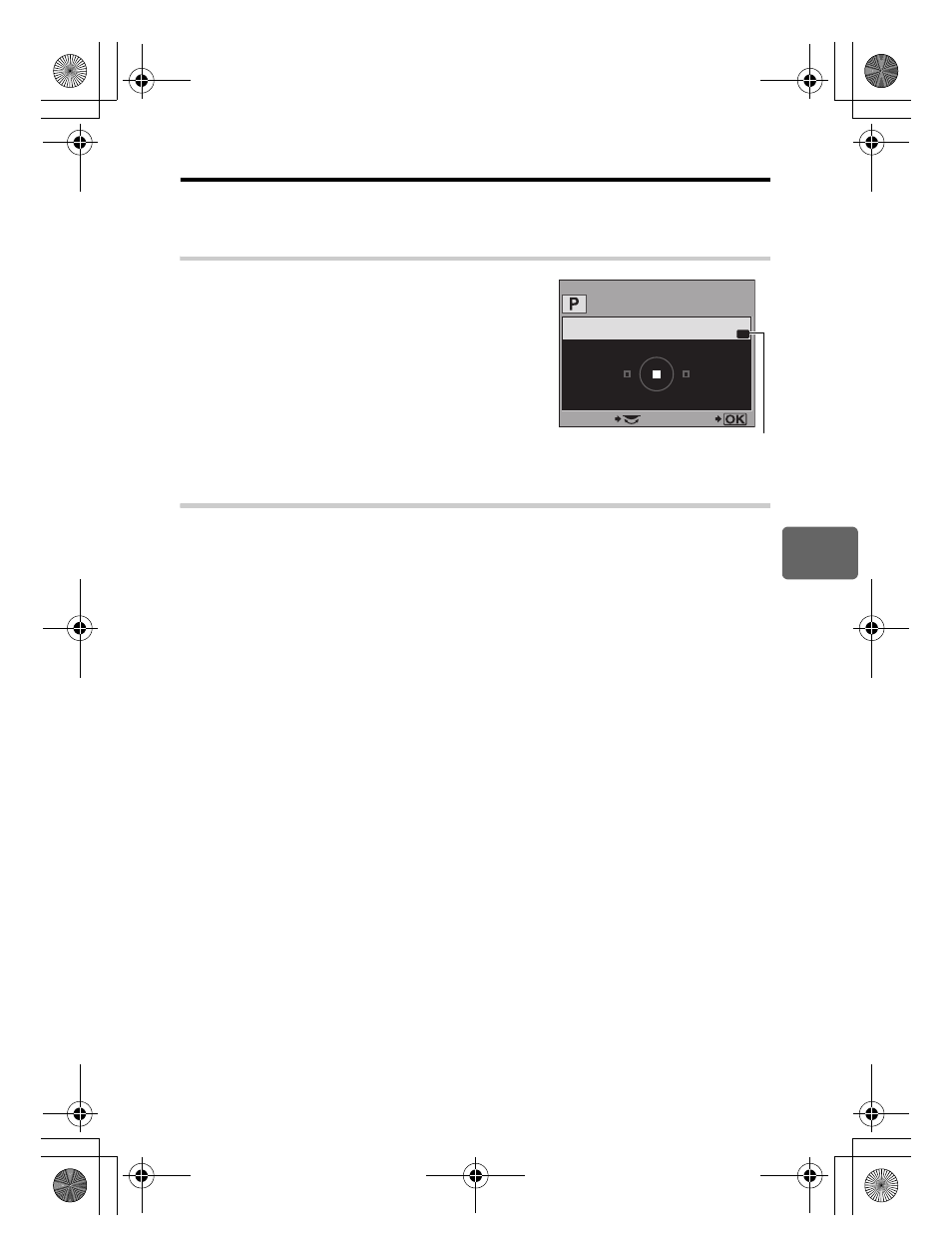
55
EN
5
Focusing and shoo
ting functions
Registering the AF target position
You can register the position of a frequently used AF target. You can then quickly load that
registered setting (“home position”) and use it when shooting.
Registering
1
When selecting an AF target, press the
< button
and the F button at the same time.
• The home position is registered at the time the buttons
are pressed.
• The home position cannot be registered when
operated from a menu.
Shooting
To use this function, you must assign the [
P HOME] function to the < button in advance.
g“; FUNCTION” (P. 91)
1
Press the
< button.
• The registered home position is selected. Press again to return to the original position.
AF AREA
HP
SELECT
GO
Indicates that the AF target
is being registered.
s0018_e_00_0_unified.book Page 55 Tuesday, March 18, 2008 4:08 PM
- OM 10 (51 pages)
- C-120 (172 pages)
- D-380 (133 pages)
- Stylus 500 Digital (100 pages)
- Stylus 500 Digital (170 pages)
- Stylus 500 Digital (2 pages)
- D-545 Zoom (138 pages)
- C-480 (100 pages)
- C-480 Zoom (2 pages)
- C-40Zoom (203 pages)
- C-1 Zoom (40 pages)
- TOUGH-3000 EN (83 pages)
- C-50 Zoom (156 pages)
- C-50 (2 pages)
- D-230 (116 pages)
- Stylus Verve (2 pages)
- Stylus Verve (163 pages)
- Stylus Verve (192 pages)
- D-550 Zoom (178 pages)
- C-730 Ultra Zoom (266 pages)
- C-1 (158 pages)
- Stylus Verve S (2 pages)
- Stylus Verve S (124 pages)
- MJU-II Zoom-170 (5 pages)
- Stylus 410 Digital (2 pages)
- Stylus 410 Digital (72 pages)
- Stylus 410 Digital (228 pages)
- E-500 (12 pages)
- E-500 (216 pages)
- C-2500L (31 pages)
- C-2500L (95 pages)
- E-300 (211 pages)
- C-860L (32 pages)
- D-390 (2 pages)
- E-20p (32 pages)
- 3000 (2 pages)
- D-520 Zoom (180 pages)
- C-750 Ultra Zoom (238 pages)
- C-3040 Zoom (40 pages)
- C-5050 Zoom (268 pages)
- C-5050 Zoom (2 pages)
- E-1 (5 pages)
- E-1 (180 pages)
- E-1 (182 pages)
- E-1 (2 pages)
