Using menus for detailed adjustments (cont.) – Olympus E-100 RS User Manual
Page 32
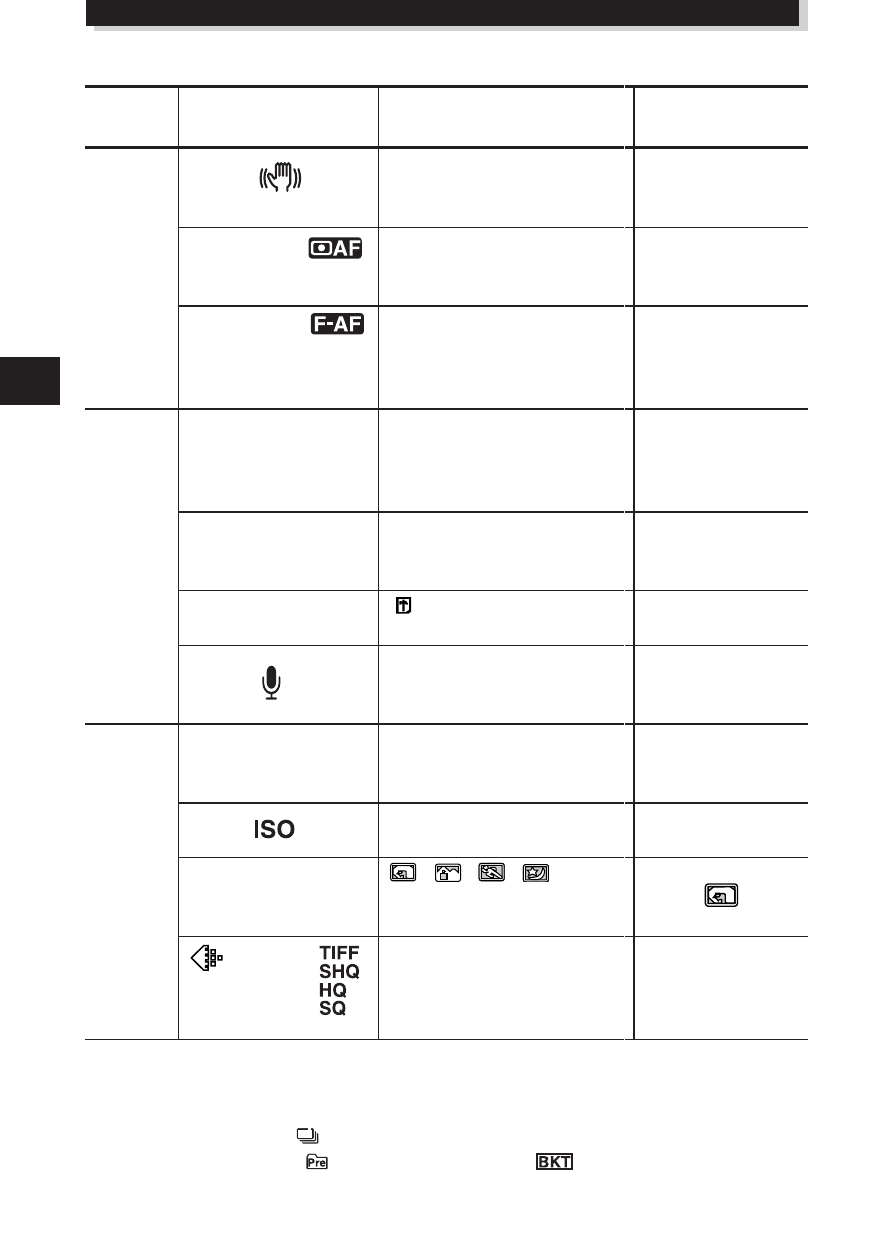
32
USING MENUS FOR DETAILED ADJUSTMENTS (Cont.)
Menu
page
3/5
4/5
5/5
Display
AF MODE
FULL-TIME
AF
SUPER TELE
FUNCTION
CARD SETUP
MODE SETUP
S-Prg
Function
OFF, ON
●Activates the Stabilization
system.
NORMAL, SPOT
●Adjusts the focusing range
when using autofocus.
OFF, ON
●The camera automatically
focuses without pressing
the shutter button halfway.
OFF, ON
●Zooming is possible to a
maximum of 27x (digital
magnification).
OFF, BLACk & WHITE
●Changes the picture color
to monochrome.
, OFF
●Formats the card.
OFF, ON
●Able to record sound after
taking pictures.
Change the camera to your
desired setting.[ Mode
setting menu
AUTO, 100, 200, 400
●Adjusts the ISO sensitivity.
, , ,
●Adjusts the S-Prg mode
for each occasion.
TIFF, SHQ, HQ, SQ
●Sets the record mode.
Initial setting
ON
NORMAL
OFF
OFF
OFF
–
OFF
–
AUTO
HQ
*
* If the ISO is set to 400, noise (such as vertical stripes) may appear on
images under the following conditions:
Shooting with the shutter speed set faster than 1/1000 second,
Sequential shooting
with the speed set to 5, 7.5 or 15 fps,
Pre-capture shooting
and Auto-bracketing
.
