BT Diverse 3010 User Manual
Page 27
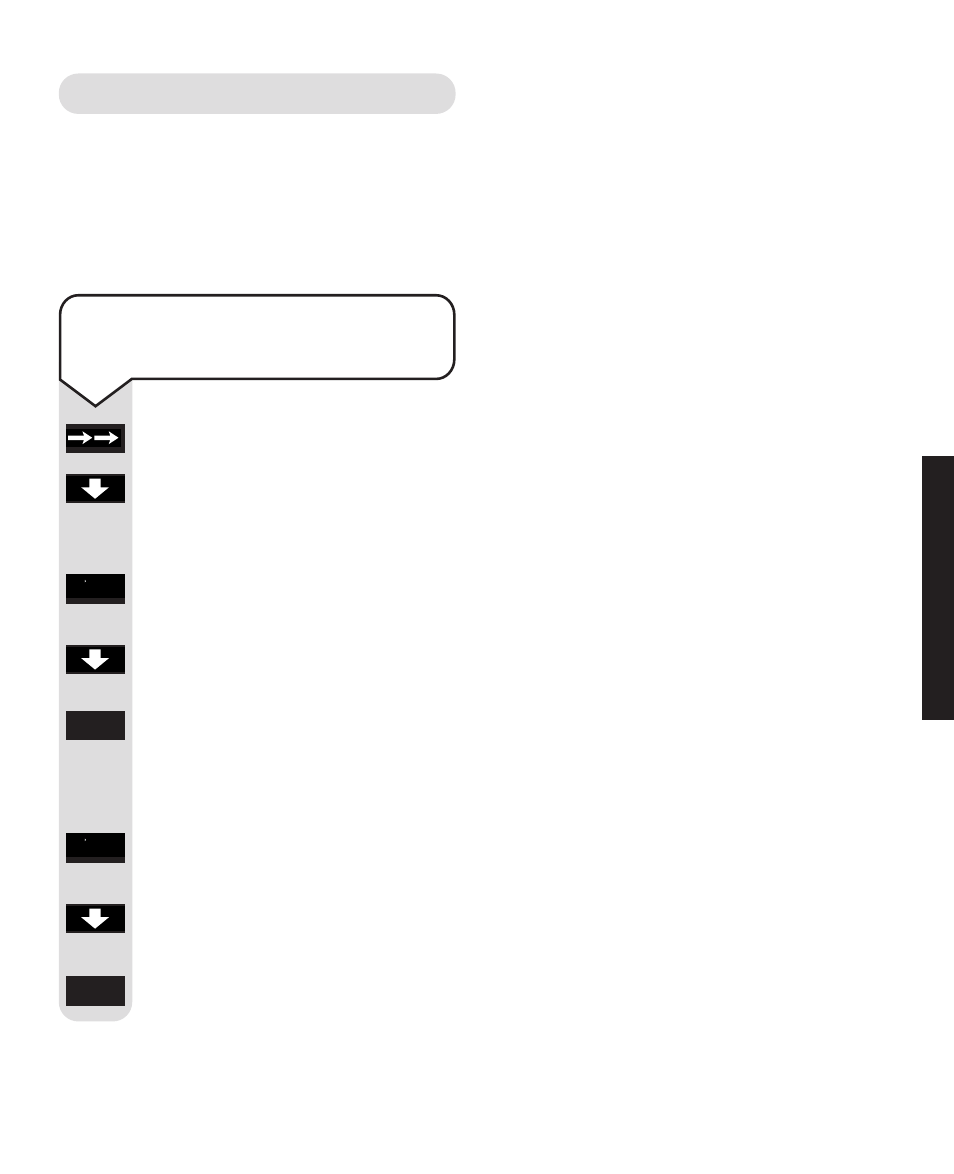
23
To copy a redial number to
the Directory
Press the REDIAL button.
Press the DOWN button to
highlight the number you
want.
Press the MORE OPTIONS
button.
Press the DOWN button to
highlight Copy to Dir.
Press the OK button.
Enter a name for the number
(see page 17)
.
Press the MORE OPTIONS
button.
Press the DOWN button to
highlight Save Entry.
Press the OK button to
confirm.
Using the redial memory
As well as being able to redial the last
five numbers called (see page 13) you
can display or delete numbers or edit
and copy them into the Phone Book.
KEYPAD
––
- - ––
–
OK
––
- - ––
–
OK
USING
See also other documents in the category BT Handset Cordless Phone:
- Diverse 2016 (69 pages)
- SYNERGY 4100 (84 pages)
- DIVERSE 6250 (88 pages)
- FREESTYLE 7110 (74 pages)
- LYRIC 1100 TWIN (55 pages)
- 100 (6 pages)
- 3010 Classic (59 pages)
- 7780 (14 pages)
- Freestyle 1025 (47 pages)
- Diverse 2000 (47 pages)
- Diverse 2000 (61 pages)
- Diverse 5200 (45 pages)
- Paragon 200 (28 pages)
- LYRIC 2500 (73 pages)
- Diverse 2010 (40 pages)
- Freestyle 335 (2 pages)
- Synergy 3500 (70 pages)
- 1020 (76 pages)
- Freestyle 310 (60 pages)
- Diverse 1015 (64 pages)
- Studio 3100 (44 pages)
- Diverse 6110 (74 pages)
- Freestyle 650 (68 pages)
- Freestyle 70 (20 pages)
- 2010 (48 pages)
- 1800 (58 pages)
- 2120 (45 pages)
- GRAPHITE 2100 (39 pages)
- FREESTYLE 7250 (88 pages)
- Quartet Diverse 2015 (70 pages)
- DIVERSE 6410 (82 pages)
- 4100 (84 pages)
- classic 1100 Executive (30 pages)
- 4000 Classic (47 pages)
- 500 (86 pages)
- 2100 (29 pages)
- 1300 Executive (41 pages)
- 3010 Executive (62 pages)
- SYNERGY 4000 (12 pages)
- Freestyle 250 (72 pages)
- 3200 (56 pages)
- 5310 (60 pages)
- STUDIO 4500 (50 pages)
- Diverse 6150 (88 pages)
- 3205 (68 pages)
