Using your headset – BT Diverse 3010 User Manual
Page 16
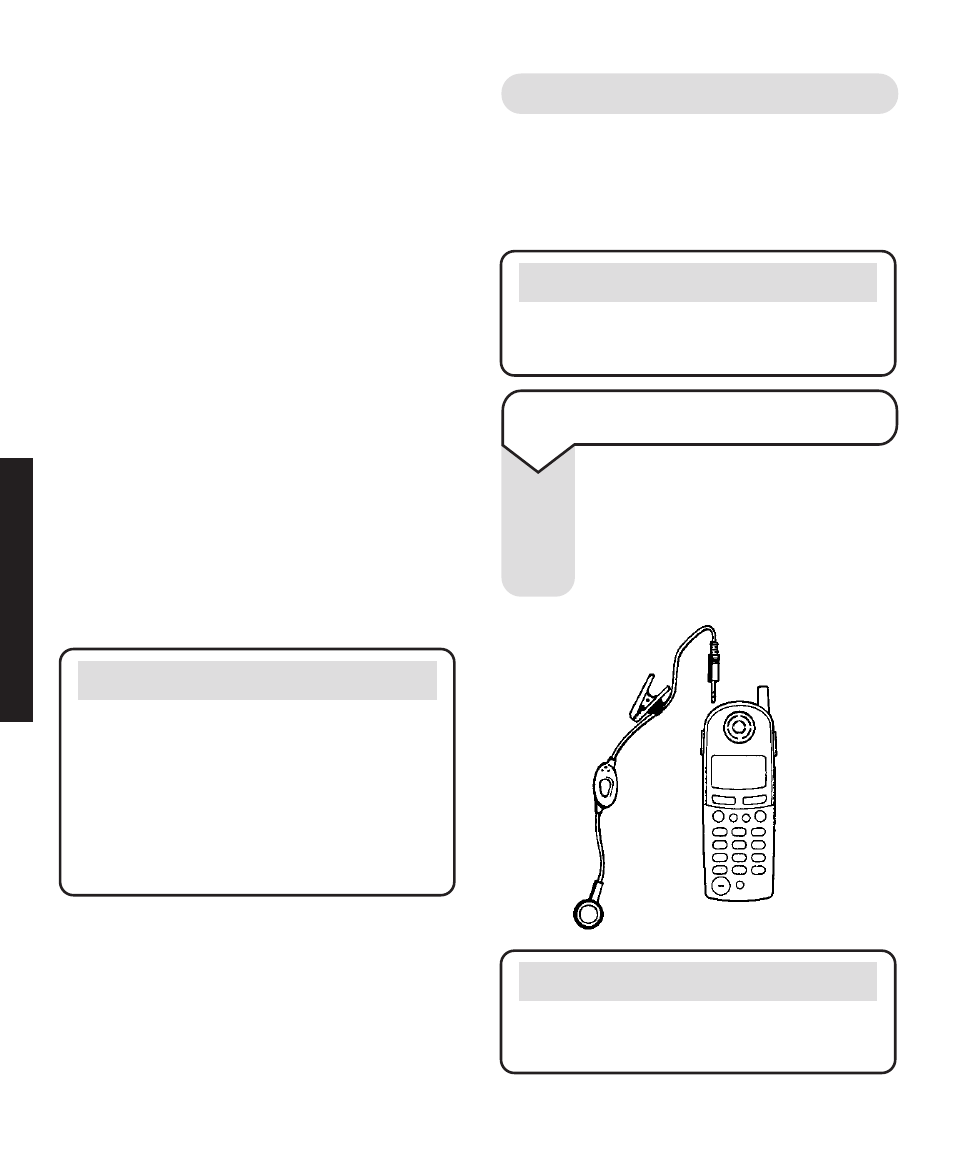
Caller display/Call Waiting
The Diverse 3010 Micro can let you
know who’s calling before you answer
the telephone.
With BT’s Caller Display and Call
Waiting service, your Diverse base
station receives caller information
which is transmitted over the BT
network, for more information see
pages 23-27.
Call timer
Your Diverse 3010 Micro automatically
times the duration of all outgoing
external calls. The handset display
shows the call duration both during
your call and for a few seconds after it
is completed.
Note
Only use the Diverse 3010 Micro
headset supplied.
WARNING
Cover includes small par ts – possible
choking hazard for small children.
Using your headset
For ‘handsfree’ operation of your
Diverse 3010 Micro you can attach the
headset supplied.
To connect your headset
Remove the small cover on
the top left-handside of your
phone and plug the headset
into the socket.
12
USING
Note
The default setting is for an immediate
connection to callers when lifting the
handset from the base station or charger.
This is called Auto Talk. It can be
deactivated so that you always have to
press the
GREEN PHONE button to
answer a call. See page 37.
