Selection for the automatic measurement – A&D WM:PD4000136 Ambulatory Blood Pressure Monitor User Manual
Page 17
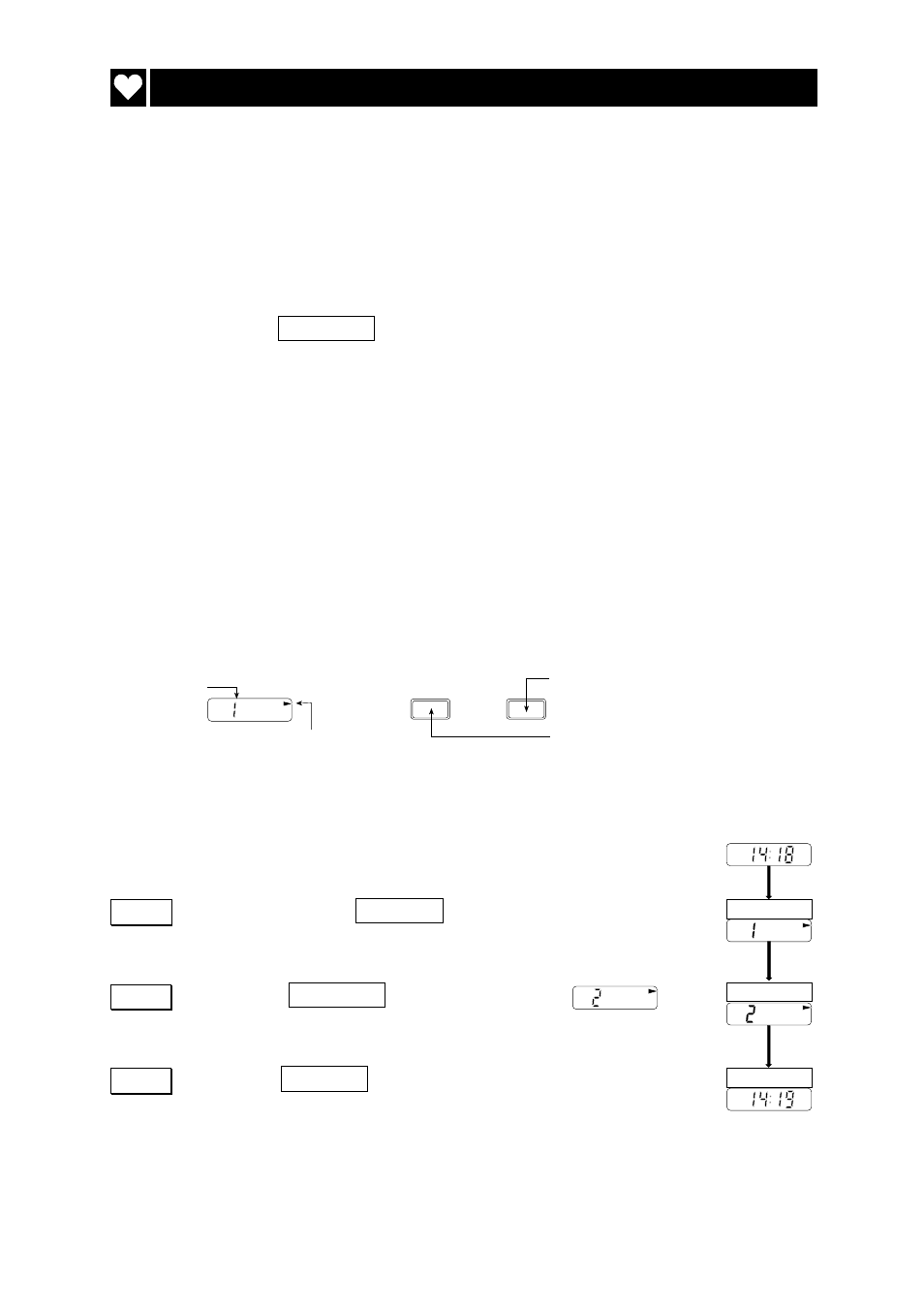
Page 15
Initializing the recorder
Selection for the Automatic Measurement
Selection for the Automatic Measurement
This setting initializes measurement intervals that is based on the internal 24-
hour clock.
Mode
mode I
07:00 ~ 21:59
The measurement is performed every quarter hour.
22:00 ~ 06:59
The measurement is performed every half hour.
mode II
The
AUTO ON/OFF
key is pressed at rising and going to bed so that the
measurement intervals are changed and the time during sleep can be
distinguished on the data.
When the "
S
" is off, the measurement is performed every quarter hour.
When the "
S
" is displayed, the measurement is performed every half
hour.
mode III
The measurement interval can change six times within a maximum of 24-
hours. ( The recorder can store six measurement intervals (blocks) in 24-
hours. A block consists of a start time and frequency.)
Display & key
Mode
Selecting a mode
Saving a mode
Sign of setting parameters
for automatic measuremnt
AUTO
ON/OFF
START
STOP
Steps for selecting a mode
ex. Mode II is selected.
START STOP
AUTO ON/OFF
START STOP
Step 1
Press and hold the
START STOP
key for about 3 seconds. The
current mode is displayed.
Step 2
Press the
AUTO ON/OFF
key so as to display
of
mode II.
Step 3
Press the
START STOP
key. The recorder stores the mode and
displays the clock.
