Sound, music, and video, 137 sound, music, and video, Email can’t be delivered (port 25 timed out) – Apple iPhone/iPhone 3G (User manual) User Manual
Page 137: Can’t text over wi-fi, Gal contacts don’t appear, No sound
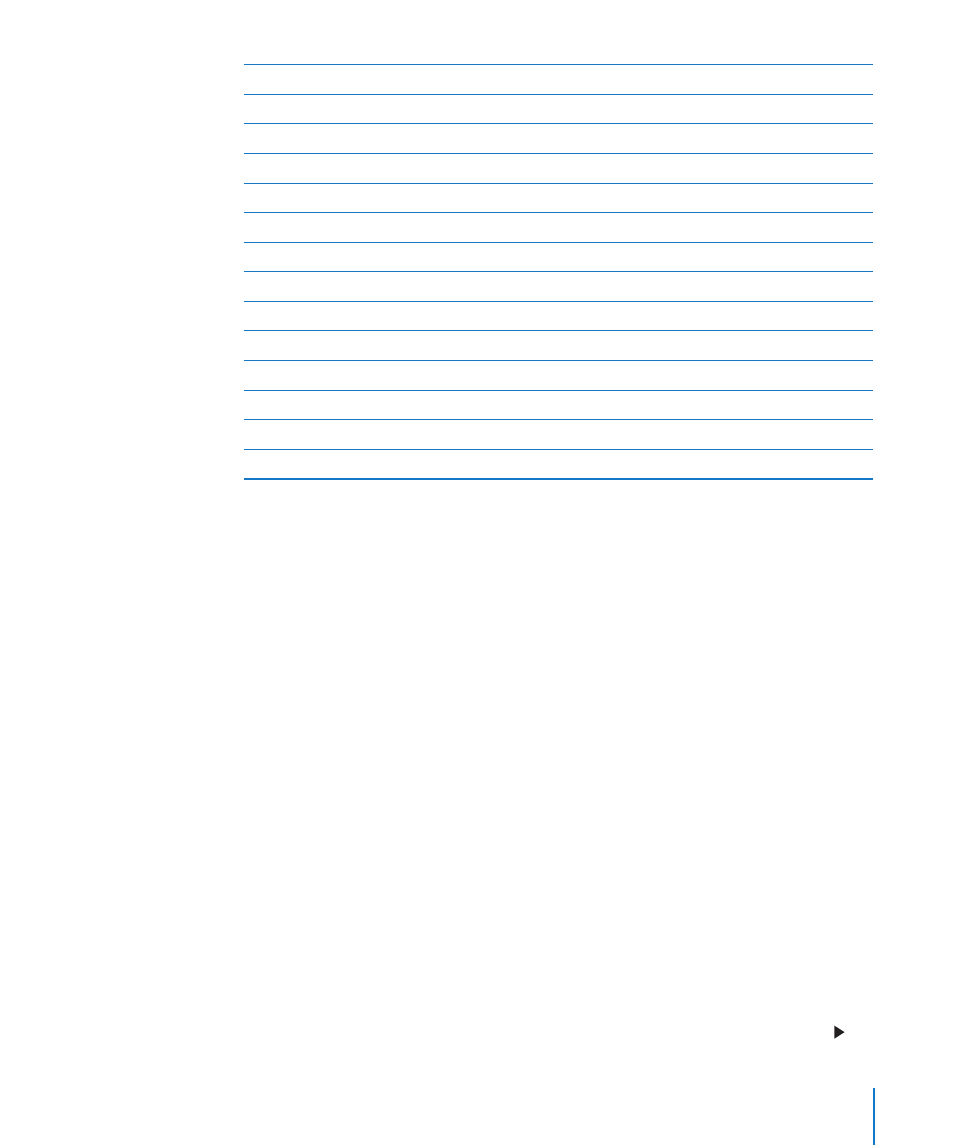
Appendix A
Troubleshooting
137
.doc
Microsoft Word
.docx
Microsoft Word (XML)
.htm
webpage
.html
webpage
.key
Keynote
.numbers
Numbers
.pages
Pages
Preview, Adobe Acrobat
.ppt
Microsoft PowerPoint
.pptx
Microsoft PowerPoint (XML)
.txt
text
.vcf
contact information
.xls
Microsoft Excel
.xlsx
Microsoft Excel (XML)
Email Can’t Be Delivered (Port 25 Timed Out)
You may need to change the port setting on an outgoing mail server for one of your
email accounts. For information, go to ch for
“I can receive email on iPhone but can’t send it.”
Can’t Text over Wi-Fi
iPhone doesn’t support texting over Wi-Fi.
GAL Contacts Don’t Appear
Check your Microsoft Exchange settings to make sure you’re on the right server. In
Settings, tap “Mail, Contacts, Calendars” and choose an account to display its settings.
If you’re trying to search for GAL contacts in Contacts, tap Groups and tap Directories
at the bottom of the list.
Sound, Music, and Video
No Sound
Unplug and reconnect the headset. Make sure the connector is pushed in all the
way.
Make sure the volume isn’t turned down all the way.
Music on iPhone might be paused. Try pressing the mic button on the headset to
resume playback.Or from the Home screen tap iPod, tap Now Playing, then tap .
