What to do if – AEG HC411520GB User Manual
Page 37
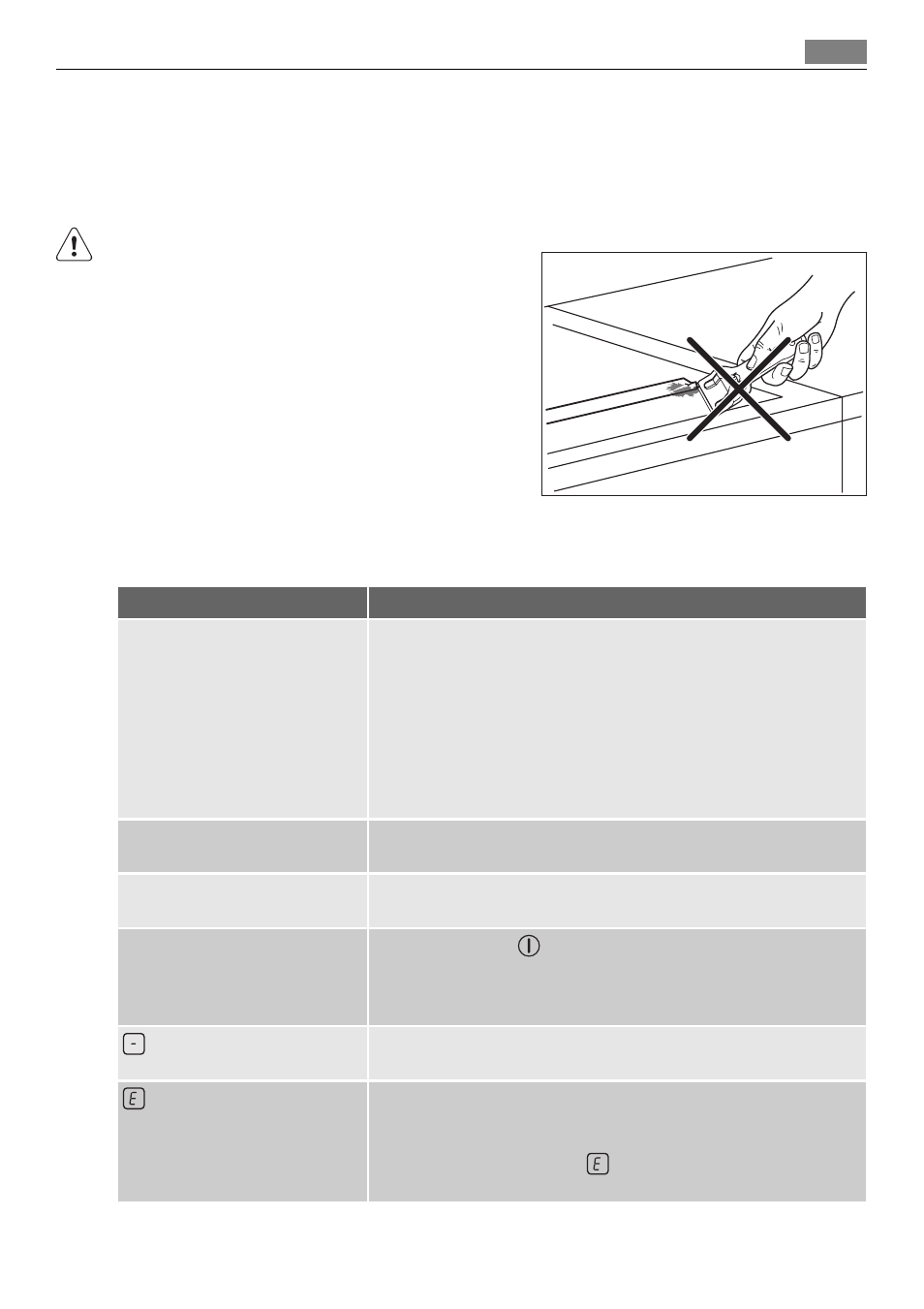
2.
Remove the cooking residues using a spatula.
3.
Clean the appliance with a moist cloth
4.
Rub the appliance dry with a clean cloth.
5.
At the end rub the appliance with some fat.
WARNING!
• Do not use the scraper or sharp objects to clean
the glass bar and the space between it and
glass ceramic. Glass bar is attached to the ce-
ramic plate.
• Do not put the pots on the glass bar.
• Make sure that the pans and pots do not touch
the glass bar.
WHAT TO DO IF…
Problem
Possible cause and remedy
You cannot activate the appli-
ance or operate it.
• You touched 2 or more sensor fields at the same time. Only
touch one sensor field.
• There is water or fat stains on the control panel. Clean the
control panel
• Activate the appliance again and set the heat setting in 7 sec-
onds.
• The child safety device or the lock operates. See the chapter
Operating the appliance.
A sound operates when the ap-
pliance is deactivated.
You put something on one or more sensor fields. Remove the ob-
ject from the sensor fields.
The residual heat indicator does
not come on.
The cooking zone is not hot because it operated only for a short
time. If the cooking zone must be hot, speak to the service centre.
A sound operates and appli-
ance activates and deactivates
again. After 5 seconds one
more sound operates.
You put something . Remove the object from the sensor field.
comes on
The Automatic Switch Off operates. Deactivate the appliance and
activate it again.
and number come on.
There is an error in the appliance.
Disconnect the fuse from the electrical system of the house in
order to disconnect the appliance from the electrical supply for
some time. Connect again. If comes on again, speak to the
service centre.
What to do if…
37
