12 answering machine – AEG Style 15 User Manual
Page 14
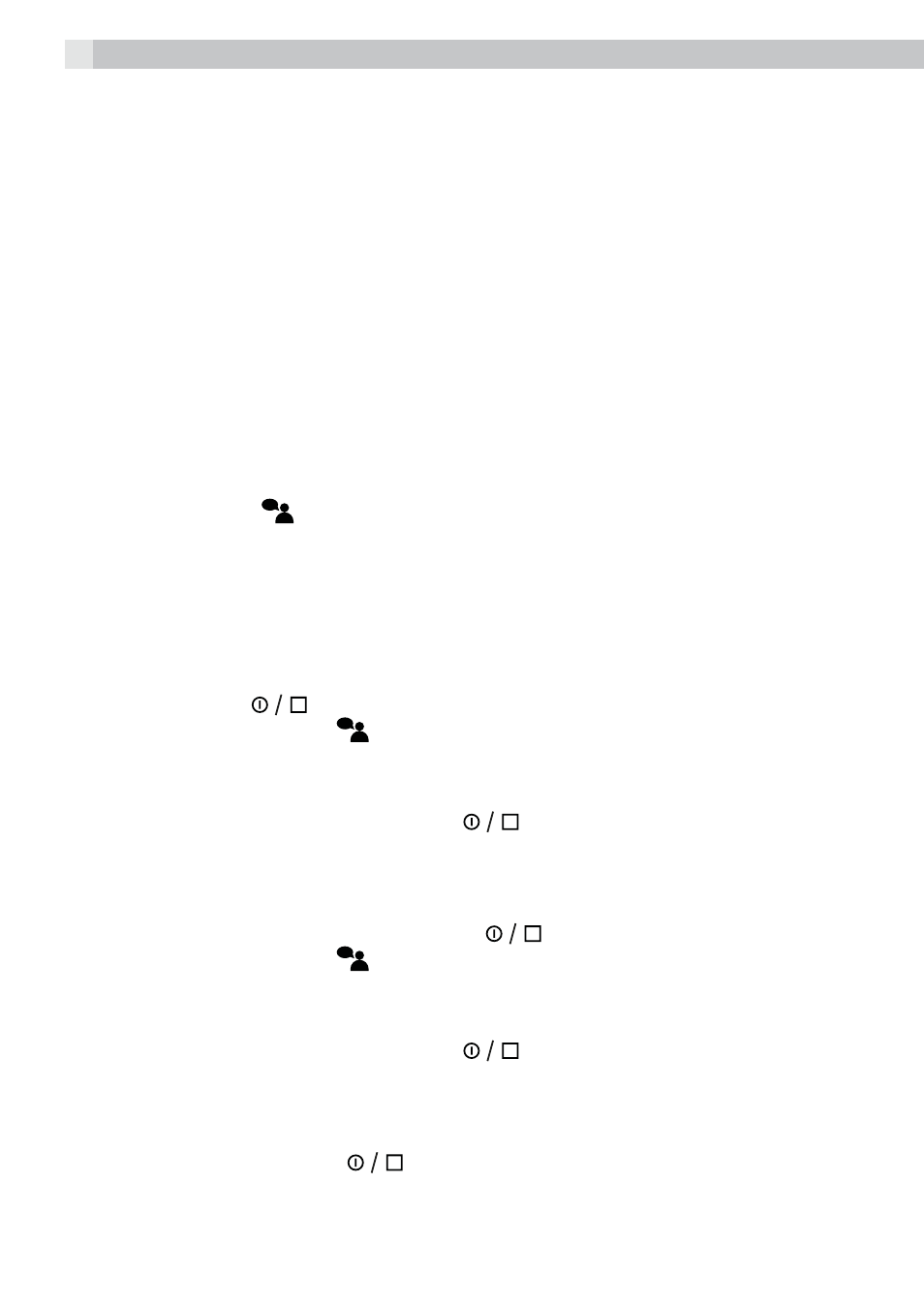
14
12 ANSWERING
MACHINE
An OGM is the announcement callers will hear when the machine answers a call. The phone has two
pre-recorded announcements available if you choose not to record your own OGMs.
tOGM1 - this invites callers to leave a message after the tone. The default is “Please leave your
message after the beep”.
tOGM2 - this informs callers to call later and does not give them the opportunity to leave a message.
The default is “Please call later”.
The machine has enough memory to record up to about 40 minutes of messages (including OGMs,
incoming messages and Memos), up to a maximum of 59 messages. When there is no further memory
available to record, it will answer after 15 rings and the machine will announce, “Memory full, please
call later.” The display shows “MEMORY FULL” alternating with “XX MESSAGES” and “XX NEW”.
Note:
tYou will need to delete some messages before the answering machine can record any further
messages.
12.1
To play the current OGM
tMake sure the machine is switched on.
tPress the OGM button
.
>The display shows “PLAY OGM”, and plays the current announcement.
12.2
To record OGM 1
tMake sure the answering machine is turned on.
Note:
Each OGM must be at least 3 seconds and no more than 1 minute long.
tPress the stop button
briefly until you hear “Announcement 1“.
tPress and hold the OGM button
until you hear a beep.
>The display shows “OGM RECORDING” and the message counter starts to count.
tStart recording your OGM1. Speak directly into the base unit‘s microphone from a distance of about
15 cm.
tWhen you finish speaking, press the stop button
to stop recording.
>The display shows “PLAY OGM” , and your recorded message will be played back for your
approval.
12.3
To record OGM 2
After setting the OGM1, briefly press the stop button
again. You will hear “Announcement 2.”
tPress and hold the OGM button
until you hear a beep.
>The display shows “OGM RECORDING” and the message counter starts to count.
tStart recording your OGM2. Speak directly into the base unit‘s microphone from a distance of about
15 cm.
tWhen you finish speaking, press the stop button
to stop recording.
>The display shows “PLAY OGM” , and your recorded message will be played back for your
approval.
12.4
To switch between OGMs
tPress and release the stop button
to switch between OGM1 and OGM2.
>The machine does not record messages with OGM2 (announcement 2) selected; make sure
OGM1 is selected if you want callers to leave messages.
