Changing the oven temperature, Examining the oven temperature, Fast heat up function – AEG BE7314401 User Manual
Page 14: Energy saving
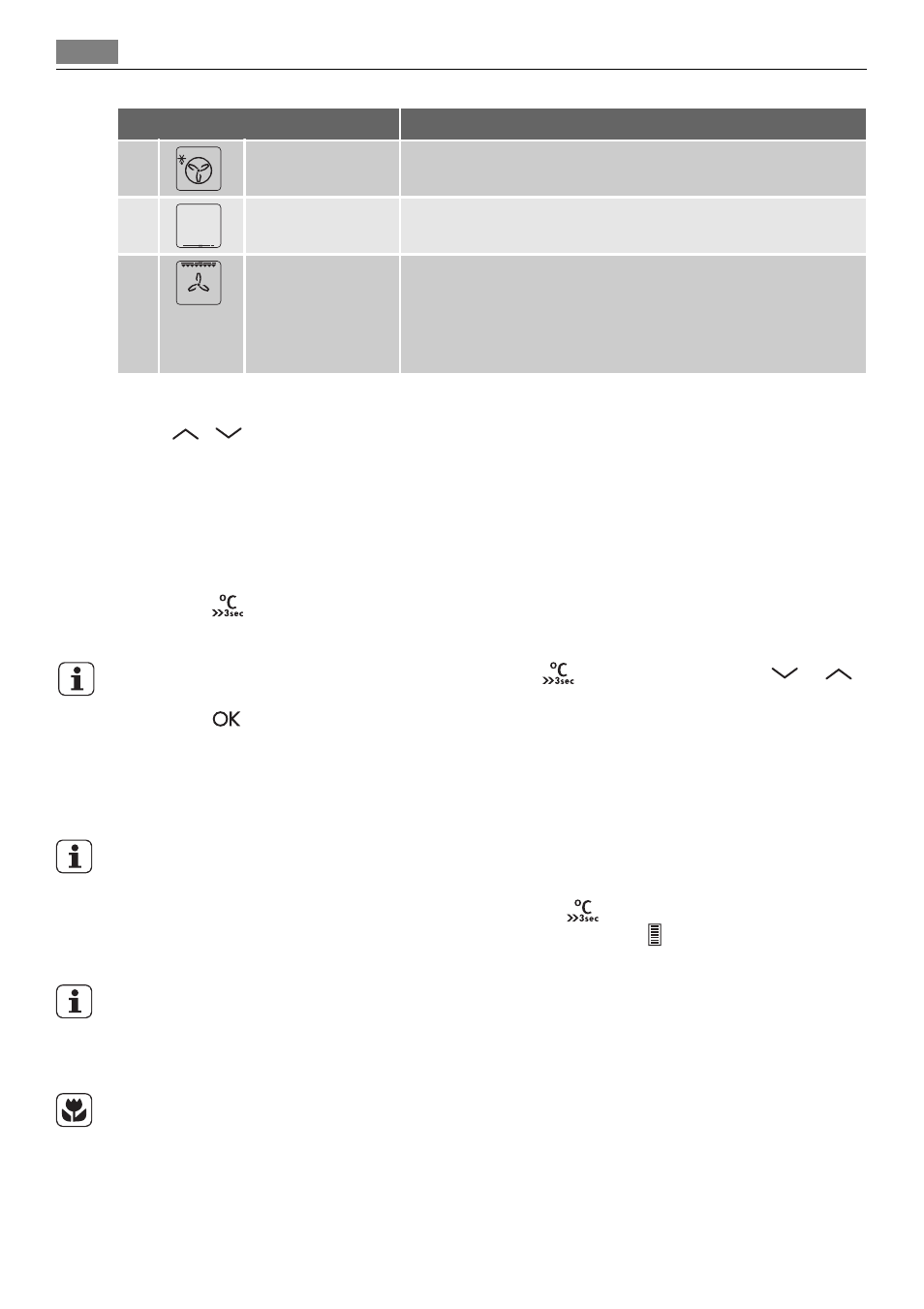
Oven function
Application
10
Defrost
To defrost frozen food.
11
Bottom Heat
To bake cakes with a crispy base, and for the food preserva-
tion.
12
ECO Roasting
The ECO functions let you optimize the energy consumption
during cooking. It is necessary to set the cooking time first.
To get more information about the recommended settings,
refer to the cooking tables with the equivalent oven func-
tion.
Changing the oven temperature
Touch
/
to change the temperature in steps of 5 °C.
When the appliance is at the set temperature, an acoustic signal operates three times and
the Heat up indicator goes off.
Examining the oven temperature
You can examine the temperature in the appliance when the function or programme oper-
ates.
1.
Touch
.
The Temperature / Time display shows the temperature in the appliance.
If you want to change the oven temperature, touch
one more time and use
or
.
2.
Touch
to go back to the set temperature or the display will show it automatically
after five seconds.
Fast heat up function
The fast heat up function decreases the heat up time.
Do not put food in the oven when the fast heat up function operates.
Activating the fast heat up function: Touch and hold
for more then three seconds.
If you activate the fast heat up function, the bars on the display flash one by one to
show that the function operates.
The fast heat up is not available with every oven function. An acoustic signal operates if the
fast heat up is not available for set function.
Energy saving
The appliance has some features that help you save energy during everyday cooking:
• Residual heat:
– the oven function or programme operates: the heating elements are deactivated 10%
time earlier (the lamp and fan continue to operate). The condition: the cooking time is
longer then 30 minutes or you use the clock functions (Duration, End, Time delay).
14
Daily use
