AL Tech MEDIAGATE MG-350HD User Manual
Page 94
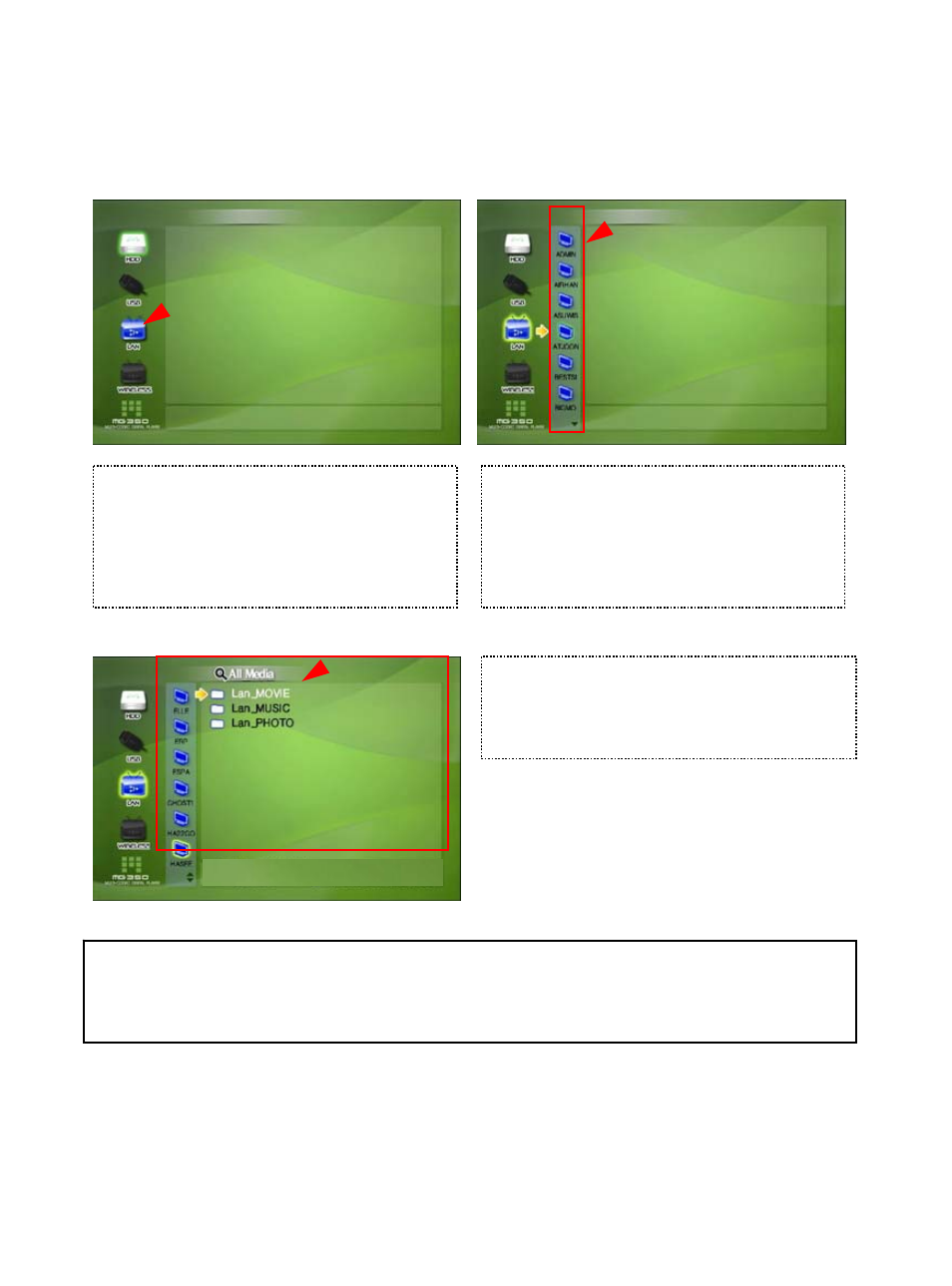
8.1.1.2 Wired & Wireless Network
Following example is in case of wired network. Wireless network is same as wired network.
①
[Mode Selection] Select ‘LAN’ icon and press [OK]. (In case
of wireless network, select ‘WIRELESS’ icon,
②
[PC List on Network] PCs list is displayed on the network.
Press [OK] and access to the network PC.
③
Shard folder of PC is displayed. In order to play, select a file
and press [OK].
√ Refresh Network PC
Press [STOP]. If so, network PC list is refreshed.
93
