11 internet (how to setup the internet) – AL Tech MEDIAGATE MG-350HD User Manual
Page 64
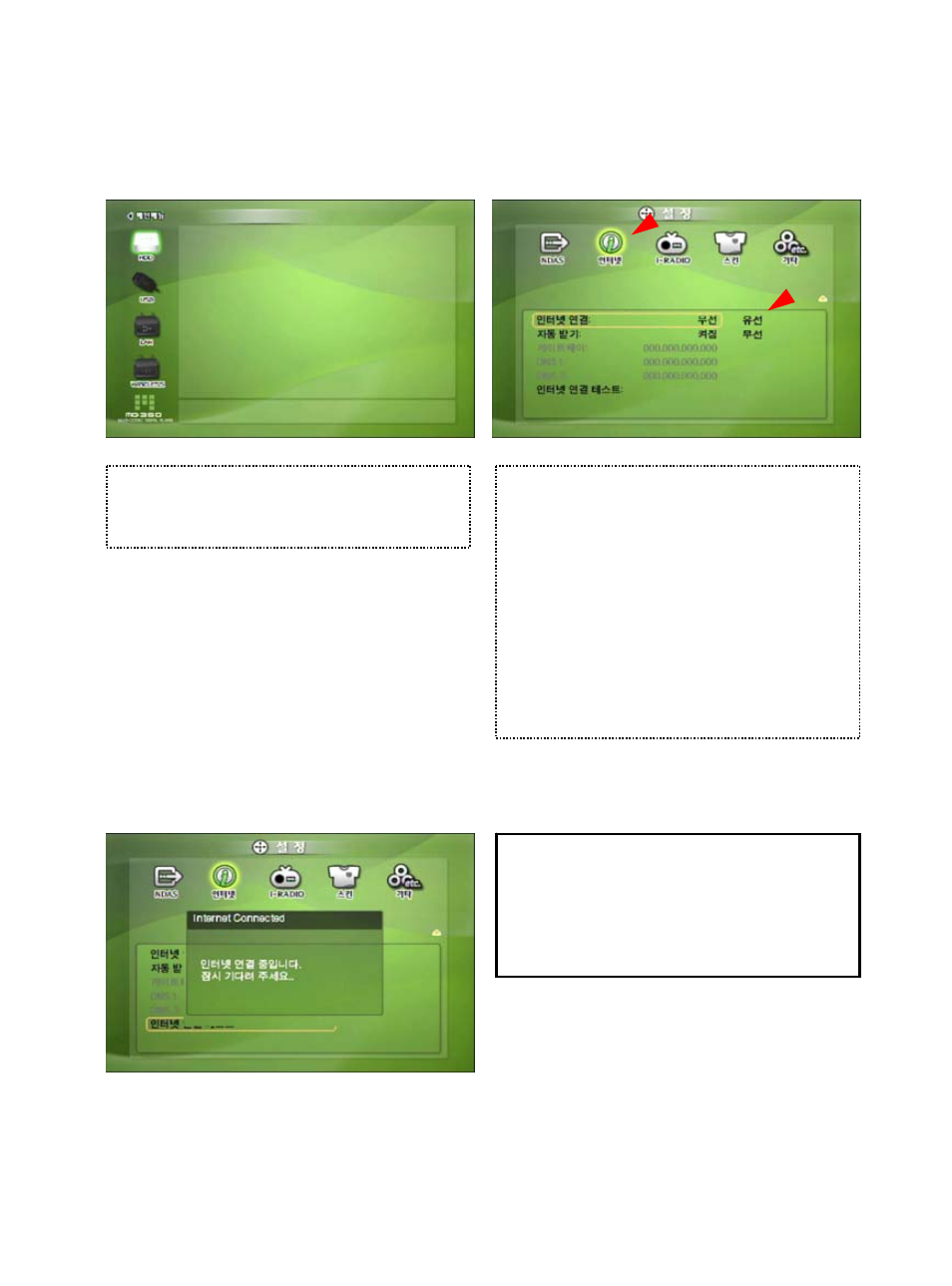
7.11 Internet (How to setup the Internet)
This is for how to connect MG-350HD to the Internet.
①
After turn MG-350HD on, press [SETUP] button and go to
[SETUP] page.
②
Go to the 2
nd
page and select [INTERNET] icon and press
[ENTER] button then you will get the above page.
③
By using arrow buttons, go to the bottom setup.
By using arrow & number keys, set the configuration and press
[ENTER] for saving of the configuration.
④
Press [SETUP] button for the saving of the configuration.
√ Check the Internet connection
Check the Internet connection certainly..
63
