Use as external usb hdd, 1 insert hard disk – AL Tech MEDIAGATE MG-350HD User Manual
Page 13
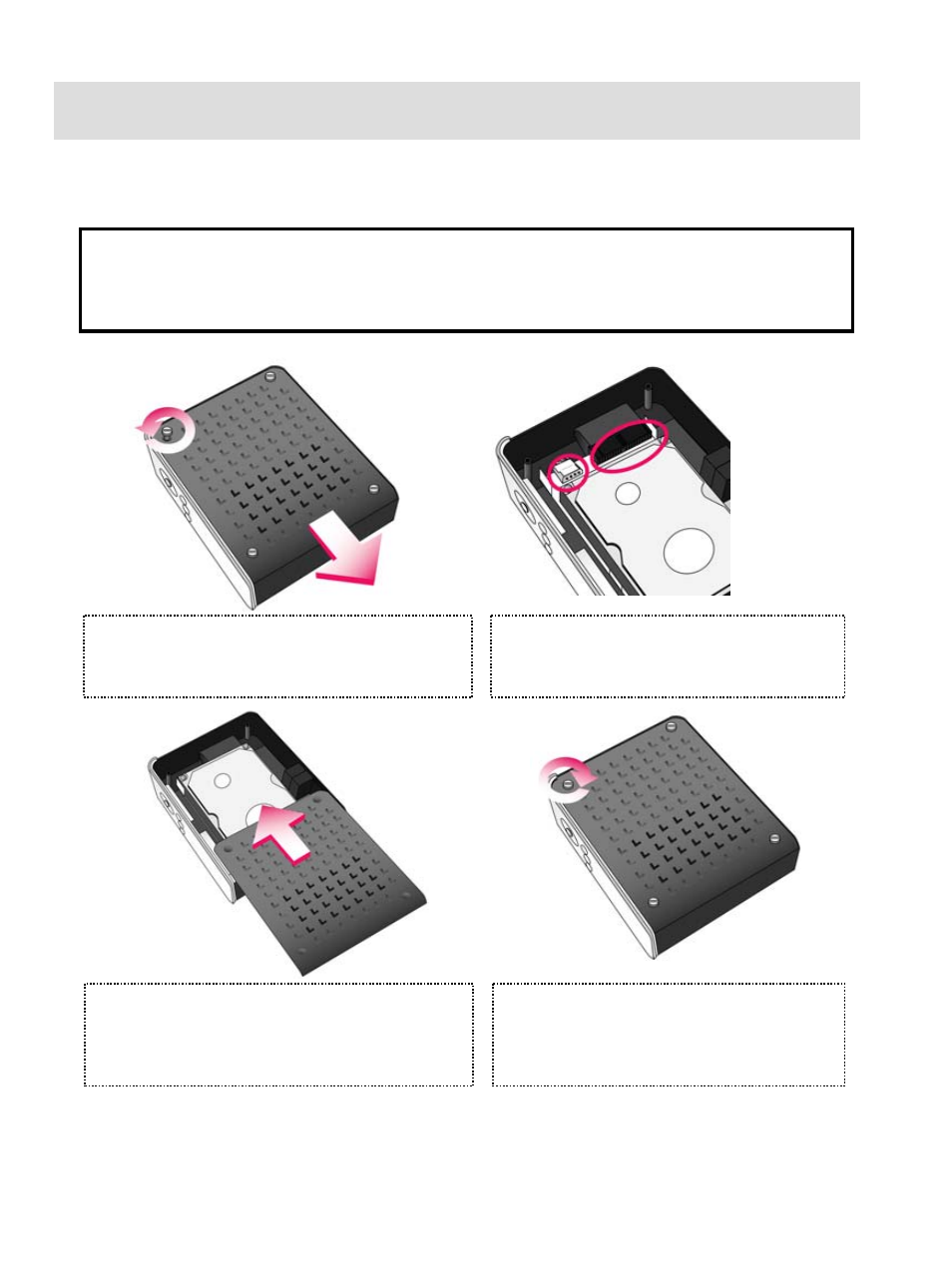
1. Use as External USB HDD
1.1 Insert Hard Disk
9
Use 3.5” IDE Hard Disk for Desktop.
9
Hard Disk should be “Master”. However, if the Hard Disk supports “Single” mode, you need to try to set “Single “mode.
①
Unscrew 4 spot and open the side cover case with
pulling to the arrow direction
②
Connect Power and IDE connector to Hard Disk.
③
Close the side cover case with pulling to the arrow
direction.
④
Finish assemble with screwing 4 spot,
12
