AL Tech MEDIAGATE MG-350HD User Manual
Page 37
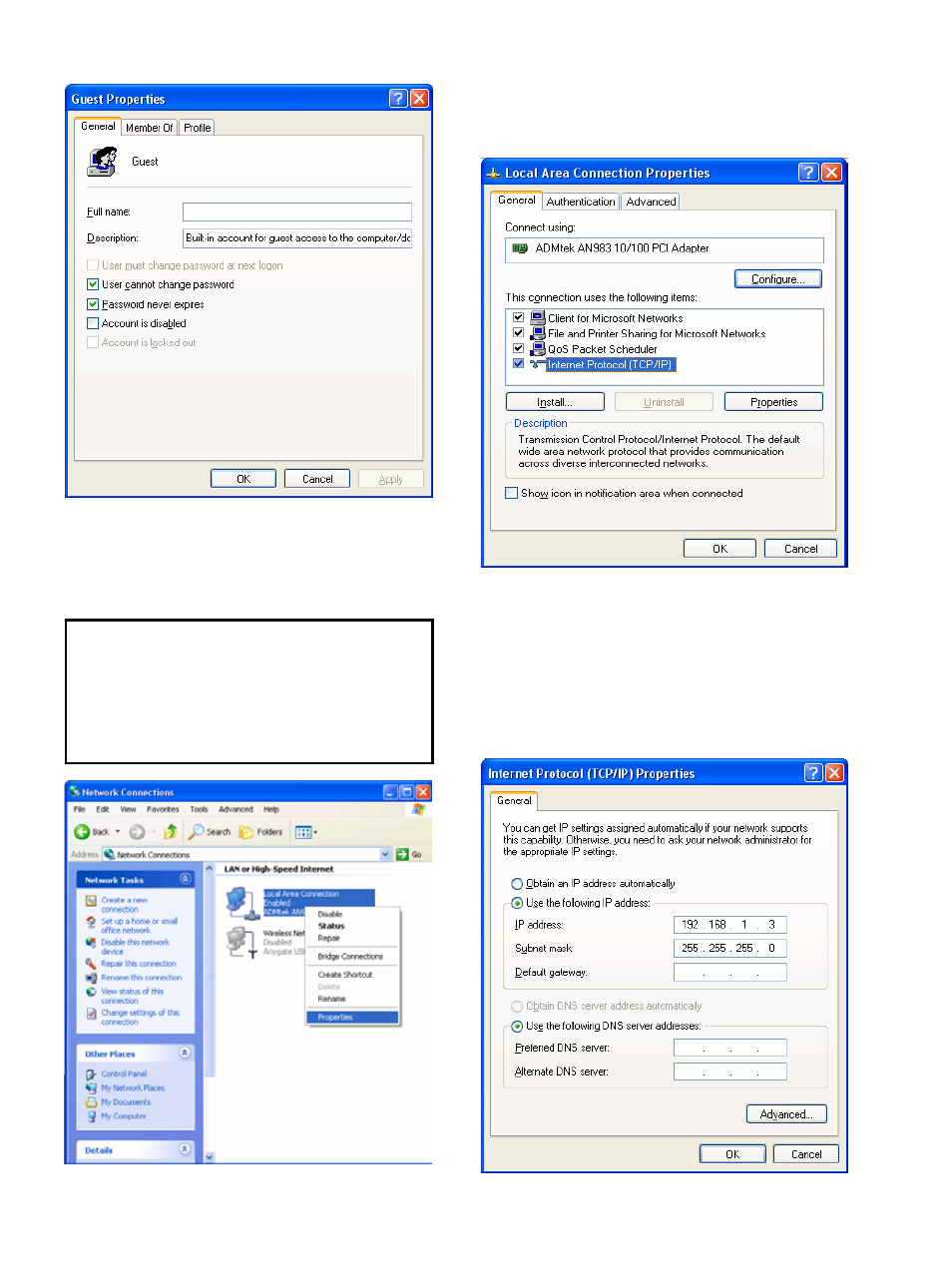
.
6) Move to [Control Panel>Network connections], and select
‘Local area connections’ properties by right click of mouse.
7) Double click ‘Internet Protocol(TCP/IP)’ that you want to
use on your computer.
8) Check ‘Use the following IP address’, and write ‘IP
address’ & ‘Subnet mask’ that you want to use.
For example,
IP address: 192.168.1.3
Subnet mask: 255.255.255.0
9
If you can’t find ‘Administrative Tools’ at Control Panel, click
“Switch to classic view” in left-up corner on screen.
9
If you see two or more ‘Local area connections’, select one
that you will use for connecting to MG-350HD.
36
