Led indicators – Alloy Computer Products RNS5 User Manual
Page 8
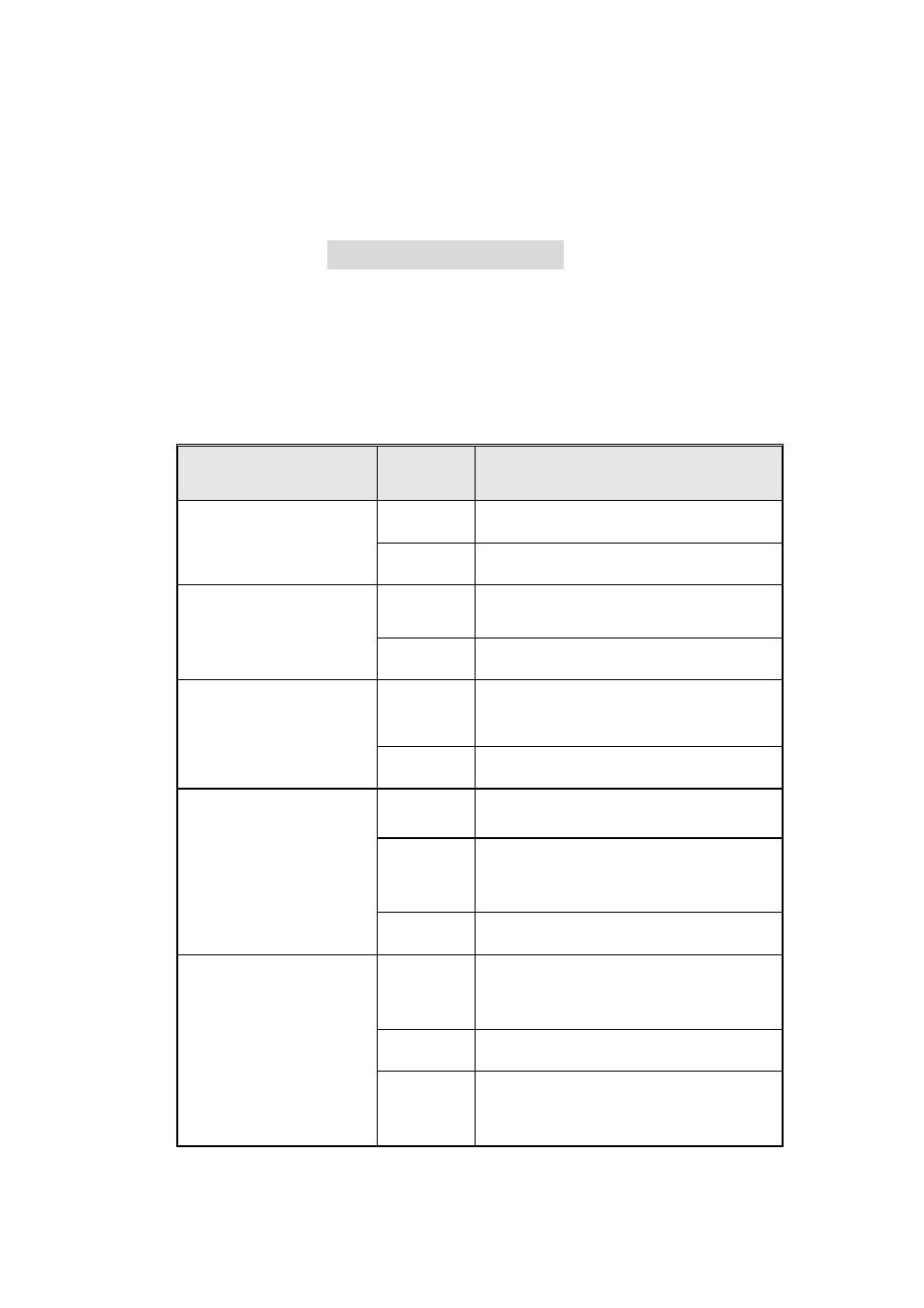
LED Indicators
There are 5 diagnostic LEDs and 8 Port LEDs located on the Front panel of the
RNS5 Industrial Ethernet Rail Switch. These LED indicators provide
administrators with real-time system status. Table 1 gives descriptions of the
functions of each LED indicator.
LED
Status
Description
Green
Power is on.
PWR
Off
No power is being supplied.
Green
Power is on.
PWR 1
Off
No power is being supplied.
Green
Power is on.
PWR 2
Off
No power is being supplied.
Green
A network device is detected.
Blinks
The port is transmitting or receiving
packets from the TX device.
LNK/ACT of Port 5
Off
No device is attached.
Orange
The port is operating in full-duplex
mode.
Blinks
Collision of packets occurs.
FDX/COL of Port 5
Off
The port is in half-duplex mode or
no device is attached.
6
