Alloy Computer Products NS-24T01FS User Manual
Page 26
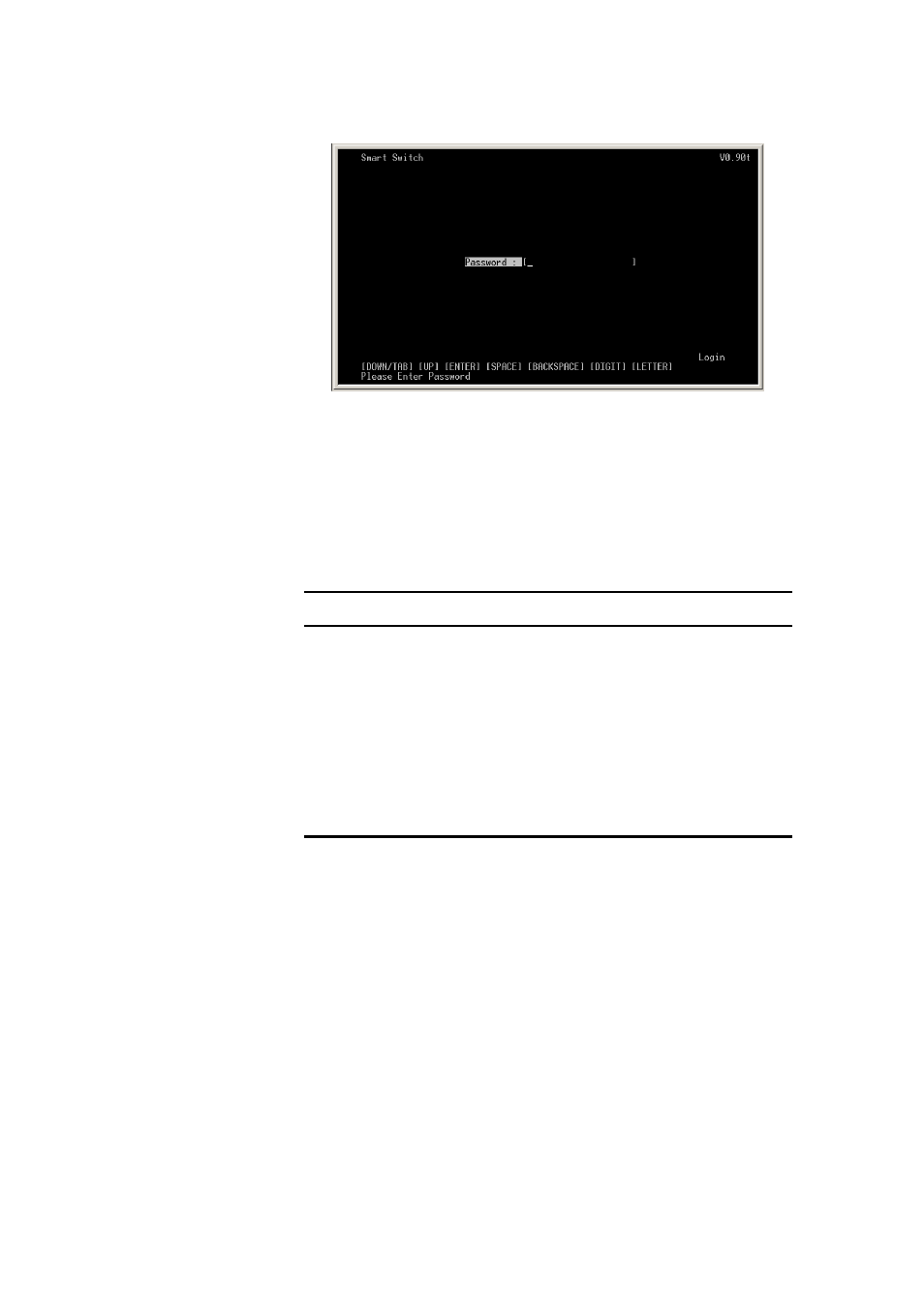
20
Figure 10. Login
Input the password in the blank, and then press Enter to login
Main Menu. If you manage the Switch for the first time, you
should input the factory default password “admin” to login to the
Switch. To change the password, first highlight System Change
Password to input your new password, and then highlight
Confirm Password to input your new password again to
ascertain it.
Main Menu
The main menu appears, as shown in Figure 11. Find the console
keys in the lower part of the screen. Move to highlight a desired
option by using Up Arrow, Down Arrow and Tab keys, and then
press Enter key to confirm. There are four options: Setup, System,
File, and Statistics, shown in the Main Menu screen.
