Using the scanner on the docucolor 5252 – Xerox Impresora digital de color DocuColor 5252 con Fiery EX2000d-18937 User Manual
Page 9
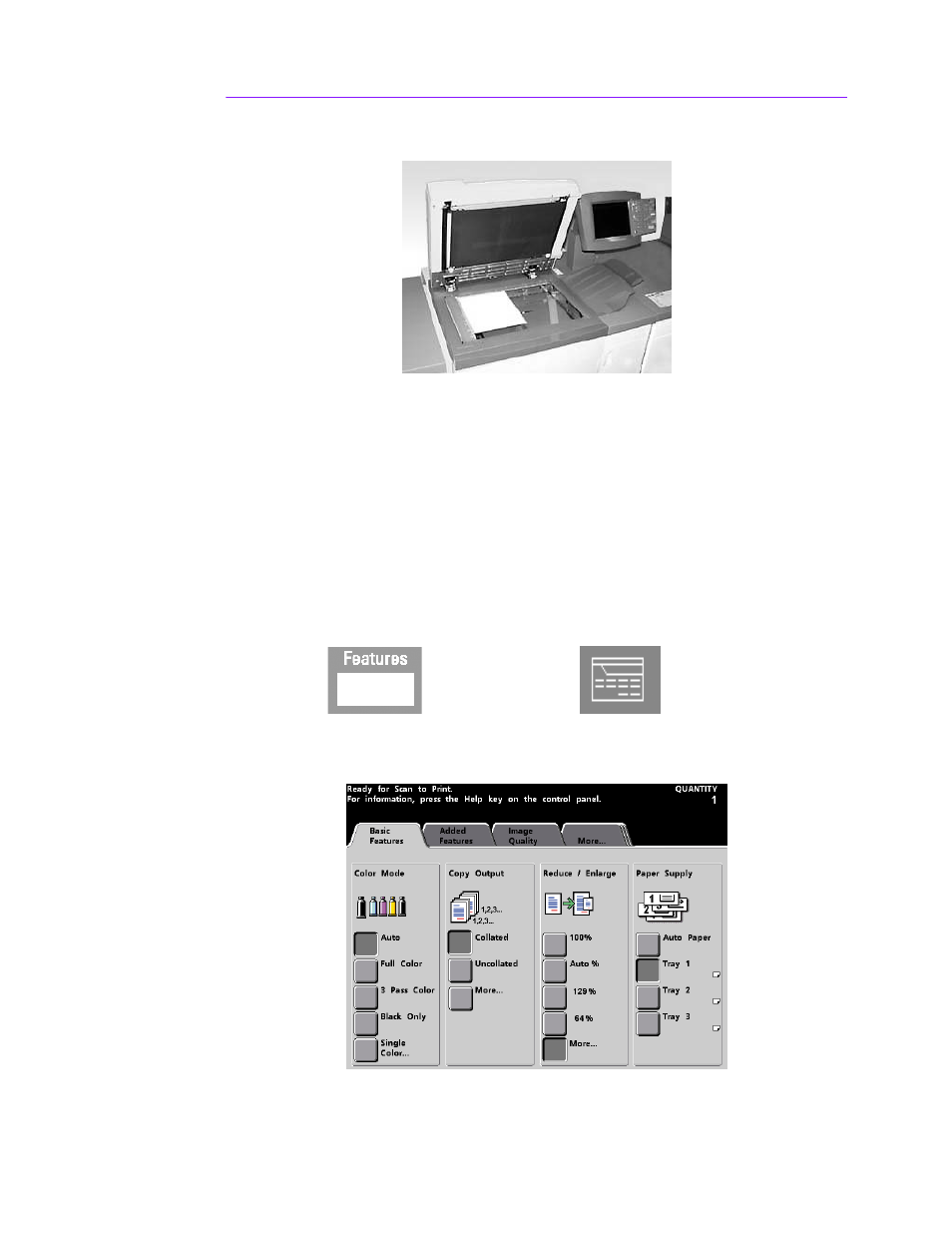
7
Using the Scanner on the DocuColor 5252
If your digital press has the optional Duplex Automatic Document Feeder (DADF) and Scanner
shown above, you can start making prints from scanned originals immediately. You can scan
mixed sizes of sheets up to 11x17”/A3 at 400 dpi. The DADF has a maximum capacity of 50
sheets of 24 lb. (90 g\m
2
) paper.
1
Press the Features button on the Control Panel and the Basic Features screen shown
below displays on the Touch Screen.
English Button
International Button
This manual is related to the following products:
- Impresora digital de color DocuColor 5252 con Creo CXP5000-18935 Impresora digital de color DocuColor 5252 con Fiery EXP5000-18946 Impresora digital de color DocuColor 5252 con Creo CXP5000-17399 Impresora digital de color DocuColor 5252 con Fiery EX2000d-17401 Impresora digital de color DocuColor 5252 con Fiery EXP5000-17410
