A few quick tips – Xerox Impresora digital de color DocuColor 5252 con Fiery EX2000d-18937 User Manual
Page 7
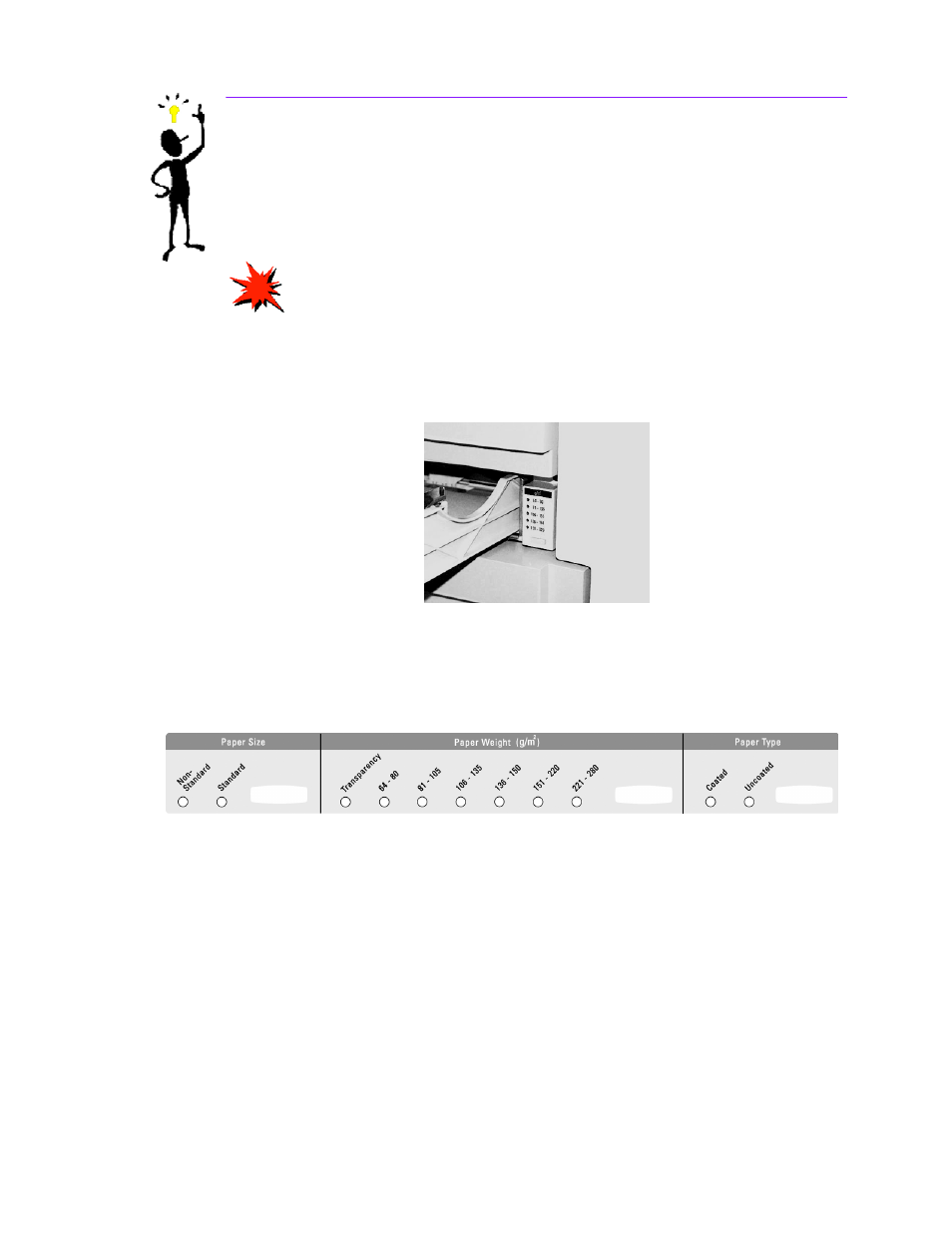
5
A Few Quick Tips
Before using the digital press, there are a few things you need to know:
1
You can load a wide variety of paper sizes and weights into Paper Trays 1, 2, and 3,
ranging from 8.0 x 10” to 12.6 x 17.7” (Short Edge Feed, SEF), A4 and A3 to SRA3 (SEF).
Acceptable weight ranges are from 64 to 280 g/m
2
.
IMPORTANT:
After loading paper into any of the trays, you must select the
weight of the paper loaded on the Weight Indicator located at the paper tray. For
trays 1 and 2, the weight indicator is on the frame of the press, at the right side of
each tray. For Tray 3, the indicator is on the top front of the tray. This indicator also
enables you to select the Type and Size of paper loaded into this tray.
Weight Indicator for Trays 1 and 2
Weight Indicator for Trays 3
- Impresora digital de color DocuColor 5252 con Creo CXP5000-18935 Impresora digital de color DocuColor 5252 con Fiery EXP5000-18946 Impresora digital de color DocuColor 5252 con Creo CXP5000-17399 Impresora digital de color DocuColor 5252 con Fiery EX2000d-17401 Impresora digital de color DocuColor 5252 con Fiery EXP5000-17410
