12 e-mail, E-mail overview, Scan to e-mail – Xerox WorkCentre M118-M118i-15205 User Manual
Page 105: Mail notice service, Information checklist
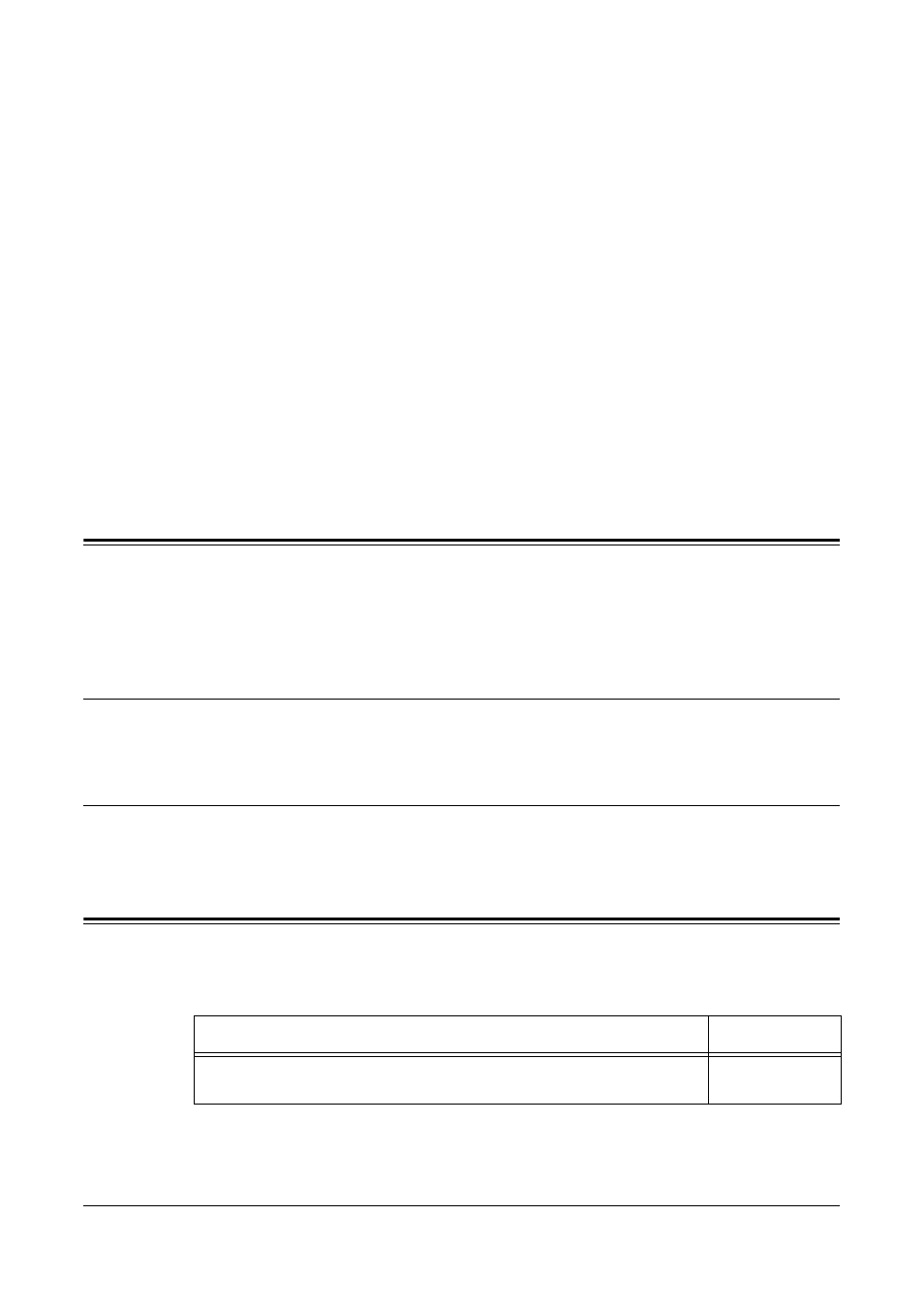
Xerox CopyCentre/WorkCentre 118 System Administration Guide
105
12 E-mail
This chapter describes how to set up the E-mail feature of the machine. The following
information is provided.
E-mail Overview – page 105
Information Checklist – page 105
E-mail Environments – page 106
E-mail Installation – page 107
Installation Procedure – page 107
Network Communications Setup – page 107
Test E-mail – page 109
E-mail Overview
This section provides an overview of the settings for Scan to E-mail and Mail Notice
Service features.
These features are available when the optional Scan to Email Kit is installed.
Scan to E-mail
You can send the scanned documents as an E-mail attachment to one or more E-mail
address destinations. You can select the format of the scanned data to be TIFF or PDF.
Mail Notice Service
This feature enables you to set the machine to send E-mail to specified addresses
about machine errors and print requests rejected by the filtering features.
Information Checklist
Before installing the feature, make sure that the following items are available or have
been performed.
Item
By
An existing operational network utilizing TCP/IP is required. These
procedures are not designed to install a network.
Customer
- WorkCentre M118-M118i-15827 WorkCentre M118-M118i-15509 WorkCentre M118i-2984 WorkCentre M118-M118i-4180 WorkCentre M118-6146 WorkCentre M118-2843 WorkCentre M118-4112 WorkCentre M118-M118i-6214 WorkCentre M118i-6287 WorkCentre M118-M118i-2911 WorkCentre M118i-4253 WorkCentre M118-M118i-10214 WorkCentre M118-M118i-9865 WorkCentre M118-M118i-9540 WorkCentre M118i-3004 WorkCentre M118-M118i-2938 WorkCentre M118-M118i-4207 WorkCentre M118-6166 WorkCentre M118i-4273 WorkCentre M118-M118i-6241 WorkCentre M118-4132 WorkCentre M118-2863 WorkCentre M118i-6307 WorkCentre M118-M118i Pomoc-14170 WorkCentre M118-M118i Pomoc-14046 WorkCentre M118-M118i Pomoc-13910
