Pinging your ip address – Axis Communications 250S User Manual
Page 38
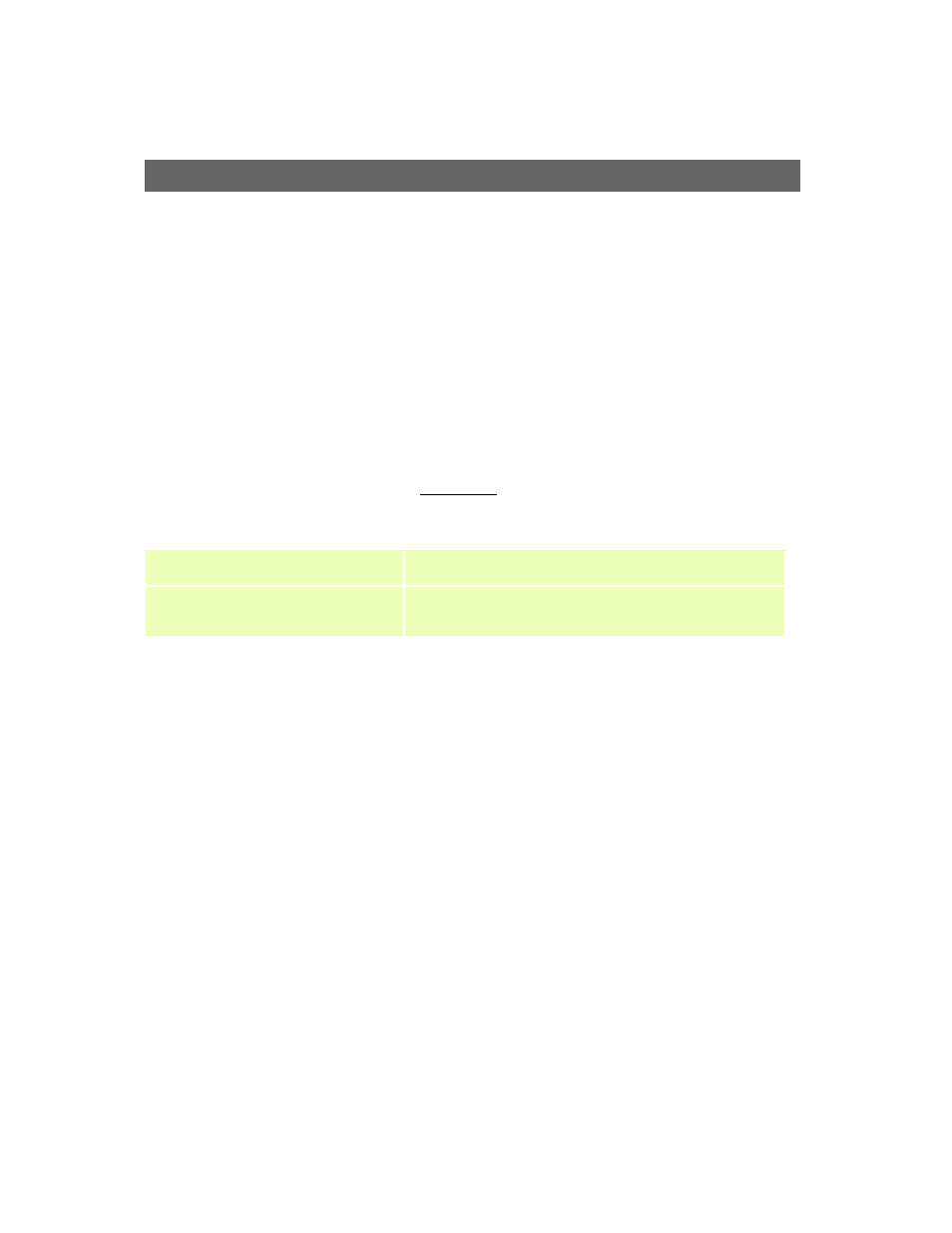
Troubleshooting
AXIS 250S User’s Manual
38
PINGing Your IP Address
By sending a packet to the specified address and waiting for a reply, the PING utility can
determine whether a specific IP address is accessible. It also provides a useful method for
confirming addressing conflicts with your AXIS 250S on the network.
Follow the instructions below in association with Symptoms, Possible Causes and Remedial
Actions, on page 39:
1. Start a Command window and type
ping x.x.x.x
, where
x.x.x.x
is the IP address of
the AXIS 250S.
2. If you receive the reply
destination host unreachable,
then the AXIS 250S is not
accessible on your subnet. You must obtain a new IP address and reinstall the unit.
3. If this does not solve the problem, disconnect the AXIS 250S from the network and run
PING again. See the table below for an interpretation of the results.
PING Reply
Interpretation and recommendation
Reply from
ms.....
The IP address is already used and cannot be used again. You must obtain a
new IP address.
Request timed out
This IP address is not used and is available for use with your AXIS 250S. If
you already installed the unit using this IP address, the installation may
have failed. Reinstall the unit. Also check all cabling.
