Contents iii – Konica Minolta magicolor 2530DL User Manual
Page 7
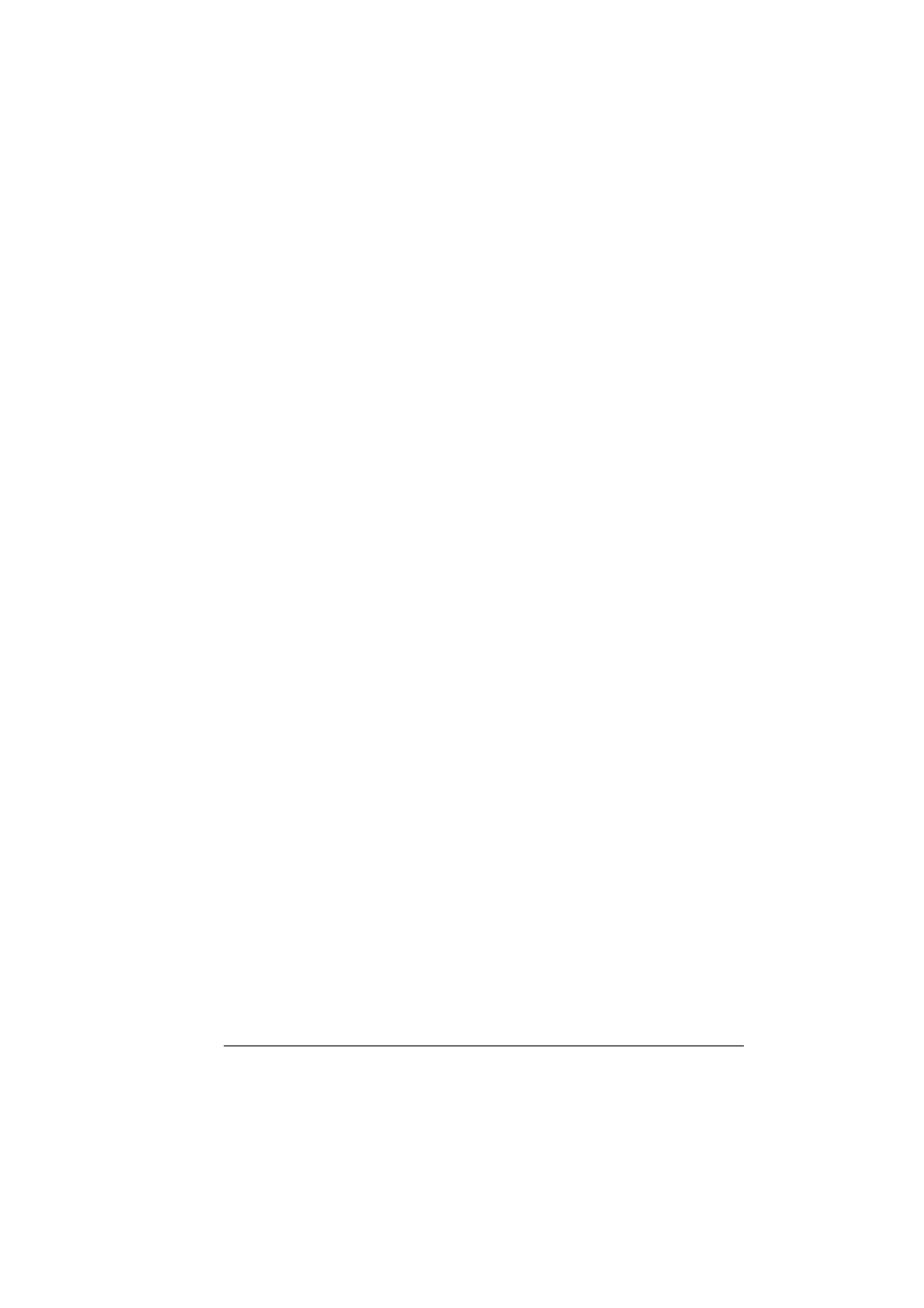
Contents
iii
Checking Print Jobs 76
Troubleshooting 77
3 Understanding the Network Configuration Menus ...................................... 79
Location within the Configuration Menu 80
Accessing the Network Menu 81
Using the Network Menu Options 81
DHCP/BOOTP 81
IP Address 82
Subnet Mask 82
Gateway 82
Mac Address 83
HTTP 83
SNMP 83
Forced Modes 84
4 Network Printing in a Windows Environment .............................................. 85
Theory 86
Making the Connection 87
Ethernet Interface 87
Using DHCP 87
Setting the Address Manually 88
BOOTP 91
DHCP 91
HTTP 91
IPP 92
LPD/LPR 92
Port 9100 92
SLP 92
SMB 93
SNMP 93
TCP/IP 93
Printing via IPP (Internet Printing Protocol) – Windows Server 2003/XP/
2000 94
5 Using PageScope Web Connection .............................................................. 99
About PageScope Web Connection 100
Display Language 100
Requirements 100
