Preference, Preference 120, Configuring the printer 120 – Konica Minolta magicolor 2530DL User Manual
Page 128
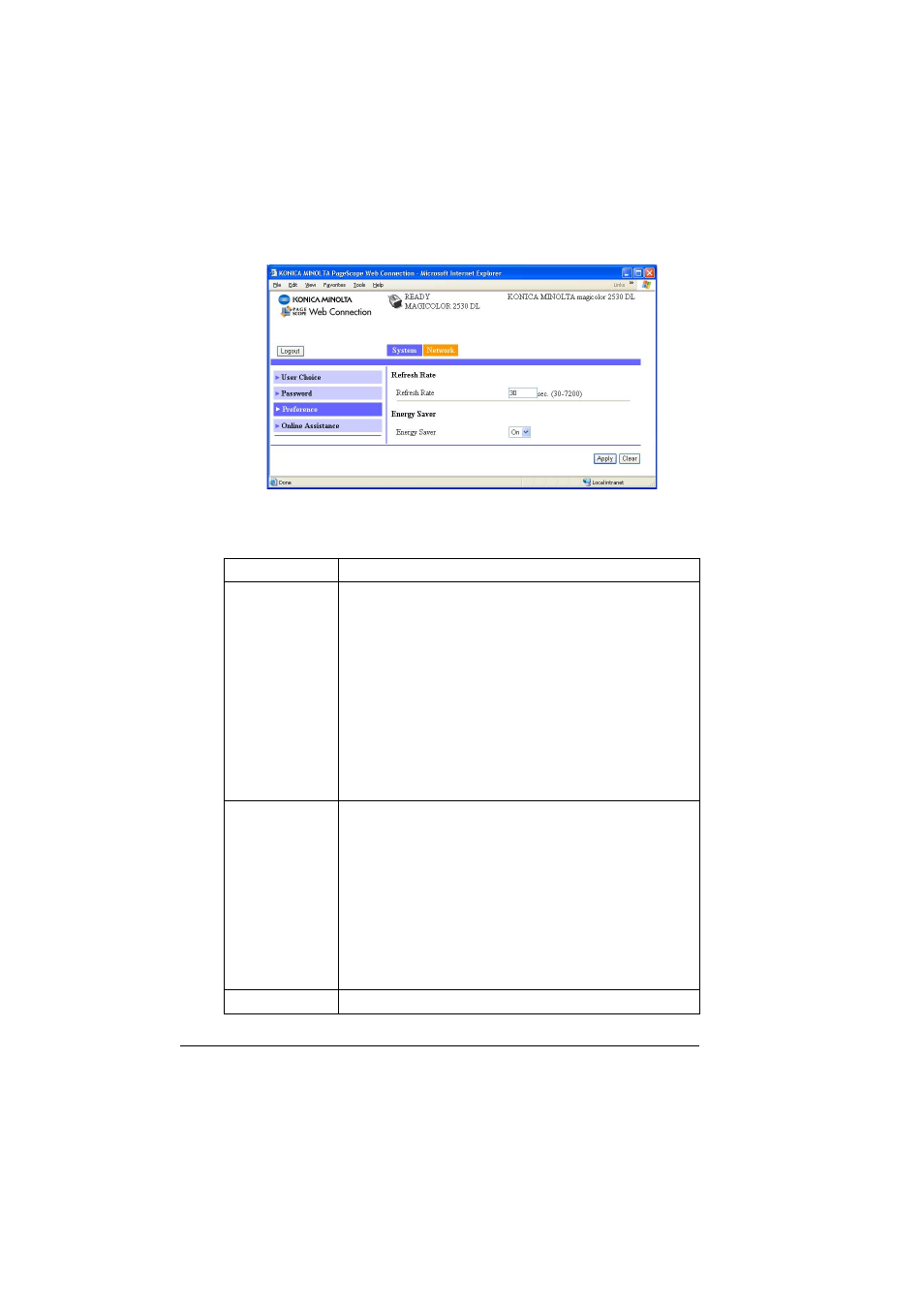
Configuring the Printer
120
Preference
The System - Preference window allows you to configure the following
items:
Item
Description
Refresh Rate
Sets the time interval (in seconds) that passes before the
screen automatically updates. During a screen refresh,
the printer is polled for any new information or status, and
all of the fields in the PageScope Web Connection
windows are updated.
Range:
30–7200 (0.5–12 minutes)
Default:
30
If less than 30 seconds is specified, the setting
changes to 30 seconds.
If more than 7200 seconds is specified, the setting
changes to 7200 seconds.
Energy Saver
Sets whether or not to use the Energy Saver feature
specified in the System/User Choice window.
Choices:
On, Off
Default:
On
Configuration Menu Equivalent:
ENGINE - ENGINE SERVICE - ENERGY
SAVER
"
This option is available only on models for North
America.
Apply button
Applies the configuration settings for this window.
- Magicolor 3100 (28 pages)
- Magicolor 3100 (42 pages)
- PAGEPRO 9100 (178 pages)
- 1300 Series (4 pages)
- bizhub PRO 920 (8 pages)
- BIZHUB PRO bizhubPRO920 (410 pages)
- bizhub PRO C5500 (12 pages)
- bizhub PRO 920 (178 pages)
- bizhub PRO 1200 (31 pages)
- bizhub PRO 920 (76 pages)
- C203 (45 pages)
- Magicolor 2480 MF (46 pages)
- SU3 (112 pages)
- IP-511 (122 pages)
- C652 (6 pages)
- Image Controller IC-205 (106 pages)
- SU-502 (156 pages)
- FK-505 (190 pages)
- bizhub 180 (256 pages)
- bizhub 162 (256 pages)
- Copier 2223 (123 pages)
- 920 (76 pages)
- 7075 (311 pages)
- MAGICOLOR 2300 (172 pages)
- MAGICOLOR 2300 (34 pages)
- MAGICOLOR 2300 (156 pages)
- MAGICOLOR 2300 (182 pages)
- Magicolor 2300DL (50 pages)
- MAGICOLOR 2300 (72 pages)
- FAX2900/FAX3900 (60 pages)
- magicolor 1690MF (325 pages)
- magicolor 1690MF (113 pages)
- magicolor 1690MF (2 pages)
- magicolor 1690MF (49 pages)
- magicolor 4690MF (9 pages)
- magicolor 1690MF (285 pages)
- magicolor 1690MF (12 pages)
- magicolor 2550DN A00V014 (67 pages)
- PagePro 1250E (2 pages)
- 7450 (9 pages)
- magicolor 2430 DL (4 pages)
- BIZHUB 250/350 (14 pages)
- magicolor 4650 (260 pages)
- PagePro 5650EN (46 pages)
- PagePro 5650EN (394 pages)
