Konica Minolta bizhub C31P User Manual
Page 36
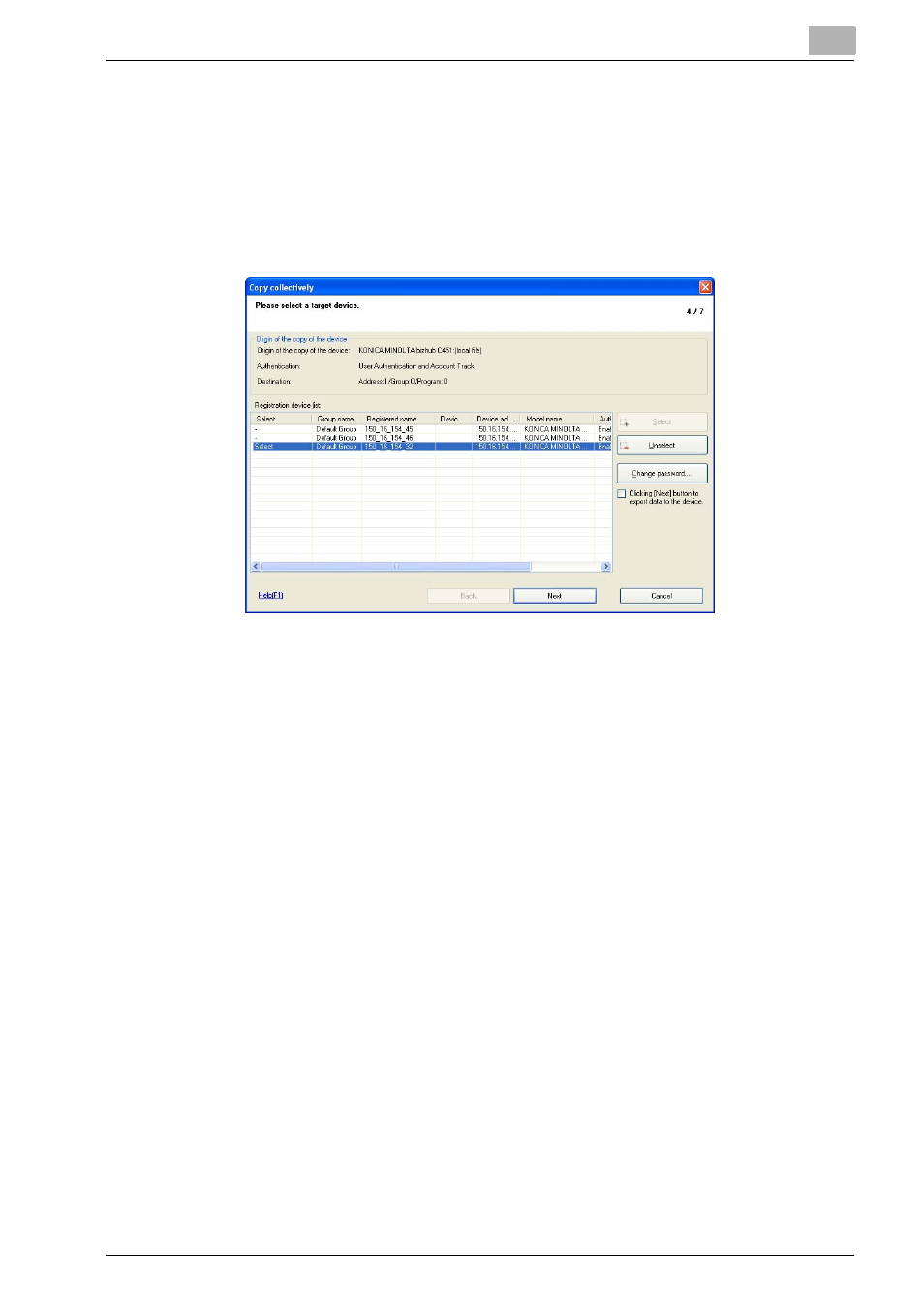
How to Use the PageScope Data Administrator
3
PageScope Data Administrator
3-28
–
Select: Select the copy source device. Select the copy source de-
vice from the list, and click
Select
.
A local file can also be selected as a copy source device.
–
Change password: Change the administrator password for the reg-
istered device.
5
Select the copy target device, and click [Next].
–
Select: Select the copy target device. Select the copy target device
from the list, and click
Select
.
–
Unselect: Cancel the selection of devices. Select devices to delete
from the list, and click
Unselect
.
–
Change password: Change the administrator password for the reg-
istered device.
–
Clicking [Next] button to export data to the device.: Select this to
start writing to the device without confirming details to copy. Se-
lecting this and clicking
Next
will start writing to the device. In these
cases, if the Administrator password specified for the device is
wrong, then writing to that device will be aborted.
–
For the information of the biometrics authentication and the IC
card, its copy can be made only when the authentication device of
the copy source coincides with that of the copy target. The infor-
mation of these biometrics authentication and IC card can also be
copied from the local files.
