4 troubleshooting the ndps module – Konica Minolta BIZHUB C30P User Manual
Page 46
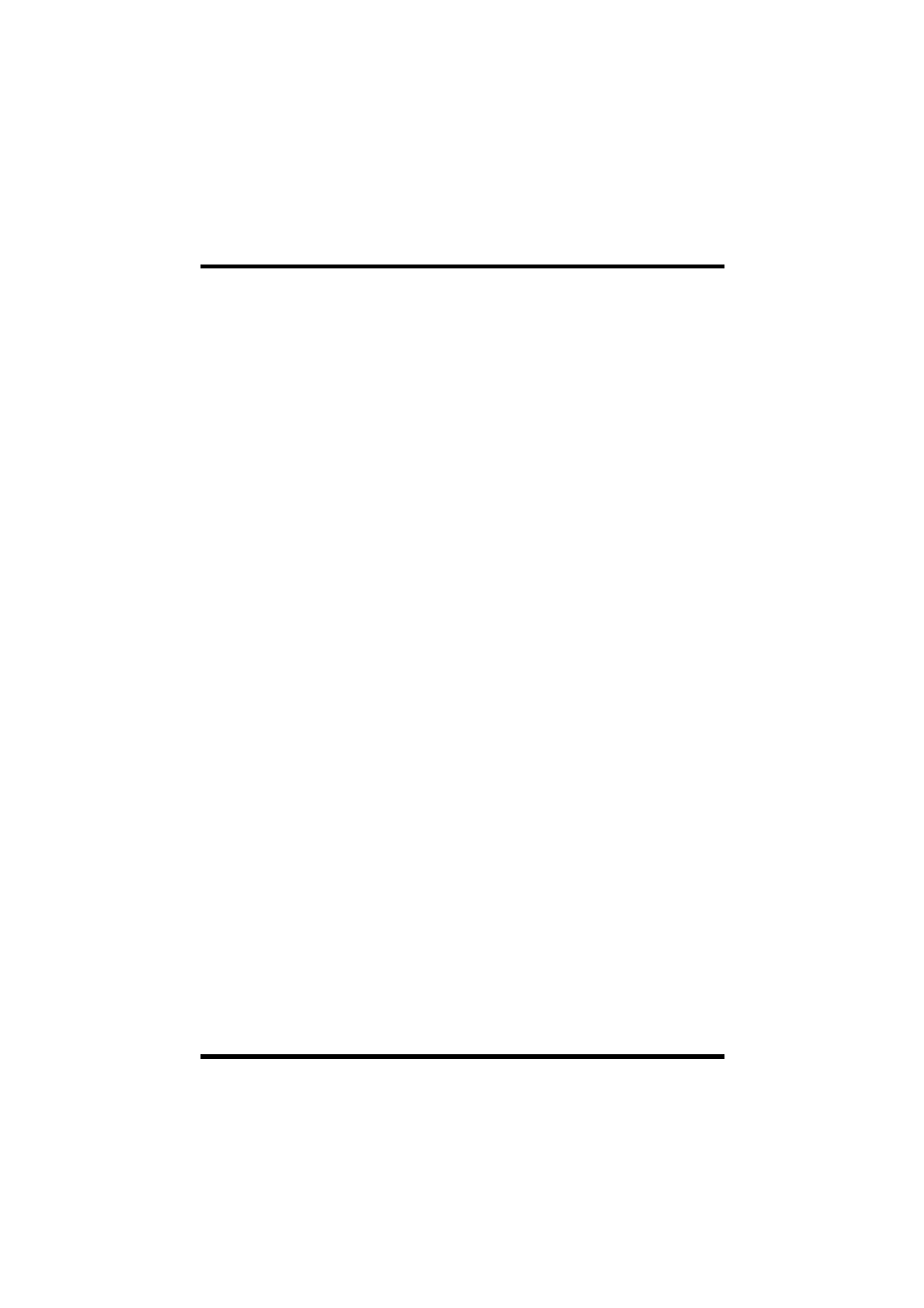
7 Troubleshooting
39
7.4 Troubleshooting the NDPS Module
7.4.1 Why does an event not generate the pop-up or log
message on the client machine?
First, be sure to check the events. Select the Printer Agent in the NDPS
Printer Manager, select “Configuration” and select “Notification”. There
are different icons for different notification mechanisms. You will see at
least two, the log and pop-up. Make sure that the events are properly set for
each notification method.
There are two kinds of events: print job events and printer events. For Public
Access Printers, printer events will not be transmitted outside a print job
session. For instance, if the printer runs out of paper in the middle of
printing, the event will be reported. If the client is not printing a document
and an out-of-paper event has occurred, a warning for this event will not be
transmitted to the client.
For Controlled Access Printers, make sure that the NDPS broker object has
the right to write to the client. Otherwise, the message cannot be transmitted
to the client due to the NDS access control.
