Solving other problems, Solving other problems 81 – Konica Minolta magicolor 2500W User Manual
Page 89
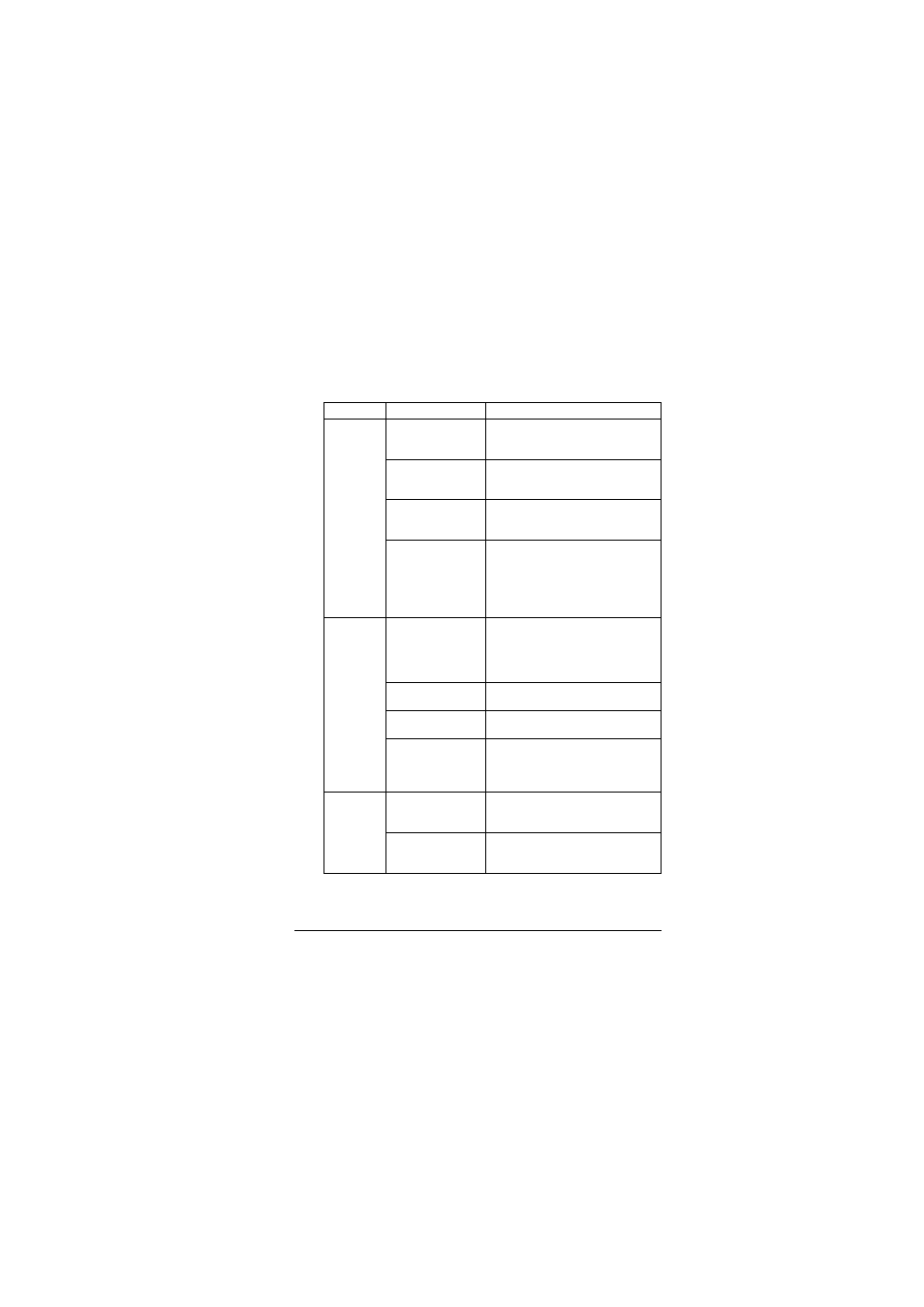
Solving Other Problems
81
Solving Other Problems
"
To order KONICA MINOLTA consumables, go to www.q-shop.com.
Symptom
Cause
Solution
Printer
power is not
on.
The power cord is not
correctly plugged into
the outlet.
Turn off the printer, confirm that the
power cord is correctly plugged into the
outlet, and then turn on the printer.
Something is wrong
with the outlet con-
nected to the printer.
Plug another electrical appliance into
the outlet and see whether it operates
properly.
The power switch is
not correctly turned
on (I position).
Turn the power switch off (O position),
then turn it back to the on (I position).
The printer is con-
nected to an outlet
with a voltage or fre-
quency that does not
match the printer
specifications.
Use a power source with the specifica-
tions listed in appendix A, “Technical
Specifications.”
Printing
takes too
much time.
The printer is set to a
slow printing mode
(for example, thick
stock or transpar-
ency).
It takes more time to print with special
media. When using regular paper,
make sure that the media type is set
properly in the driver.
The printer is set to
power saving mode.
It takes time for printing to start in
power saving mode.
The job is very com-
plex.
Wait. No action needed.
A toner cartridge for a
different region or an
unapproved toner
cartridge is installed.
Install a KONICA MINOLTA toner
cartridge approved for your specific
printer.
Blank pages
come out
during print-
ing.
One or more of the
toner cartridges are
defective or empty.
Check the toner cartridges. The image
will not be printed if the cartridges are
empty.
The wrong media is
being used.
Check that the media type set in the
driver matches the media loaded in the
printer.
