Konica Minolta bizhub C450P User Manual
Page 55
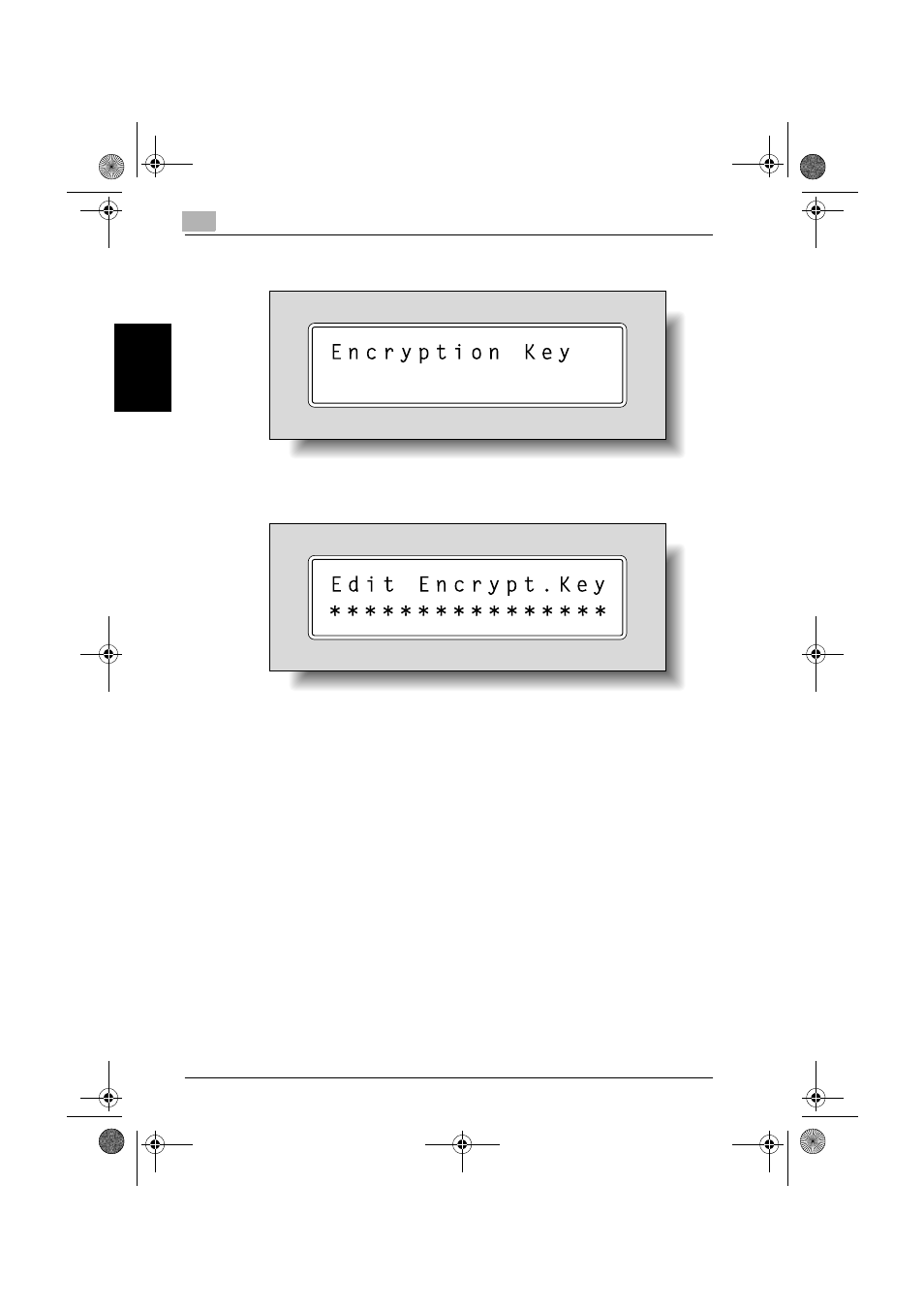
2
Administrator Operations
2-38
C450P
Ad
minist
ra
to
r Op
er
at
ions
Chapter 2
5
When “Encryption Key” appears, press the [Menu/Select] key.
6
Press the [+] and/or [,] key to enter the 20-digit Encryption Key.
–
Press the [*] or [)] key to move the cursor (digit).
–
Press the [*] key to clear the value entered.
7
Press the [Menu/Select] key.
?
What happens if the Encryption Key entered does not meet the re-
quirements of the Password Rules?
%
The Encryption Key entered will be cleared if it does not meet the
requirements of the Password Rules. Enter the correct Encryption
Key. For details of Password Rules, see “Password Rules” on
page 1-11.
%
To change the Encryption Key, see “Changing the Encryption Key”
on page 2-42.
c450P_security_E.book 38 ページ 2007年4月10日 火曜日 午後6時49分
- Magicolor 3100 (28 pages)
- Magicolor 3100 (42 pages)
- PAGEPRO 9100 (178 pages)
- 1300 Series (4 pages)
- bizhub PRO 920 (178 pages)
- bizhub PRO 1200 (31 pages)
- bizhub PRO 920 (76 pages)
- bizhub PRO 920 (8 pages)
- BIZHUB PRO bizhubPRO920 (410 pages)
- bizhub PRO C5500 (12 pages)
- C203 (45 pages)
- Magicolor 2480 MF (46 pages)
- SU3 (112 pages)
- IP-511 (122 pages)
- C652 (6 pages)
- bizhub 180 (256 pages)
- Image Controller IC-205 (106 pages)
- SU-502 (156 pages)
- FK-505 (190 pages)
- bizhub 162 (256 pages)
- Copier 2223 (123 pages)
- 920 (76 pages)
- 7075 (311 pages)
- MAGICOLOR 2300 (182 pages)
- Magicolor 2300DL (50 pages)
- MAGICOLOR 2300 (72 pages)
- MAGICOLOR 2300 (172 pages)
- MAGICOLOR 2300 (34 pages)
- MAGICOLOR 2300 (156 pages)
- FAX2900/FAX3900 (60 pages)
- magicolor 1690MF (49 pages)
- magicolor 4690MF (9 pages)
- magicolor 1690MF (285 pages)
- magicolor 1690MF (12 pages)
- magicolor 1690MF (325 pages)
- magicolor 1690MF (113 pages)
- magicolor 1690MF (2 pages)
- magicolor 2550DN A00V014 (67 pages)
- PagePro 1250E (2 pages)
- 7450 (9 pages)
- magicolor 2430 DL (4 pages)
- BIZHUB 250/350 (14 pages)
- PagePro 5650EN (46 pages)
- PagePro 5650EN (394 pages)
- magicolor 4650 (260 pages)
