3 printing or copying on envelopes, Printing or copying on envelopes -12 – Konica Minolta bizhub 25e User Manual
Page 16
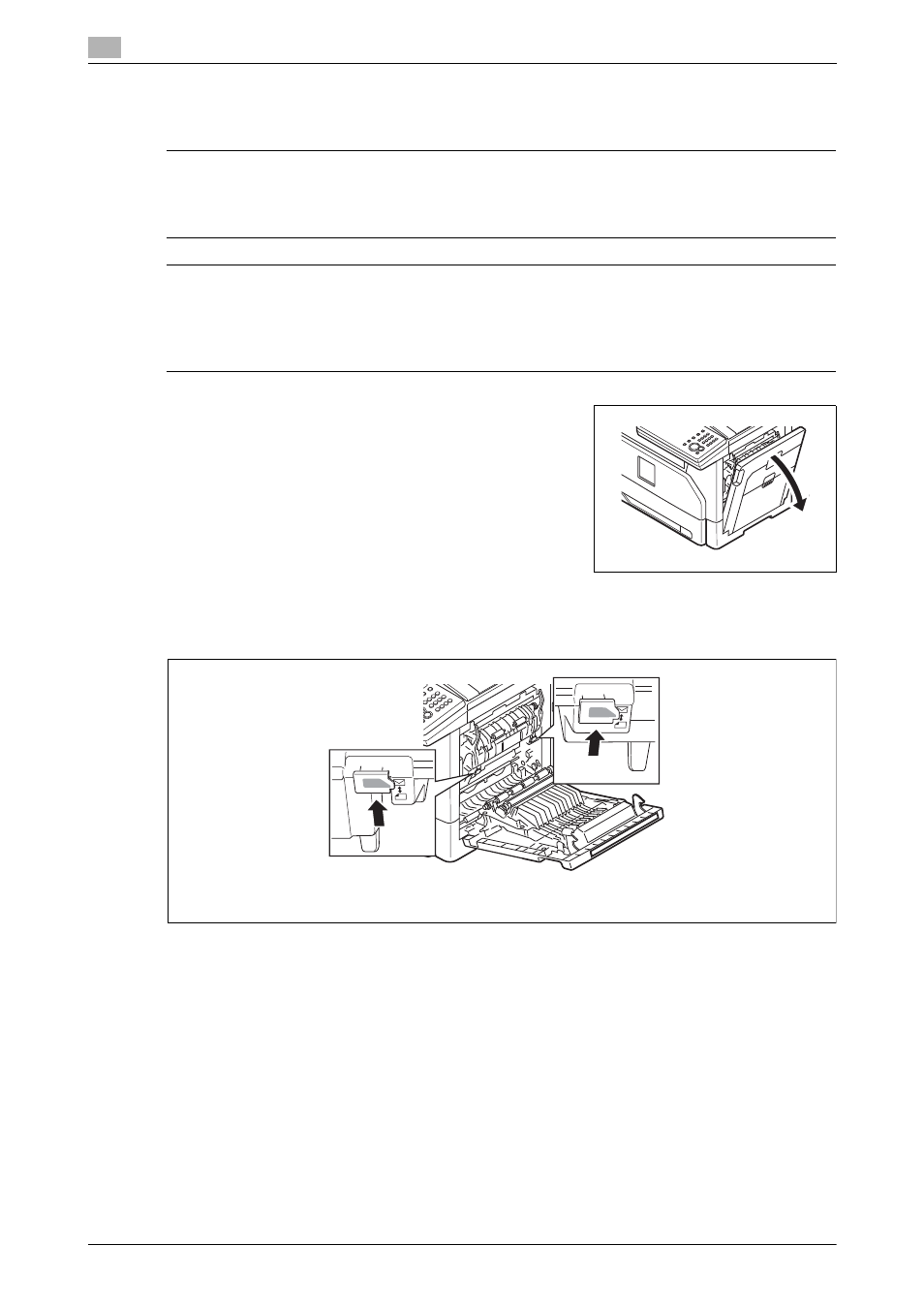
Loading paper
1
1-12
bizhub 25e
1.7
1.7.3
Printing or copying on envelopes
When you print or copy on envelopes, use the following procedures to reduce wrinkles.
6 WARNING
-
The fuser unit, as well as the area around the fuser, becomes extremely hot during machine operation.
When changing the switch positions, be careful not to touch other areas around the fuser unit than the
switches. Doing so may cause burns.
6 CAUTION
-
When you have finished printing or copying envelopes, be sure to return the switches to their original
positions. If you fail to do this, the print quality may decrease.
-
Do not touch the terminals inside the machine or feeder roller. This could cause defects in the print qual-
ity.
1
Open the side cover.
2
Pull up the switches on both sides of the fuser to the envelope positions.
% Pull them up until you hear them snap into place.
3
Close the side cover.
- Magicolor 3100 (28 pages)
- Magicolor 3100 (42 pages)
- PAGEPRO 9100 (178 pages)
- 1300 Series (4 pages)
- bizhub PRO 920 (8 pages)
- BIZHUB PRO bizhubPRO920 (410 pages)
- bizhub PRO C5500 (12 pages)
- bizhub PRO 920 (178 pages)
- bizhub PRO 1200 (31 pages)
- bizhub PRO 920 (76 pages)
- C203 (45 pages)
- Magicolor 2480 MF (46 pages)
- SU3 (112 pages)
- IP-511 (122 pages)
- C652 (6 pages)
- Image Controller IC-205 (106 pages)
- SU-502 (156 pages)
- FK-505 (190 pages)
- bizhub 180 (256 pages)
- bizhub 162 (256 pages)
- Copier 2223 (123 pages)
- 920 (76 pages)
- 7075 (311 pages)
- MAGICOLOR 2300 (172 pages)
- MAGICOLOR 2300 (34 pages)
- MAGICOLOR 2300 (156 pages)
- MAGICOLOR 2300 (182 pages)
- Magicolor 2300DL (50 pages)
- MAGICOLOR 2300 (72 pages)
- FAX2900/FAX3900 (60 pages)
- magicolor 1690MF (325 pages)
- magicolor 1690MF (113 pages)
- magicolor 1690MF (2 pages)
- magicolor 1690MF (49 pages)
- magicolor 4690MF (9 pages)
- magicolor 1690MF (285 pages)
- magicolor 1690MF (12 pages)
- magicolor 2550DN A00V014 (67 pages)
- PagePro 1250E (2 pages)
- 7450 (9 pages)
- magicolor 2430 DL (4 pages)
- BIZHUB 250/350 (14 pages)
- magicolor 4650 (260 pages)
- PagePro 5650EN (46 pages)
- PagePro 5650EN (394 pages)
