5 option settings for fax tx, 1 basic option settings, 2 specifying the method to scan the original – Konica Minolta bizhub C3350 User Manual
Page 23: Scanning a long original ([long original]), Specifying a binding position ([binding position]), Option settings for fax tx -12
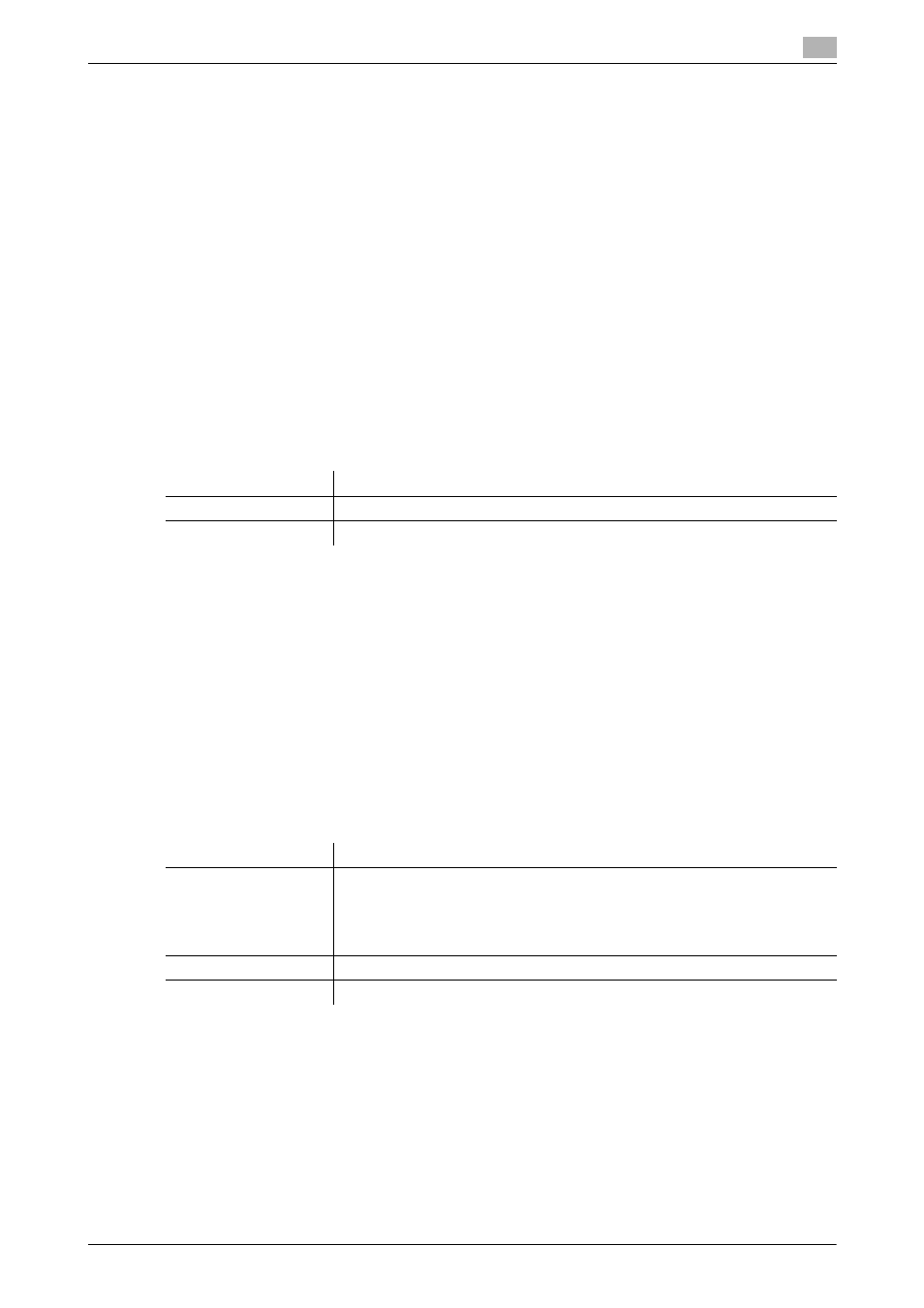
[Fax Functions]
3-12
3.5
Option settings for fax TX
3
3.5
Option settings for fax TX
3.5.1
Basic option settings
Specifying the size of the original to be scanned ([Scan Size])
To display: [Application] - [Basic] - [Scan Size]
Select the size of the original to be scanned.
Specifying the resolution to scan the original ([Resolution])
To display: [Application] - [Basic] - [Resolution]
Select a resolution at which to scan the original.
Scanning both sides of an original ([Simplex/Duplex])
To display: [Application] - [Basic] - [Simplex/Duplex]
Select the surface of the original to be scanned.
3.5.2
Specifying the method to scan the original
Scanning a long original ([Long Original])
To display: [Application] - [Original] - [Original Settings] - [Long Original]
Select this option to load an original of which the feeding direction is longer than the standard size (legal).
You can send an original that has up to 39-3/8 inches (1000 mm) in length.
Specifying a binding position ([Binding Position])
To display: [Application] - [Original] - [Original Settings] - [Binding Position]
When scanning a 2-sided original, select the original binding position to prevent the binding positions from
being reversed between the front and rear faces.
Settings
Description
[1-sided]
Tap this button to scan a single side of original.
[2-sided]
Tap this button to scan both sides of the original.
Settings
Description
[Auto]
Automatically configures the binding position of the original. When the long
side of the original is 11-11/16 inches (297 mm) or less, the binding position is
set to the long edge of the paper. When the long side of the original exceeds
11-11/16 inches (297 mm), the binding position is set to the short edge of the
paper.
[Left Bind]
Select this option when the binding position is set to the left of the original.
[Top Bind]
Select this option when the binding position is set to the top of the original.
