2 user box function, 1 setting the user box, User box function -6 – Konica Minolta bizhub C352P User Manual
Page 91
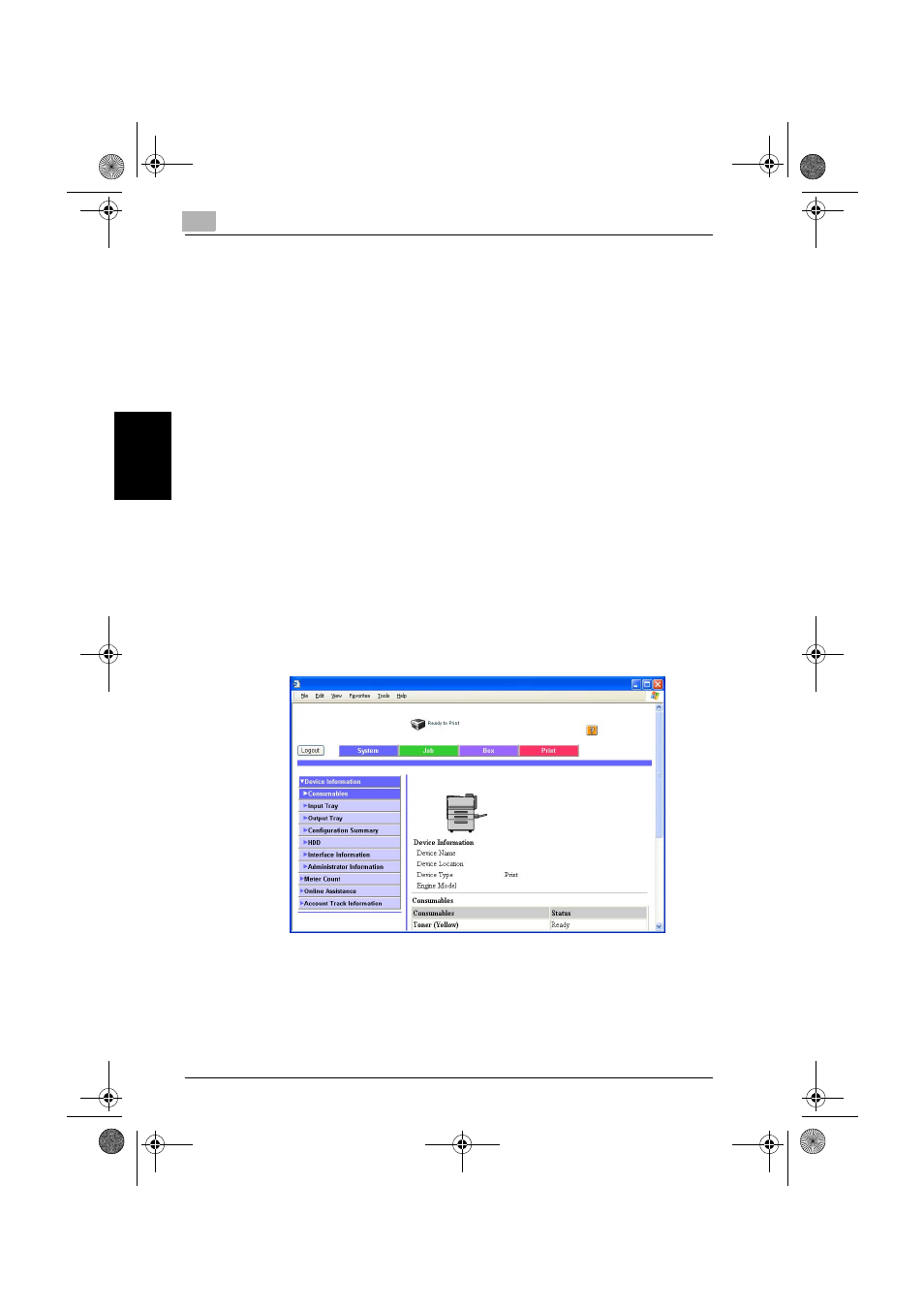
3
User Operations
3-6
C352P
Use
r Op
er
at
ions
Chapter 3
3.2
User Box Function
The machine enables the operation of registering and changing the User Box
for all users. It also enables the operation of printing image files saved in the
User Box.
User Box creates a User Box in the HDD as a space for storing an image file.
Up to 1,000 User Boxes can be registered.
A user who accesses the User Box is authenticated through an 8-digit User
Box Password. The password entered for the authentication purpose ap-
pears as “*” or “
●” on the display. When the EnhancedSecurity mode is set
to “ON,” the number of times in which authentication fails is counted.
3.2.1
Setting the User Box
1
Start the Web browser.
2
Enter the IP address of the machine in the address bar.
3
Press the [Enter] key to start PageScope Web Connection.
4
Click the [Box] tab.
c352P_security_E.book 6 ページ 2007年4月10日 火曜日 午後7時6分
- PAGEPRO 9100 (178 pages)
- Magicolor 3100 (28 pages)
- Magicolor 3100 (42 pages)
- 1300 Series (4 pages)
- bizhub PRO 1200 (31 pages)
- bizhub PRO 920 (76 pages)
- bizhub PRO 920 (8 pages)
- BIZHUB PRO bizhubPRO920 (410 pages)
- bizhub PRO C5500 (12 pages)
- bizhub PRO 920 (178 pages)
- C203 (45 pages)
- Magicolor 2480 MF (46 pages)
- SU3 (112 pages)
- IP-511 (122 pages)
- C652 (6 pages)
- bizhub 180 (256 pages)
- Image Controller IC-205 (106 pages)
- SU-502 (156 pages)
- FK-505 (190 pages)
- bizhub 162 (256 pages)
- Copier 2223 (123 pages)
- 920 (76 pages)
- 7075 (311 pages)
- Magicolor 2300DL (50 pages)
- MAGICOLOR 2300 (72 pages)
- MAGICOLOR 2300 (172 pages)
- MAGICOLOR 2300 (34 pages)
- MAGICOLOR 2300 (156 pages)
- MAGICOLOR 2300 (182 pages)
- FAX2900/FAX3900 (60 pages)
- magicolor 1690MF (285 pages)
- magicolor 1690MF (12 pages)
- magicolor 1690MF (325 pages)
- magicolor 1690MF (113 pages)
- magicolor 1690MF (2 pages)
- magicolor 1690MF (49 pages)
- magicolor 4690MF (9 pages)
- magicolor 2550DN A00V014 (67 pages)
- PagePro 1250E (2 pages)
- 7450 (9 pages)
- magicolor 2430 DL (4 pages)
- BIZHUB 250/350 (14 pages)
- PagePro 5650EN (394 pages)
- magicolor 4650 (260 pages)
- PagePro 5650EN (46 pages)
