Konica Minolta bizhub C451 User Manual
Page 27
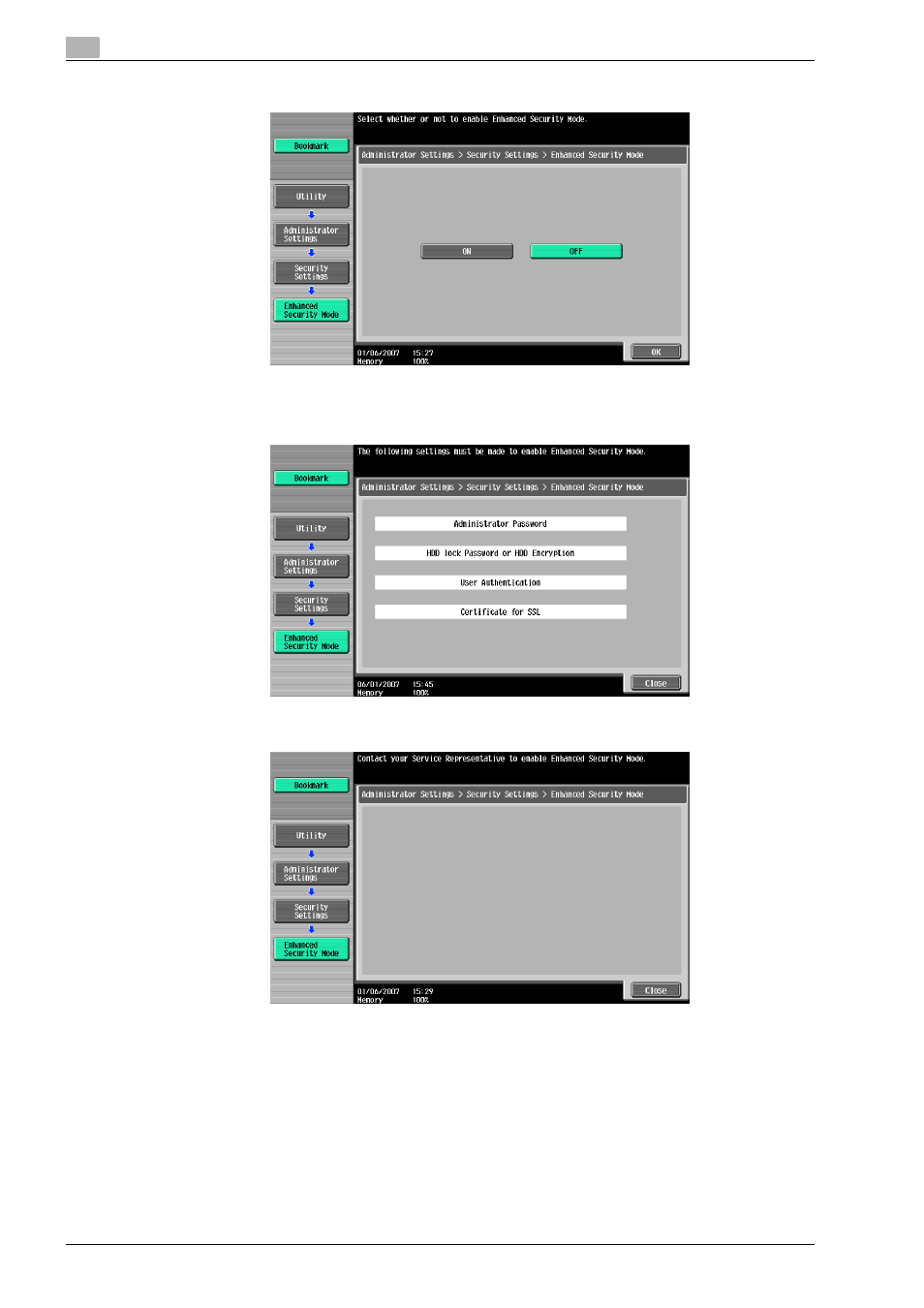
2
Administrator Operations
2-12
C550/C451
4
Select [ON] to enable the Enhanced Security Mode and touch [OK].
–
The following screen appears if the previously required settings are yet to be made by the
Administrator of the machine. Make the necessary settings according to the corresponding set
procedure.
–
The following screen appears if the previously required settings are yet to be made by the Service
Engineer. Consult the Service Representative.
?
What is the factory setting for the Enhanced Security Mode?
%
The Enhanced Security Mode is factory-set to [OFF]. Be sure to turn [ON] the Enhanced Security
Mode so as to enable the security function of the machine.
5
Touch [OK].
This manual is related to the following products:
