Konica Minolta bizhub C451 User Manual
Page 156
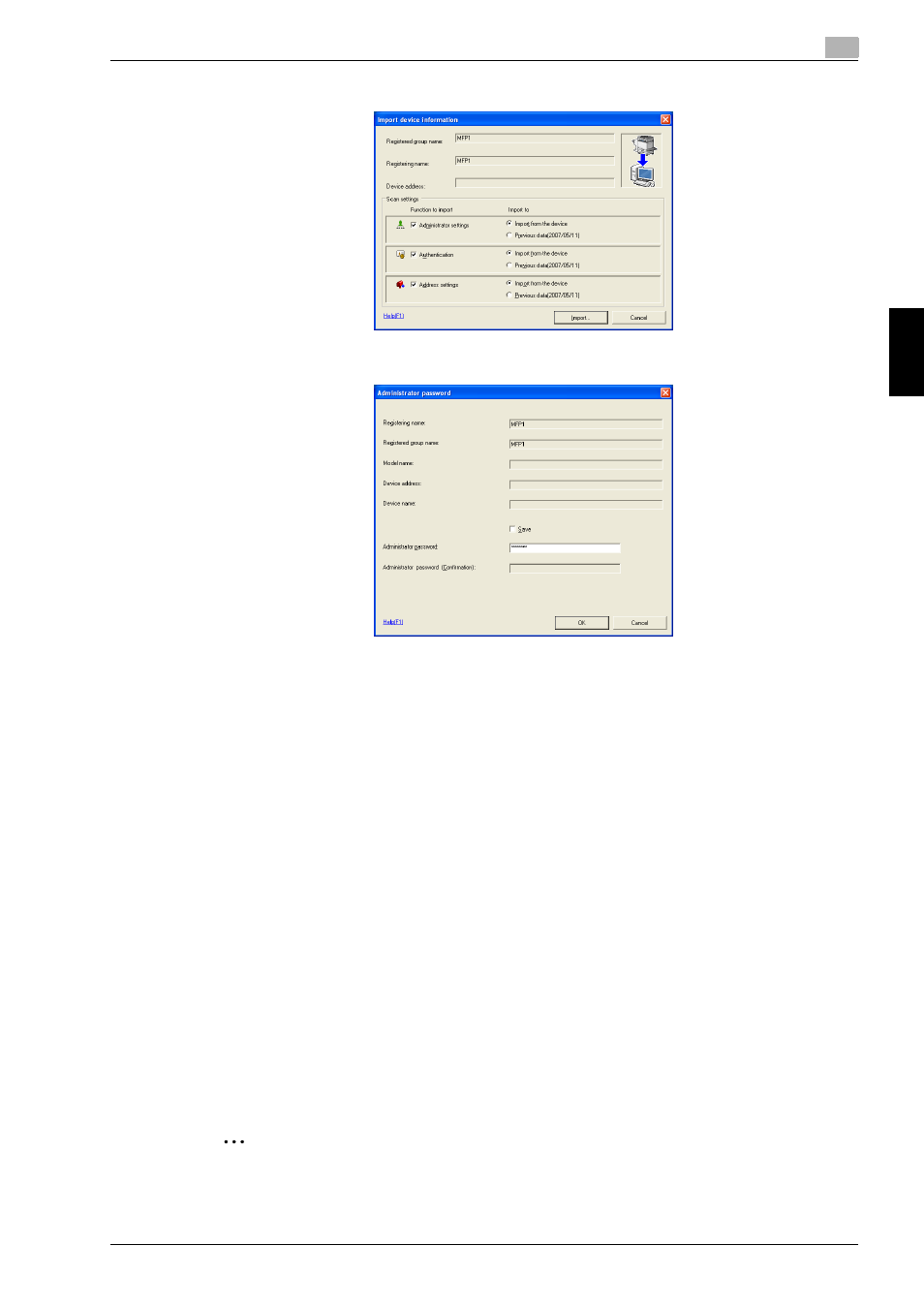
C550/C451
4-3
Application Software
4
App
licat
ion Sof
tw
are
Chap
te
r 4
3
Check the settings on the "Import device information" screen and click [Import].
4
Type the 8-digit Administrator Password registered in the machine and click [OK].
–
If the "Save" check box is selected, enter the 8-digit Administrator Password once again to make
sure that the Administrator Password has been entered correctly.
?
What happens if a wrong Administrator Password is entered?
%
If a wrong Administrator Password is entered, a message appears saying that there is a mismatch
in the passwords and entry of the Administrator Password will be prohibited for five sec. Wait for
some while before entering the correct Administrator Password.
%
If a wrong Administrator Password is entered for confirmation, a message appears that tells that
there is a mismatch in the Administrator Password. Enter the correct Administrator Password.
%
If the Enhanced Security Mode is set to [ON], entry of a wrong password is counted as unauthorized
access. If a wrong Administrator Password is entered a predetermined number of times (once to
three times) set by the Administrator of the machine or more, a message appears saying that the
machine accepts no more Administrator Passwords because of unauthorized access for any sub-
sequent entry of the Administrator Password. The machine is then set into an access lock state. To
cancel the access lock state, settings must be made by the Service Engineer; or, turn off, and then
turn on, the main power switch of the machine. If the main power switch is turned off and on, the
access lock state is canceled after the lapse of time set for [Release Time Settings]. When the main
power switch is turned off, then on again, wait at least 10 seconds to turn it on after turning it off. If
there is no wait period between turning the main power switch off, then on again, the machine may
not function properly.
Here is the sequence, through which the main power switch and sub power switch are turned on
and off:
Turn off the sub power switch
→ Turn off the main power switch → Turn on the main power switch
→ Turn on the sub power switch
5
Check the data displayed on the SSL certificate check screen and click [Yes].
2
Reminder
If the "Save" check box has been selected, the Administrator Password entered is stored in the PC be-
ing used. If you do not want the Administrator Password stored, clear the "Save" check box.
