Encryption strength setting, Encryption strength setting 245, Configuring the printer 245 – Konica Minolta magicolor 7450 grafx User Manual
Page 263
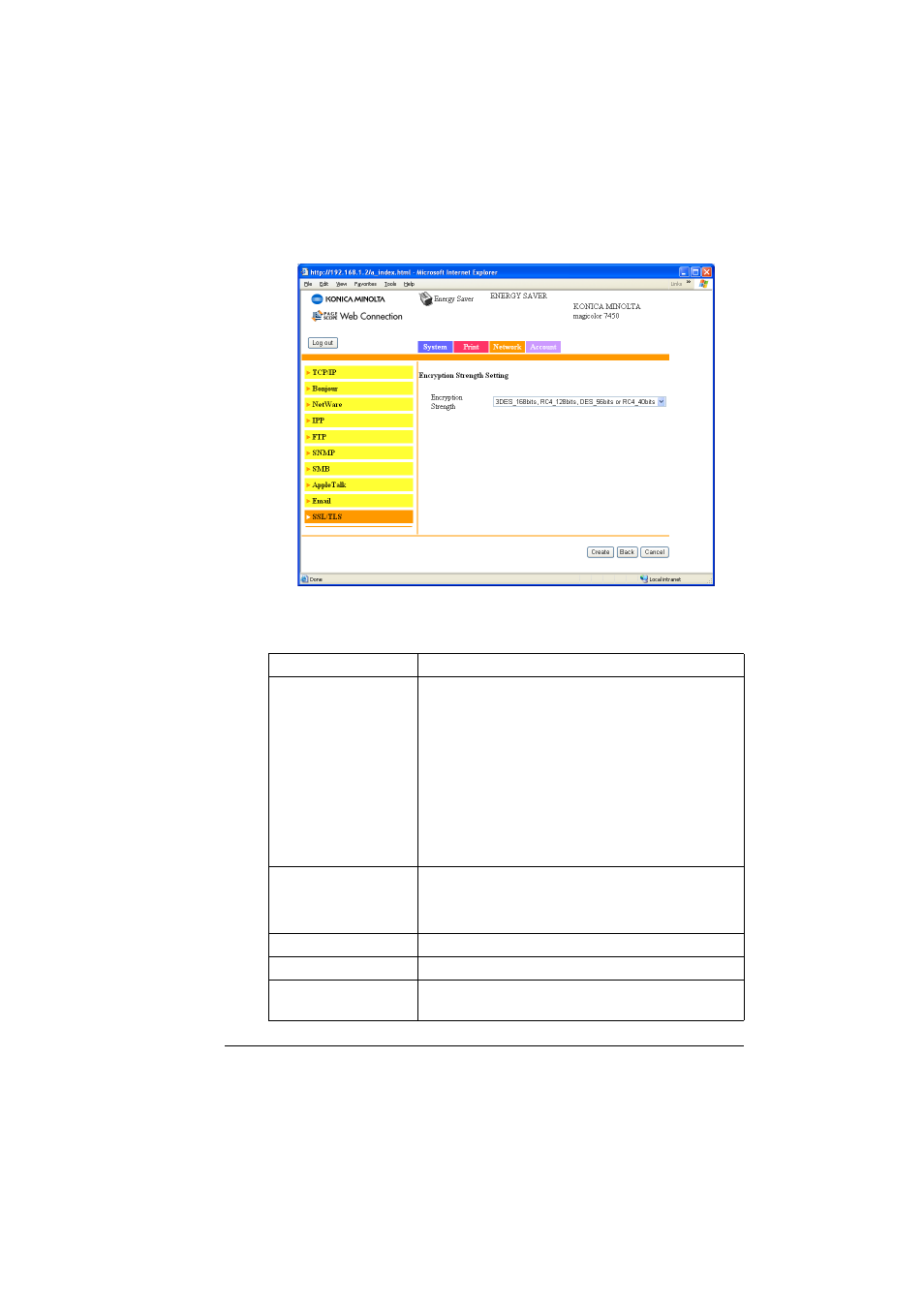
Configuring the Printer
245
Encryption Strength Setting
The Network - SSL/TLS - Encryption Strength Setting page allows you to
specify the encryption level.
Item
Description
Encryption Strength
Specify the encryption level.
Choices:
3DES_168bits, RC4_128bits, DES_56bits or
RC4_40bits
RC4_128bits, DES_56bits or RC4_40bits
DES_56bits or RC4_40bits
Default: 3DES_168bits,RC4_128bits, DES_56bits
or RC4_40bits
Create button
Click to specify the encryption level.
If the Install a Certificate page was previously dis-
played, the certificate is installed.
Back button
Click to return to the SSL/TLS Setting page.
Cancel button
Returns to the previous screen.
Logout button
Logs out of Administrator Mode and returns to User
Mode.
This manual is related to the following products:
