Konica Minolta magicolor 7450 grafx User Manual
Page 215
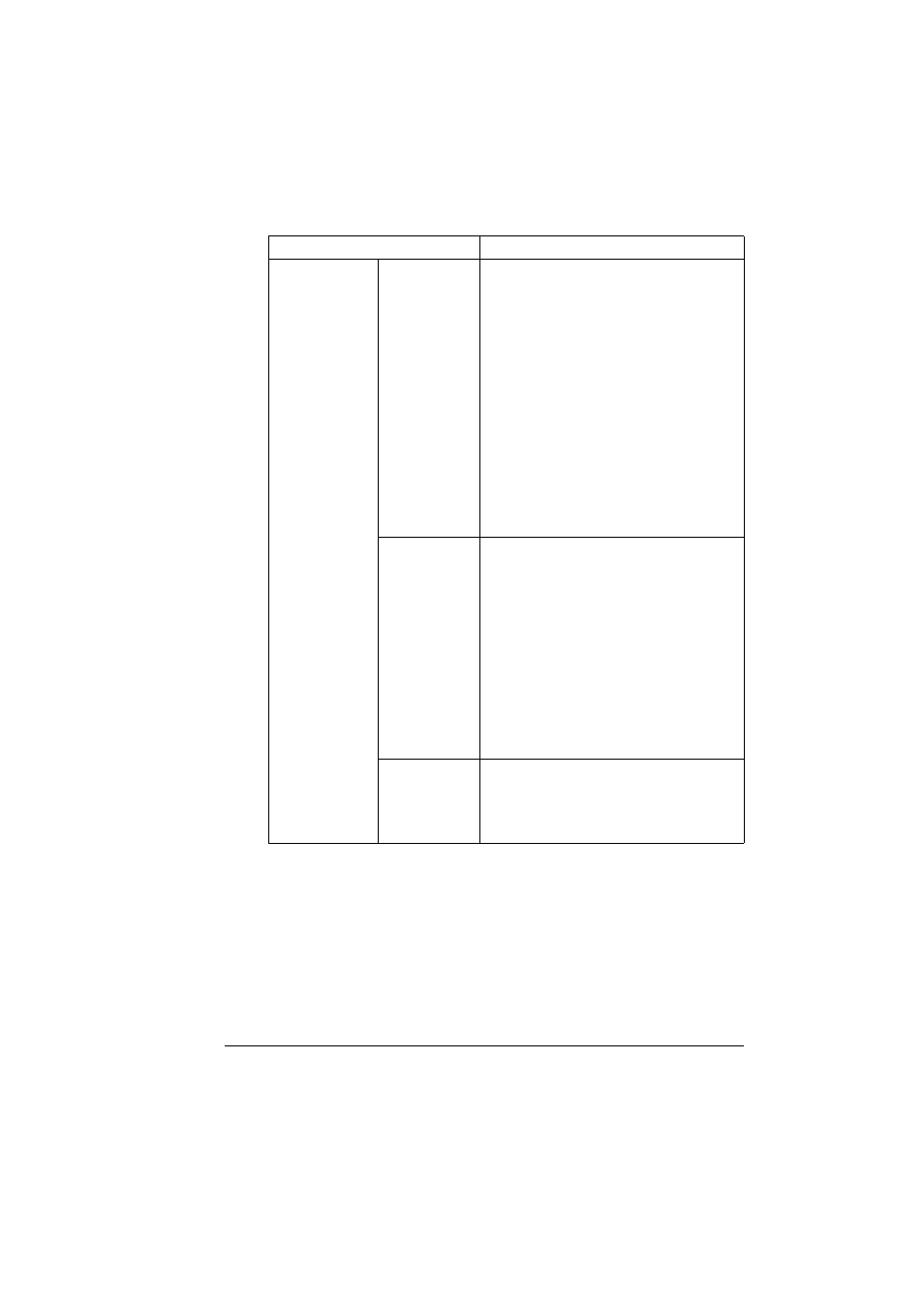
Configuring the Printer
197
Length (only
Tray 1/2)
Specifies the paper length when Paper
Size is set to Custom.
Tray 1
Range: 5.50 - 47.24 (inch) /
140 - 1200 (mm)
Tray 2
Range: 5.50 - 18.00 (inch) /
140 - 457 (mm)
Configuration Menu Equivalent:
PAPER MENU - PAPER
SOURCE - TRAY x -
CUSTOM SIZE
"
Appears for Tray 2 only if Size
Setting is set to User Select.
Paper Type
Specifies the setting for the type of paper
loaded into the tray.
Choices: Any, Plain Paper, Recycled,
Thick 1, Thick 2, Thick 3, Label,
Transparency, Transparency 2,
Envelope, Postcard, Letterhead,
Glossy
Default: Plain Paper
"
With Trays 3, 4 and 5, only Any,
Plain Paper and Recycled can be
selected.
Size Setting
(only Tray 2)
If Auto is selected, the media size will be
automatically detected.
If User Select is selected, the media size
specified by the user is set.
Item
Description
