Konica Minolta bizhub Secure User Manual
Page 31
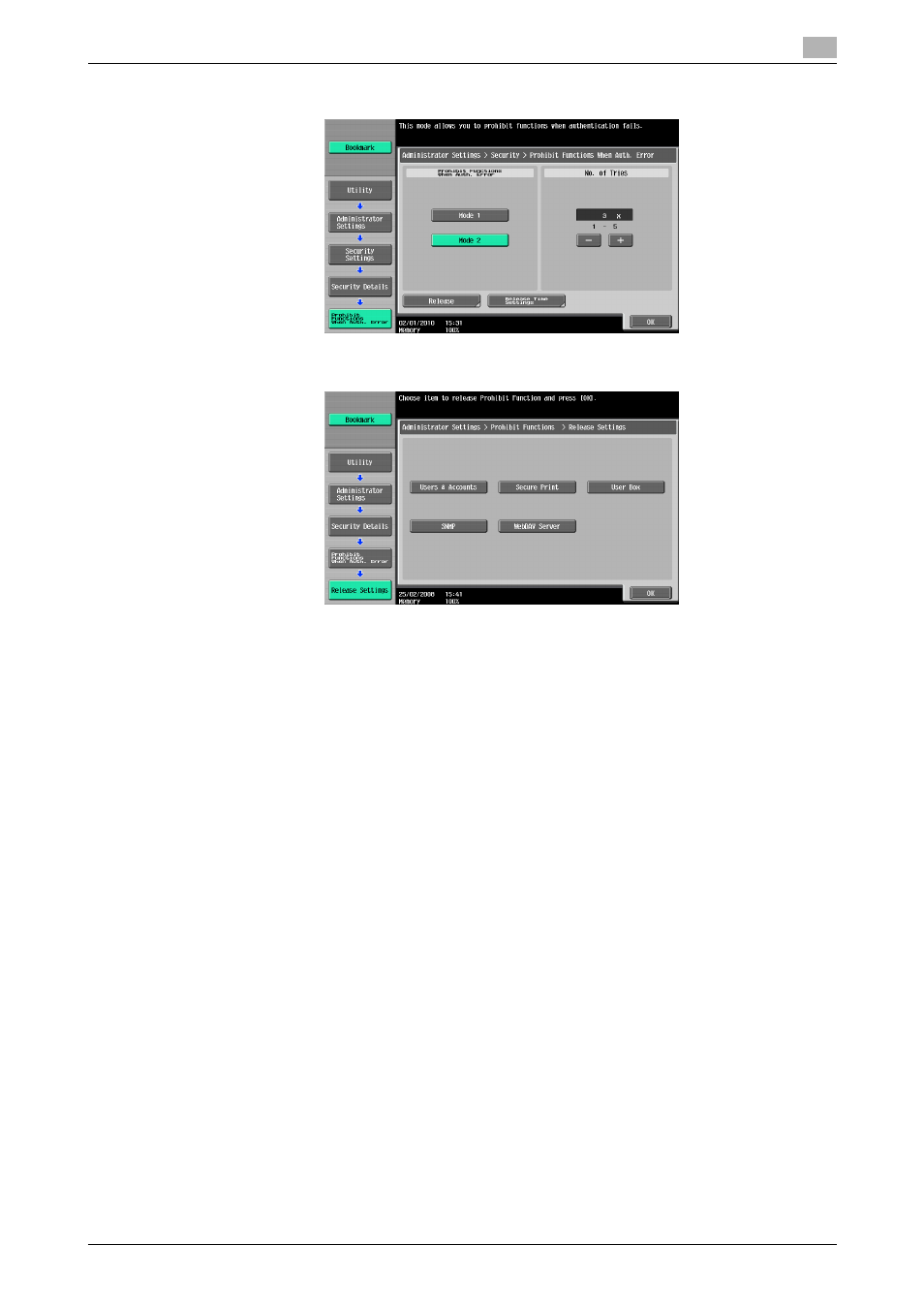
bizhub 652/552
2-16
2.4
Canceling the Operation Prohibited State
2
3
Touch [Release].
4
Select the function, for which Prohibit Function as a result of unauthorized access is to be released.
5
Touch [OK].
This clears the unauthorized access check count of the specific function selected in step 4 and cancels
the operation prohibited state.
This manual is related to the following products:
