11 selecting the paper settings, Specifying the paper size, 11selecting the paper settings -33 – Konica Minolta BIZHUB C450 User Manual
Page 68: Specifying the paper size -33
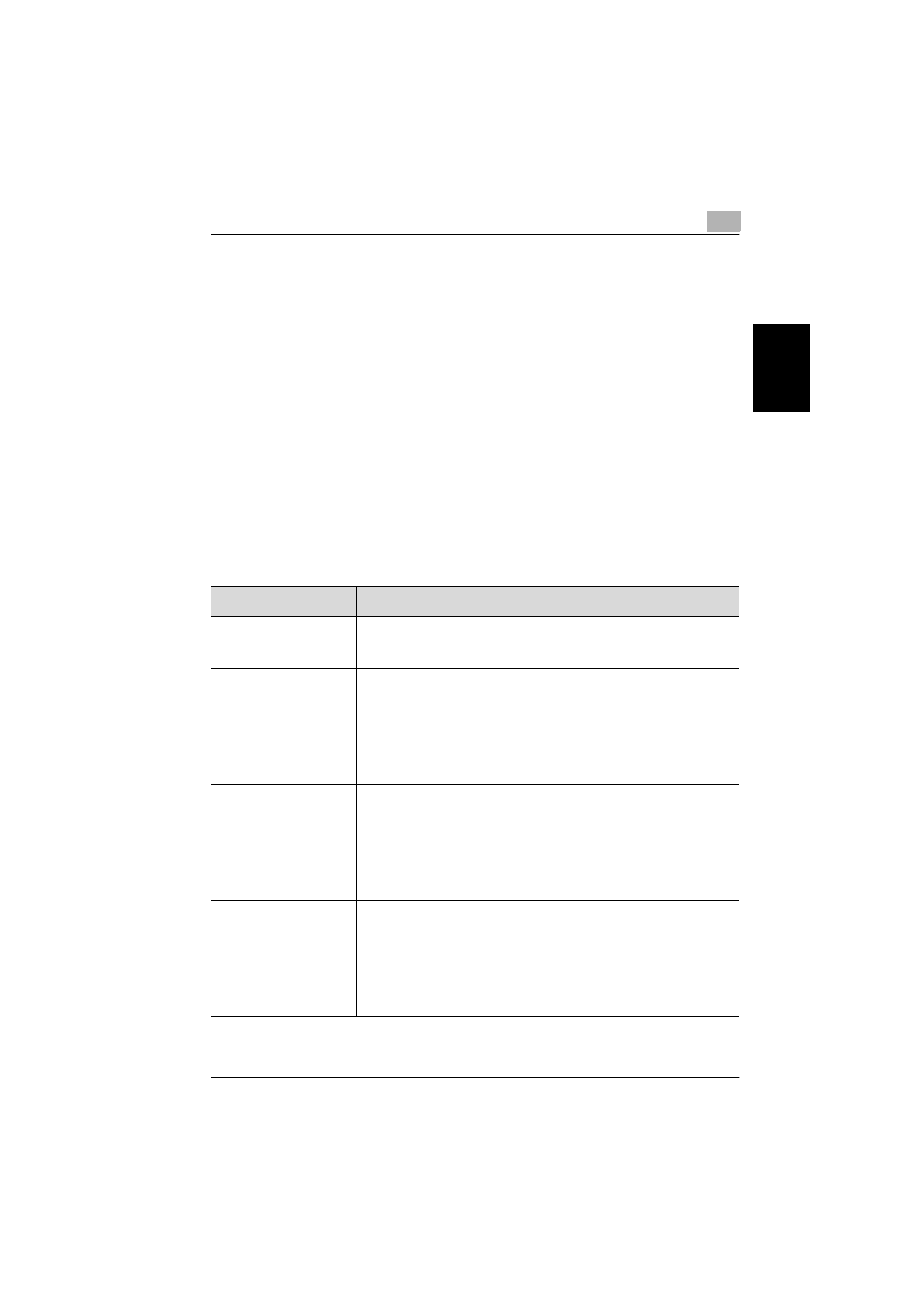
Using copy functions
2
C450
2-33
Using copy f
unct
ions
Chapter 2
2.11 Selecting the Paper settings
Specifying the paper size
The size of the paper loaded into the 1st drawer and the
bypass tray can be specified.
For details on loading the paper, refer to the User’s
Guide [Copy Operations].
The size of the paper loaded into the 1st drawer and the
bypass tray can be selected in any of the following
ways.
Setting
Description
Auto Detect
Select this setting to automatically detect the
size of the paper loaded into the bypass tray.
Inches
*1
A paper size in inches can be set so that the
paper drawer is used specifically with the
selected paper size.
This is useful when the size of the paper that
is loaded cannot be automatically detected.
Custom Size
*2
A custom paper size can be set so that the
paper drawer is used specifically with the
selected paper size.
Custom-sized paper can be loaded into the
1st drawer or the bypass tray.
Oversized
Paper
*3
A wide paper size can be set so that the
paper drawer is used specifically with the
selected paper size.
Wide paper can be loaded into the 1st drawer
or the bypass tray.
