Konica Minolta BIZHUB C450 User Manual
Page 20
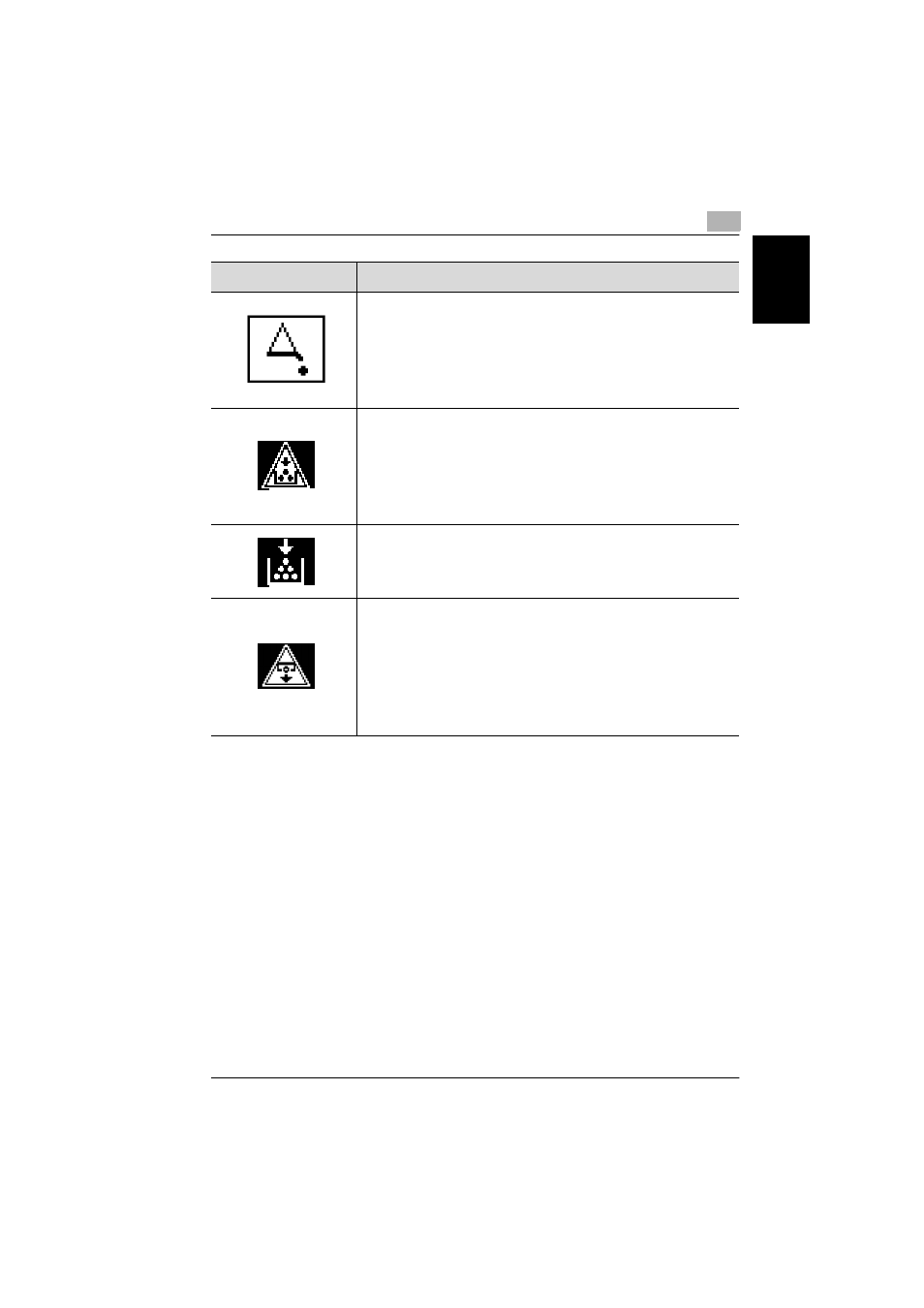
Before making copies
1
C450
1-11
Be
fo
re
m
a
k
ing
c
o
p
ies
Chapter 1
This icon indicates that an error occurred
during an image stabilization operation, a
print operation or a scan operation.
Touch this icon to view a screen containing a
warning code.
This icon appears when the toner has run
out. The color (Y, M, C or K) of the empty
toner is indicated, and copies can no longer
be made and faxes can no longer be
received. Replace the toner cartridge.
This icon appears when the toner is about to
run out. The color (Y, M, C or K) of the nearly
empty toner is indicated.
This icon appears when it is time to replace
an imaging unit. The color (Y, M, C or K) of
the imaging unit to be replaced is indicated,
and copies can no longer be made and faxes
can no longer be received. Contact your
service representative.
Icon
Description
- Magicolor 3100 (28 pages)
- Magicolor 3100 (42 pages)
- PAGEPRO 9100 (178 pages)
- 1300 Series (4 pages)
- bizhub PRO C5500 (12 pages)
- bizhub PRO 920 (178 pages)
- bizhub PRO 1200 (31 pages)
- bizhub PRO 920 (76 pages)
- bizhub PRO 920 (8 pages)
- BIZHUB PRO bizhubPRO920 (410 pages)
- C203 (45 pages)
- Magicolor 2480 MF (46 pages)
- SU3 (112 pages)
- IP-511 (122 pages)
- C652 (6 pages)
- FK-505 (190 pages)
- bizhub 180 (256 pages)
- Image Controller IC-205 (106 pages)
- SU-502 (156 pages)
- bizhub 162 (256 pages)
- Copier 2223 (123 pages)
- 920 (76 pages)
- 7075 (311 pages)
- MAGICOLOR 2300 (156 pages)
- MAGICOLOR 2300 (182 pages)
- Magicolor 2300DL (50 pages)
- MAGICOLOR 2300 (72 pages)
- MAGICOLOR 2300 (172 pages)
- MAGICOLOR 2300 (34 pages)
- FAX2900/FAX3900 (60 pages)
- magicolor 1690MF (49 pages)
- magicolor 4690MF (9 pages)
- magicolor 1690MF (285 pages)
- magicolor 1690MF (12 pages)
- magicolor 1690MF (325 pages)
- magicolor 1690MF (113 pages)
- magicolor 1690MF (2 pages)
- magicolor 2550DN A00V014 (67 pages)
- PagePro 1250E (2 pages)
- 7450 (9 pages)
- magicolor 2430 DL (4 pages)
- BIZHUB 250/350 (14 pages)
- magicolor 4650 (260 pages)
- PagePro 5650EN (46 pages)
- PagePro 5650EN (394 pages)
