Warning, Caution – Konica Minolta bizhub 20 User Manual
Page 4
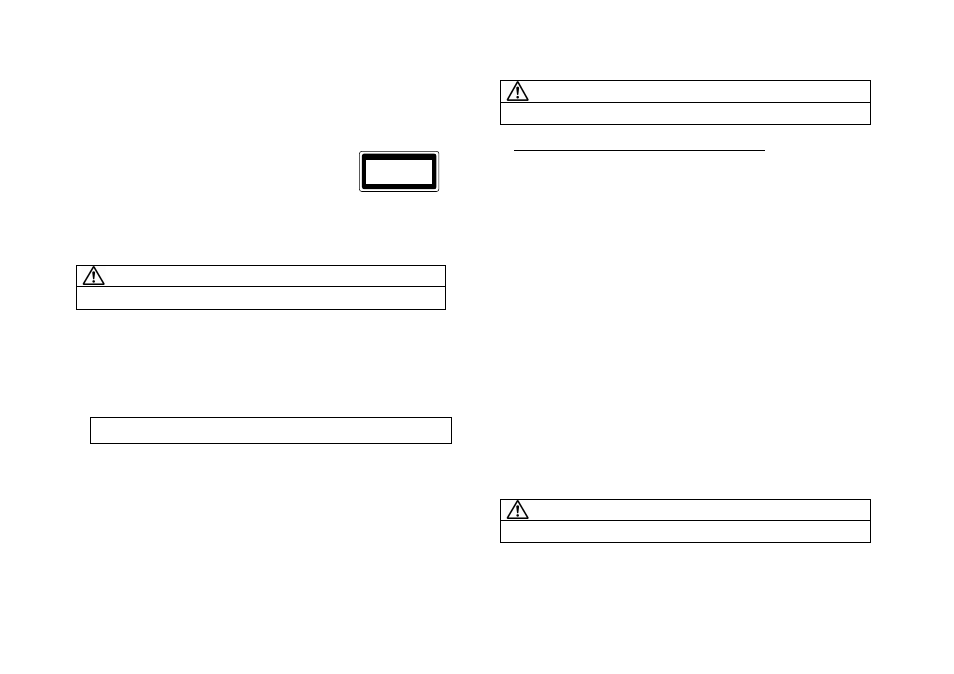
3
19 To reduce the risk of fire, electric shock and injury to people, note the following:
DO NOT use this product near appliances that use water, a swimming pool or in a wet basement.
DO NOT use the machine during an electrical storm (there is the remote possibility of an electrical shock) or to report
a gas leak in the vicinity of the leak.
DO NOT use this product in the vicinity of gas leak.
● IEC60825-1:2007 Specification
This machine is a Class 1 laser product as defined in IEC60825-1:2007 specifications. The label shown below is attached in
countries where required.
This machine has a Class 3B Laser Diode which emits invisible laser radiation
in the Scanner Unit. The Scanner Unit should not be opened under any
circumstances.
CLASS 1 LASER PRODUCT
LASER KLASSE 1 PRODUKT
PRODUCTO LASER DE CLASE 1
- Internal Laser radiation
Wave length:
770 - 810 nm
Output: 5
mW
max.
Laser Class:
Class 3B
WARNING
Use of controls, adjustments or performance of procedures other than those specified in this manual may result in
hazardous radiation exposure.
● Laser safety
This equipment is certified as a Class 1 laser product as defined in IEC60825-1:2007 specifications under the U.S.
Department of Health and Human Services (DHHS) Radiation Performance Standard according to the Radiation Control for
Health and Safety Act of 1968. This means that the equipment does not produce hazardous laser radiation.
Since radiation emitted inside the equipment is completely confined within protective housings and external covers, the laser
beam cannot escape from the machine during any phase of user operation.
● FDA regulations
U.S. Food and Drug Administration (FDA) has implemented regulations for laser products manufactured on and after August 2,
1976. Compliance is mandatory for products marketed in the United States. One of the following labels on the back of the
machine indicates compliance with the FDA regulations and must be attached to laser products marketed in the United States.
COMPLIES WITH 21CER 1040.10 AND 1040.11 EXCEPT FOR DEVIATIONS PURSUANT TO LASER NOTICE
NO.50, DATED JUNE 24, 2007.
● Disconnect device
This product must be installed near an electrical socket that is easily accessible. In case of emergencies, you must disconnect
the power cord from the electrical socket to shut off power completely.
● Wiring information (U.K. only)
If you need to replace the plug fuse, fit a fuse that is approved by ASTA to BS1362 with the same rating as the original fuse.
Always replace the fuse cover. Never use a plug that does not have a cover. If in any doubt, call a qualified electrician.
- Warning - This printer must be earthed.
The wires in the mains lead are colored in line with the following code:
Green
and
Yellow:
Earth
Output:
Neutral
Laser
Class:
Live
● LAN connection
CAUTION
DO NOT connect this product to a LAN connection that is subject to over-voltages.
● Standard telephone and FCC notices
These notices are in effect on models sold and used in the United States only.
When programming emergency numbers or making test calls to emergency numbers:
Remain on the line and briefly explain to the dispatcher the reason for the call before hanging up.
Perform these activities in the off-peak hours, such as early morning or late evening.
This equipment complies with Part 68 of the FCC rules and the requirements adopted by the ACTA. On the backside of this
equipment is a label that contains, among other information, a product identifier in the format US: AAAEQ##TXXXX. If
requested, this number must be provided to the telephone company.
You may safely connect this equipment to the telephone line by means of a standard modular jack, USOC RJ11C.
A plug and jack used to connect this equipment to the premises wiring and telephone network must comply with the
applicable FCC Part 68 rules and requirements adopted by the ACTA. A compliant telephone cord and modular plug is
provided with this product. It is designed to be connected to a compatible modular jack that is also compliant. (See
installation instructions for details.)
The REN is used to determine the number of devices that may be connected to a telephone line. Excessive RENs on a
telephone line may result in the devices not ringing in response to an incoming call. In most but not all areas, the sum of
RENs should not exceed five (5.0). To be certain of the number of devices that may be connected to a line, as determined by
the total RENs, contact the local telephone company. For products approved after July 23, 2001, the REN for this product is
part of the product identifier that has the format US:AAAEQ##TXXXX.The digits represented by ## are the REN without a
decimal point (e.g., 06 is a REN of 0.6). For earlier products, the REN is separately shown on the label.
If this equipment causes harm to the telephone network, the telephone company will notify you in advance that temporary
discontinuance of service may be required. But if advance notice is not practical, the telephone company will notify the
customer as soon as possible. Also, you will be advised of your right to file a complaint with the FCC if you believe it is
necessary.
The telephone company may make changes in its facilities, equipment, operations or procedures that could affect the
operation of the equipment. If this happens the telephone company will provide advance notice in order for you to make
necessary modifications to maintain uninterrupted service.
If trouble is experienced with this equipment, for repair or warranty information, please contact our Customer Service. If the
equipment is causing harm to the telephone network, the telephone company may request that you disconnect the
equipment until the problem is resolved.
Connection to party line service is subject to state tariffs. Contact the state public utility commission, public service
commission or corporation commission for information.
If your home has specially wired alarm equipment connected to the telephone line, ensure the installation of this equipment
does not disable your alarm equipment. If you have questions about what will disable alarm equipment, call your telephone
company or a qualified installer.
If you are not able to solve a problem with your machine, call our Customer Service.
WARNING
For protection against the risk of electrical shock, always disconnect all cables from the wall outlet before servicing,
modifying or installing the equipment.
