Warning, Caution, Important – Konica Minolta bizhub 20 User Manual
Page 2: 1 english
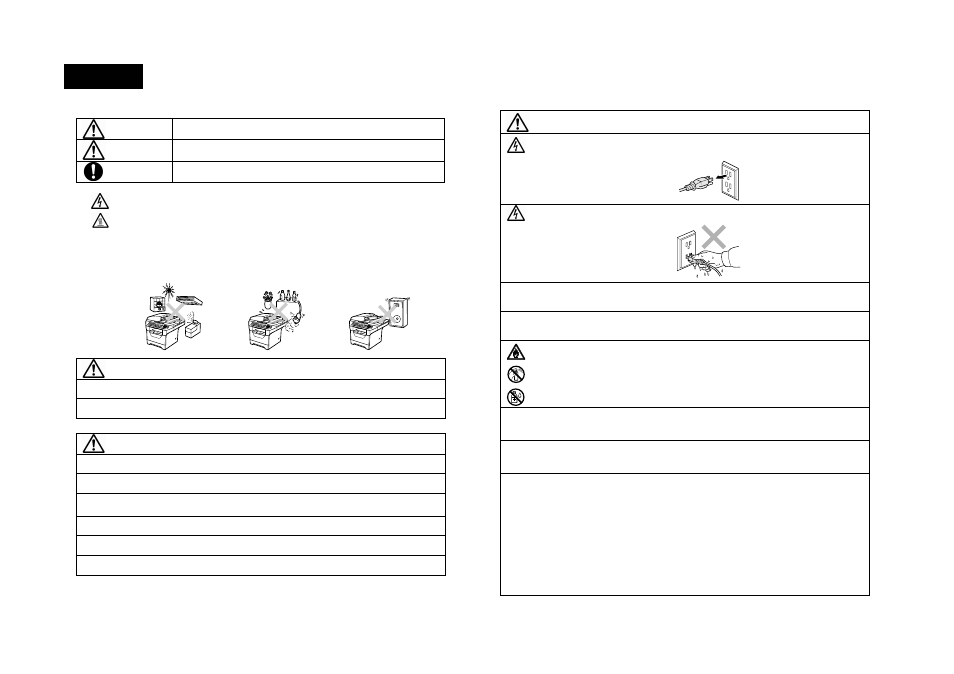
1
English
■ Symbols and conventions used in the documentation
The following symbols and conventions are used throughout the documentation.
WARNING
Warnings tell you what to do to prevent possible personal injury.
CAUTION
Cautions specify procedures you must follow or avoid to prevent possible minor
injuries.
IMPORTANT
IMPORTANT describes procedures you must follow or avoid to prevent possible
machine problems or damage to other objects.
Electrical Hazard icons alert you to a possible electrical shock.
Hot Surface icons warn you not to touch machine parts that are hot.
■ Safety and legal
● Choosing a location
Put your machine on a flat, stable surface that is free of vibration and shocks, such as a desk. Put the machine near a
telephone socket and a standard grounded electrical socket. Choose a location where the temperature remains between
10 °C and 32.5°C and the humidity is between 20% to 80% (without condensation).
WARNING
DO NOT expose the machine to direct sunlight, excessive heat, moisture or dust.
DO NOT place the machine near heaters, air conditioners, refrigerators, water or chemicals.
CAUTION
Avoid placing your machine in a high-traffic area.
Avoid placing your machine on a carpet.
DO NOT connect your machine to electrical sockets controlled by wall switches or automatic timers, or to the same
circuit as large appliances that might disrupt the power supply.
Disruption of power can wipe out information in the machine’s memory.
Avoid interference sources, such as other cordless telephone systems or speakers.
Make sure cables leading to the machine do not constitute a trip hazard.
● To use the machine safely
Please keep these instructions for later reference and read them before attempting any maintenance. If you do not follow
these safety instructions, there is a possibility of a fire, electrical shock, burn or suffocation.
WARNING
There are high voltage electrodes inside the machine. Before you clean the inside of the machine, make sure
you have unplugged the telephone line cord first and then the power cord from the electrical socket. Doing
this will prevent an electrical shock.
DO NOT handle the plug with wet hands. Doing this might cause an electrical shock.
Always make sure the plug is fully inserted.
This product must be installed near an electrical socket that is easily accessible. In case of an emergency, you must
unplug the power cord from the electrical socket to shut off the power completely.
Plastic bags are used in the packing of your machine and drum unit. To avoid the danger of suffocation, keep these
bags away from babies and children.
DO NOT use flammable substances, any type of spray or any organic solvent/liquids contains alcohol or
ammonia to clean the inside or outside of the machine. Doing this may cause a fire or electrical shock. See
Routine maintenance of the User’s Guide for how to clean the machine.
DO NOT use a vacuum cleaner to clean up scattered toner. Doing this might cause the toner dust to ignite inside the
vacuum cleaner, potentially starting a fire. Please carefully clean the toner dust with a dry, lint-free soft cloth and
dispose of it according to local regulations.
Use caution when installing or modifying telephone lines. Never touch telephone wires or terminals that are not
insulated unless the telephone line has been unplugged at the wall socket. Never install telephone wiring during a
lightning storm. Never install a telephone wall socket in a wet location.
When using your telephone equipment, basic safety precautions should always be followed to reduce the risk of fire,
electrical shock and injury to people, including the following:
1 DO NOT use this product near water, for example, near a bath tub, wash bowl, kitchen sink or washing machine, in a
wet basement or near a swimming pool.
2 Avoid using this product during an electrical storm. There may be a remote risk of electric shock from lightning.
3 DO NOT use this product to report a gas leak in the vicinity of the leak.
4 DO NOT dispose of batteries in a fire. They may explode. Check with local codes for possible special disposal
instructions.
5 We DO NOT advise using an extension lead.
6 Never install telephone wiring during a lightning storm. Never install a telephone wall socket in a wet location.
7 If any cables become damaged, disconnect your machine, and contact your KONICA MINOLTA dealer.
8 DO NOT place any objects on the machine, or obstruct the air vents.
9 This product should be connected to an adjacent grounded AC power source within the range indicated on the rating
label. DO NOT connect it to a DC power source or inverter. If you are not sure, contact a qualified electrician.
