Konica Minolta bizhub 420 User Manual
Page 9
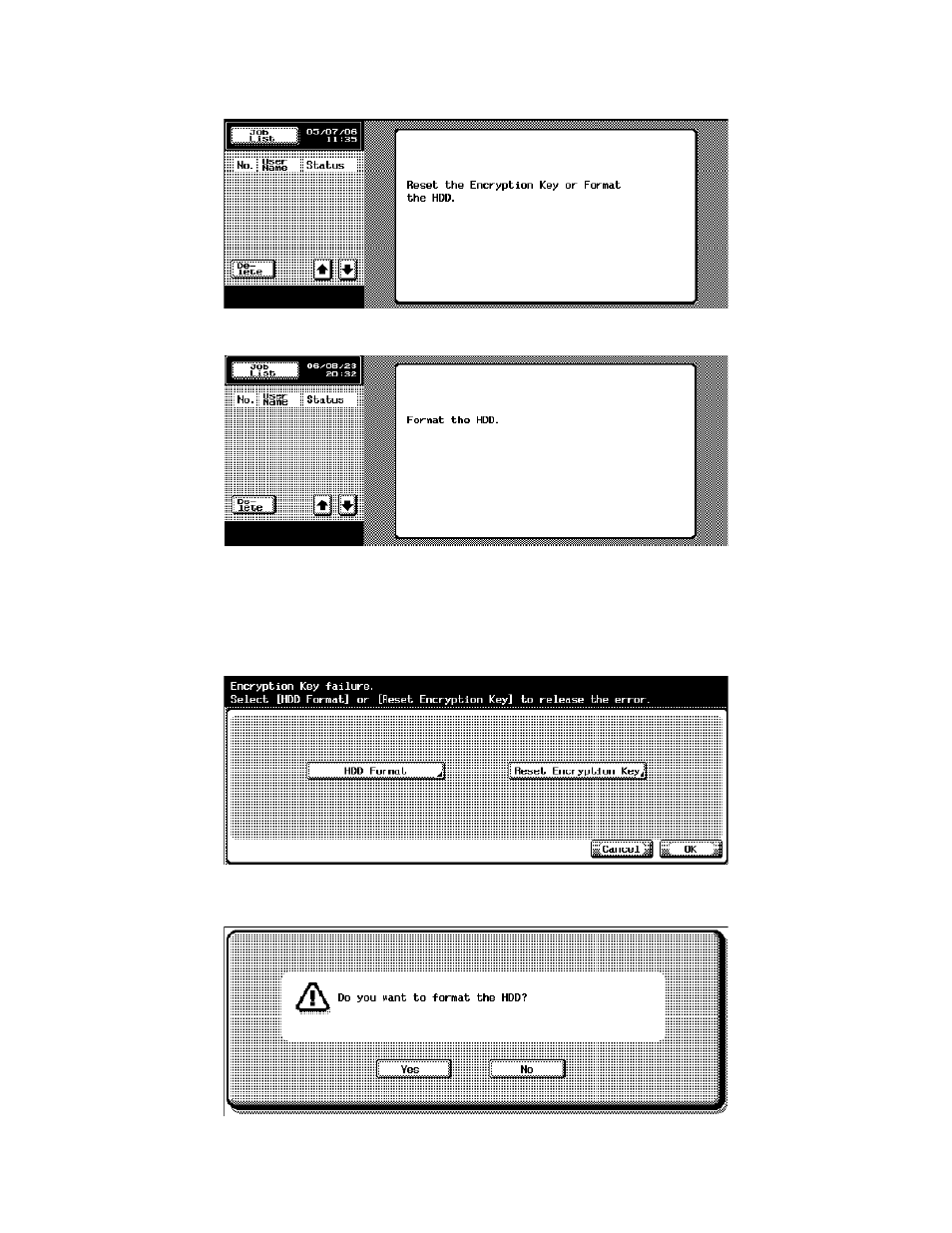
9
The follo
wing screen appears after the machine has been restarted.
bizhub 750/600 models ONLY - select Image Data Encryption Key
0
Enter the Administrator Mode on the MFP display, Utility/Counter button > Administrator Settings >
> Security Setting > HDD Settings > HDD Formatting.
11
T
1
Input Admin Password
ouch [HDD Format].
12
ouch [Yes].
A message will appear that confirms whether the HDD may be formatted or not. T
This manual is related to the following products:
