Calibration, Color calibration/linearization – Konica Minolta KIP Color 80 User Manual
Page 10
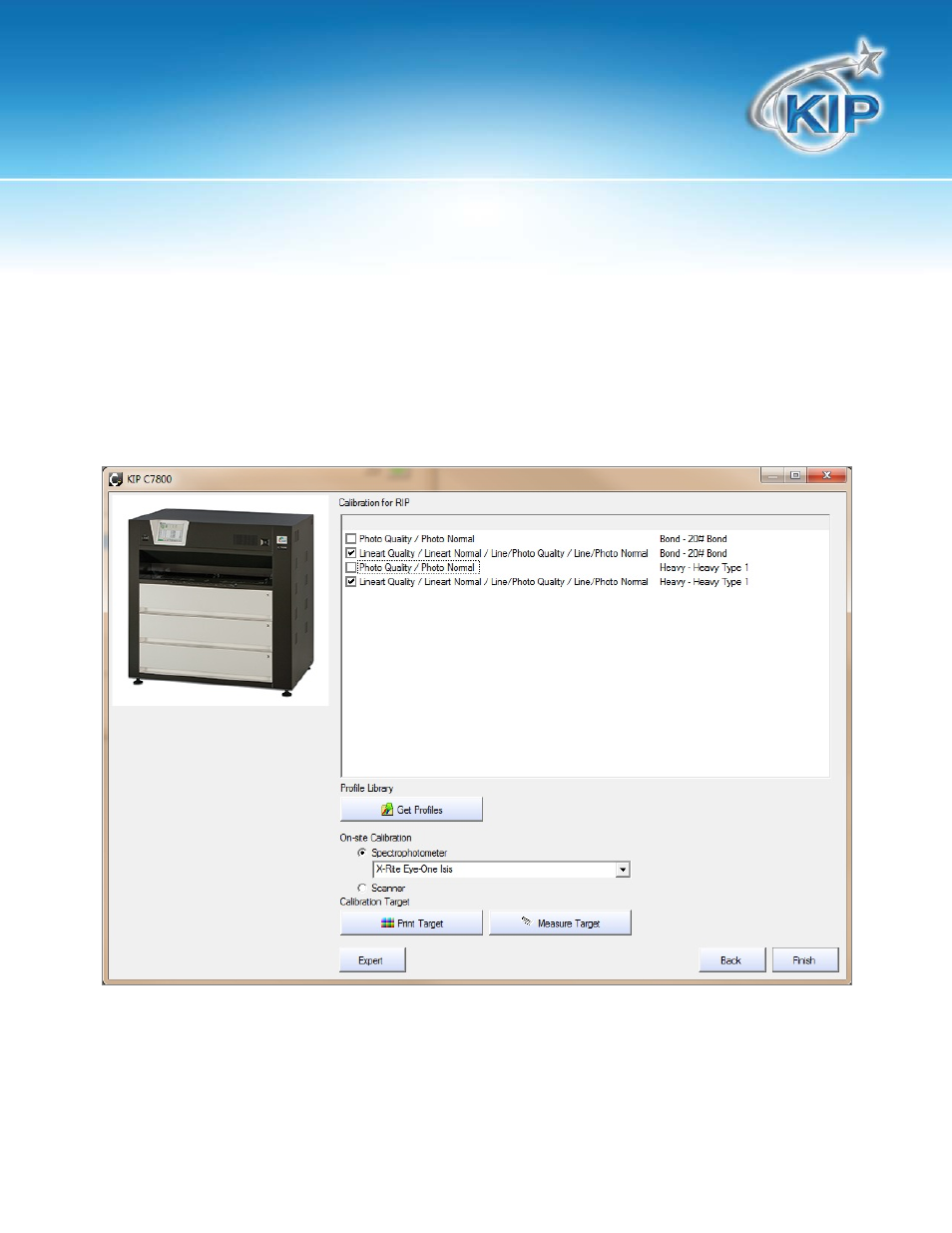
Color Calibration/Linearization
This information is solely for use of KIP Personnel and KIP Authorized Dealers. No part of this publication may be copied,
reproduced or distributed in any form without express written permission from KIP. 2013 KIP. vii.iv
9
Calibration
In the last step the color calibration should be performed.
Performing a calibration:
Select print modes to be calibrated: Check the appropriate checkboxes
Select spectrophotometer type
Press 'Print Target'-Button: Targets of all selected print modes are printed
For each target press the 'Measure Target'-button and measure using the spectrophotometer
Best results can be achieved by using the X-Rite Eye-One Isis (long 30“ version) spectrophotometer
This manual is related to the following products:
