3 web browser cache, Web browser cache -3 – Konica Minolta bizhub 751 User Manual
Page 28
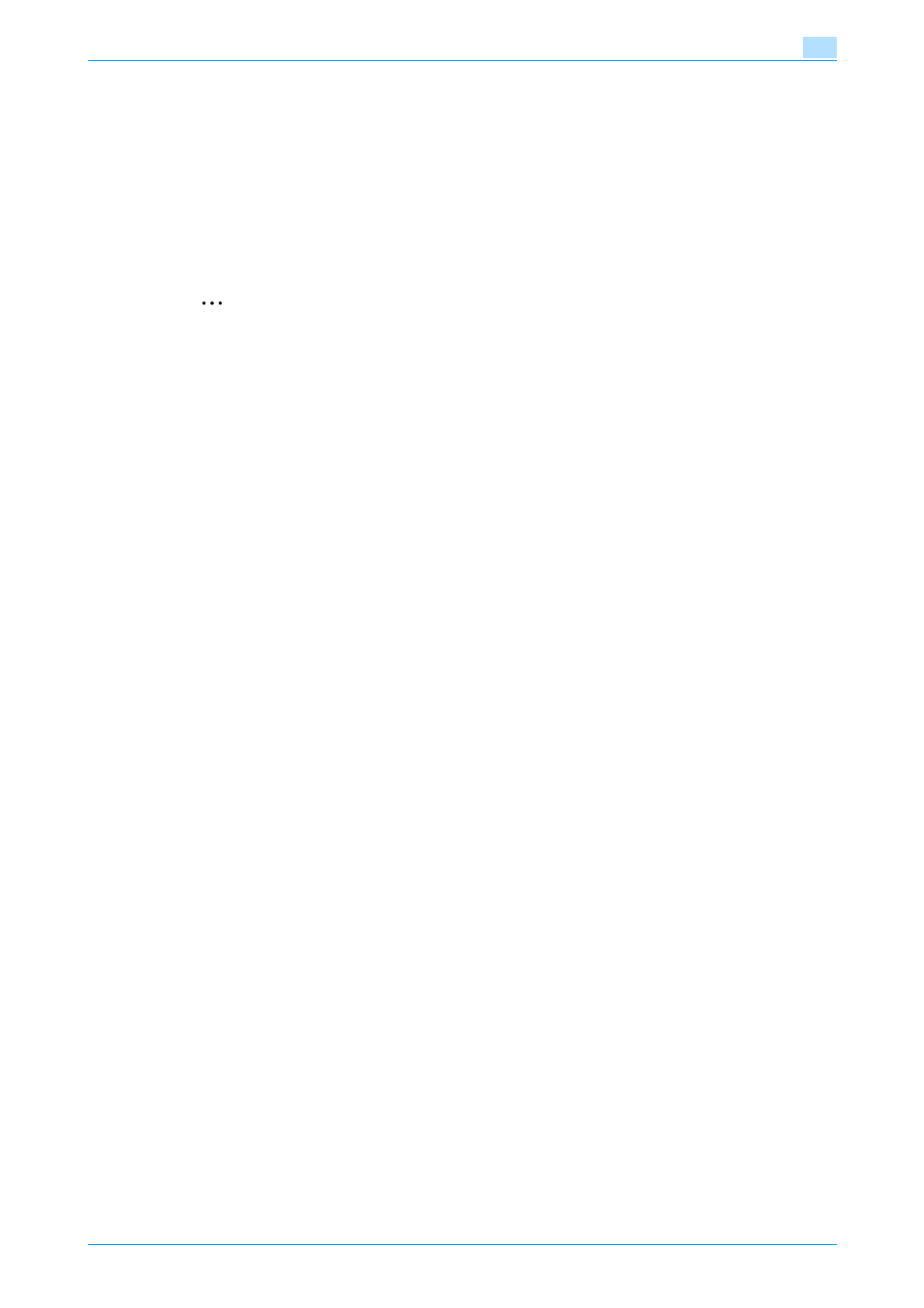
Advanced Function
4-3
PageScope Web Connection (Web browser function)
4
4.1.3
Web browser cache
The most recent information may not appear in the PageScope Web Connection screen because older
versions of pages are saved in the cache for the Web browser. In addition, problems may occur when the
cache is used. When using PageScope Web Connection, disable the cache for the Web browser.
1
Touch [Menu] from the toolbar of the Web browser.
2
Touch the Settings tab, and then select "Cache".
3
Clear the "Use cache" check box, and then touch [OK].
2
Note
For details on the Web browser settings, refer to
"Configuring the Web browser" on page 3-9
.
This manual is related to the following products:
