Konica Minolta bizhub C3350 User Manual
Page 5
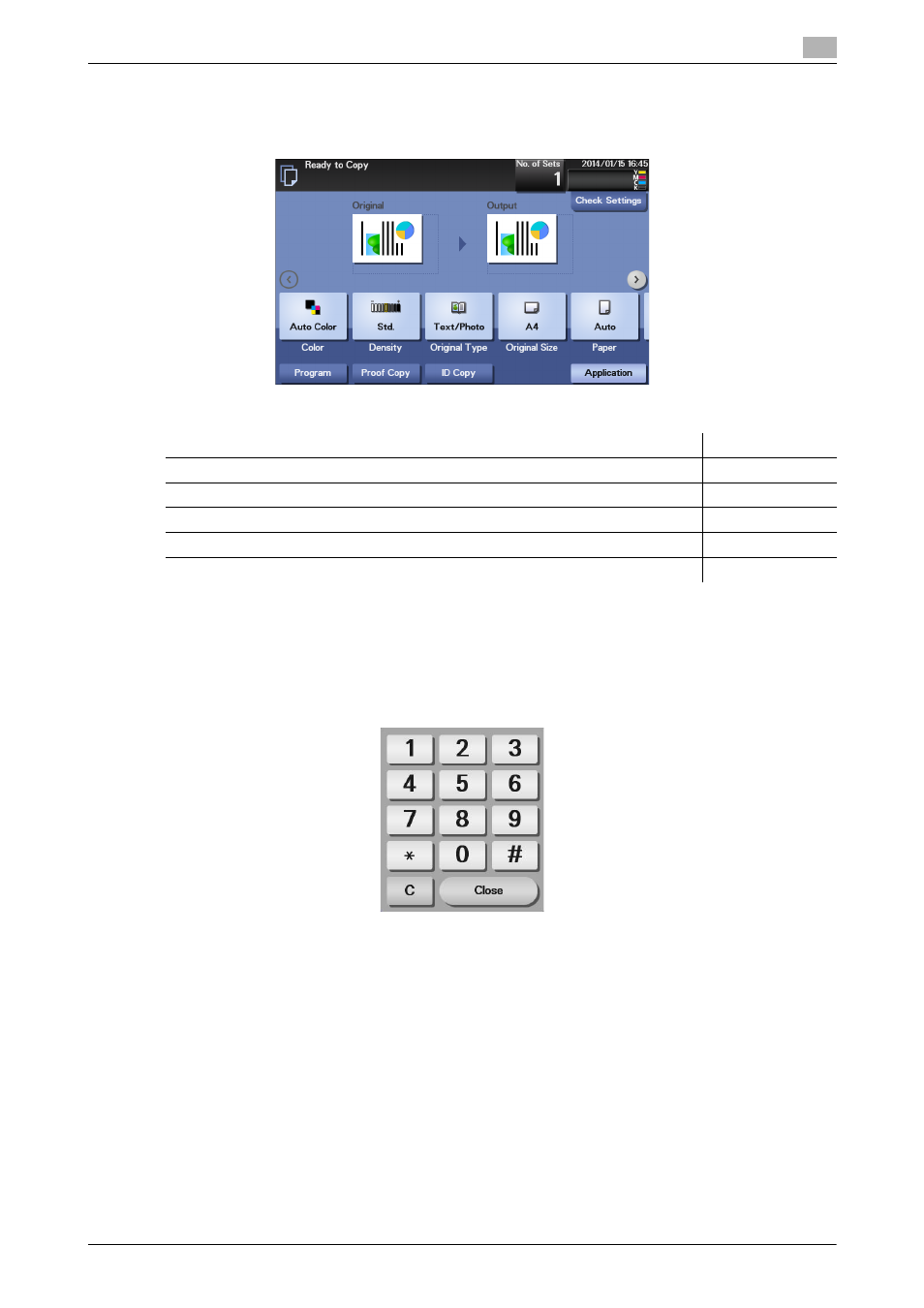
1.1
Copying (basic operation flow)
1
[Copy Functions]
1-3
inal size, refer to page 5-2.
% The setting change is reflected on the image of [Output]. Therefore, you can configure the settings
while checking the output image.
% For details on copy settings, refer to the respective columns of the following table.
4
If necessary, specify the number of copies using the Keypad.
% Tapping [No. of Sets] displays the Keypad.
% If [Keypad] is assigned to a Register key, you can press the Register key to display the Keypad on
the Touch Panel and enter data.
% To re-enter the number of copies, tap [C].
Purpose
Reference
To specify the color, image quality, density, etc. for copying
To reduce paper consumption using 2-sided copying or the Combine function
To change the size or type of the paper to be copied
To specify the original scanning method and copy output method
To add the date, page number, stamp, etc. on copied documents
