3 installing the software, 1 installation with windows 95, Installing the software – Konica Minolta MINOLTAFAX 2800 User Manual
Page 11: Installation with windows 95 - 1, 3installing the software
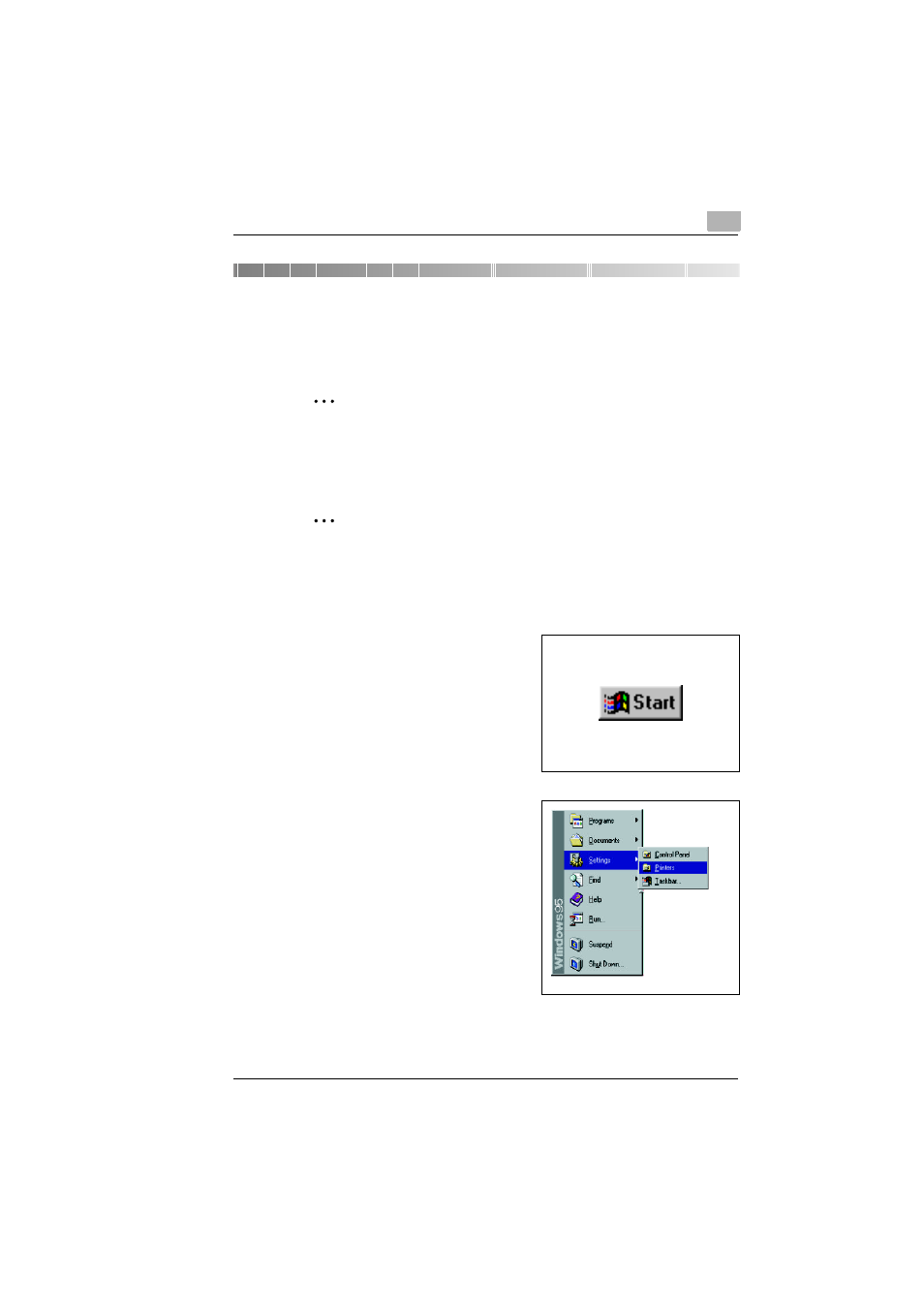
Installing the software
3
PCL5e
3-1
3
Installing the software
3.1
Installation with Windows 95
✎
Preparation
Turn the PC and the Minoltafax 2800/3800 off, before you connect the
cables. When switching the machines back on, make sure to turn the
Minoltafax on before you turn the PC on.
✎
Auto detection
If the automatic detection for components is on, Windows will
automatically start setting up the new printer. Interrupt this procedure
before you begin with the
installation.
1
Click on Start.
2
Click on Settings and Printers.
The window Printers opens.
This manual is related to the following products:
