Konica Minolta IC-413 User Manual
Page 48
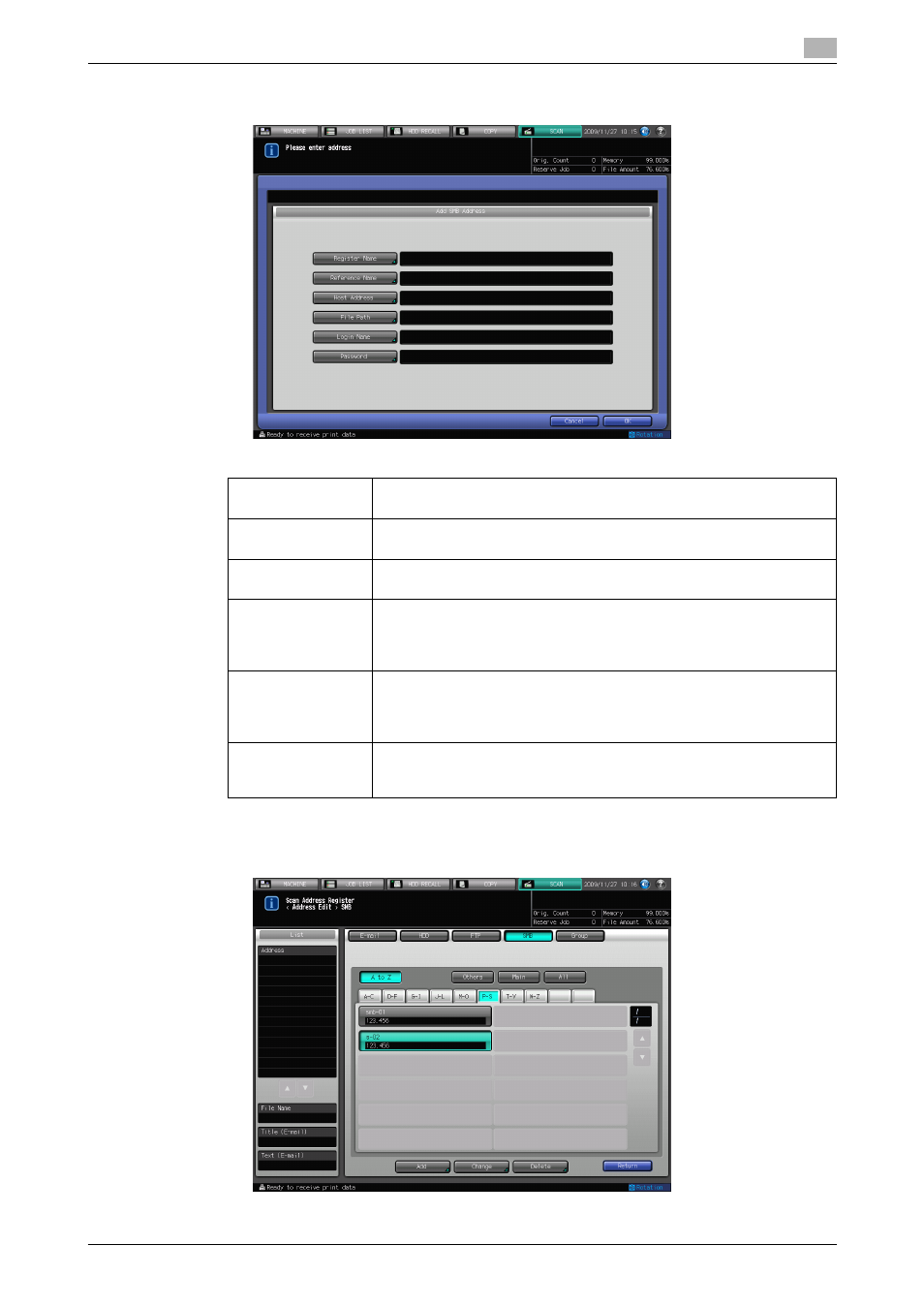
bizhub PRESS C7000/C6000
5-14
5.5
Registering the SMB Server
5
5
Configure the necessary items on the Add Address screen. Pressing an each item displays the char-
acter input screen.
% For more information on how to input characters, refer to page 3-6.
6
Press [OK].
7
Make sure that the registered Name is displayed
[Register Name]:
Input the Name that is displayed on the Select Addresses screen (SMB)
within 24 characters in alphameric characters and signs.
[Reference Name]
Used as a search keyword when you search addresses. Enter a refer-
ence name within 24 characters in alphameric characters and signs.
[Host Address]:
Enter an SMB server address within 64 characters in alphameric char-
acters and signs.
[File Path]:
Enter a file path of the SMB server within 80 characters in alphameric
characters and signs.
•
In File Path, enter "the shared folder name" or "shared folder
name\sub folder name" (use "\" as a separator).
[Login Name]:
Enter an account of the SMB server within 32 characters in alphameric
characters and signs.
•
The Login Name should be inputted in "Domain\User Name" or
"Workgroup\User Name". User Name alone won't work.
[Password]:
Input a Password for the SMB server within 32 characters in alphameric
characters and signs
•
The input Password is shown by "*".
