Kip system setup & installation, Installation of kip software – Konica Minolta KIP C7800 User Manual
Page 8
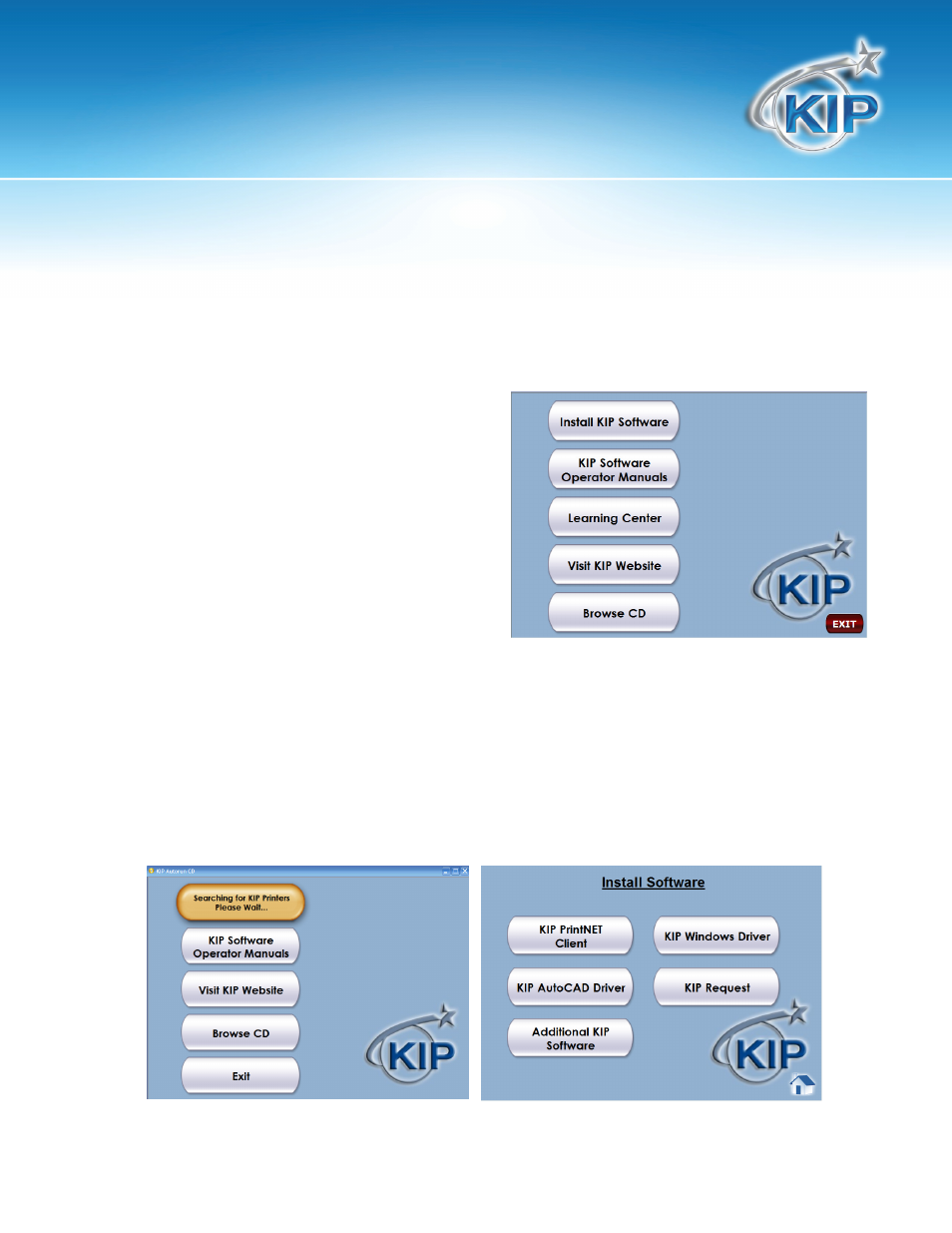
KIP System Setup & Installation
This information is solely for use of KIP Personnel and KIP Authorized Dealers. No part of this publication may be copied,
reproduced or distributed in any form without express written permission from KIP. © 2011 KIP.
- 5 -
Installation of KIP Software
Once the above two steps are completed (network Configuration and Keycode Entry) the KIP printer is
ready to for printing. All KIP printers ship with the most current Software and Operations Guide CD.
Operator Manual can be found in the Welcome kit that ships with the printer in a white DVD case.
To install KIP software at a workstation, please use
the following steps:
1. Insert the KIP Software Installation CD. If the PC
is configured to “Autoplay” CDs, the following
menu will be displayed. If “Autoplay” is
disabled, browse the CD and double-click on
autorun.exe
2. The KIP Software Installation CD will automatically search for installed KIP printers on the network
(firewall permissions may be required). If no KIP printers are found, the user can install software
manually by typing the printer’s IP address.
