Konica Minolta bizhub 20 User Manual
Page 6
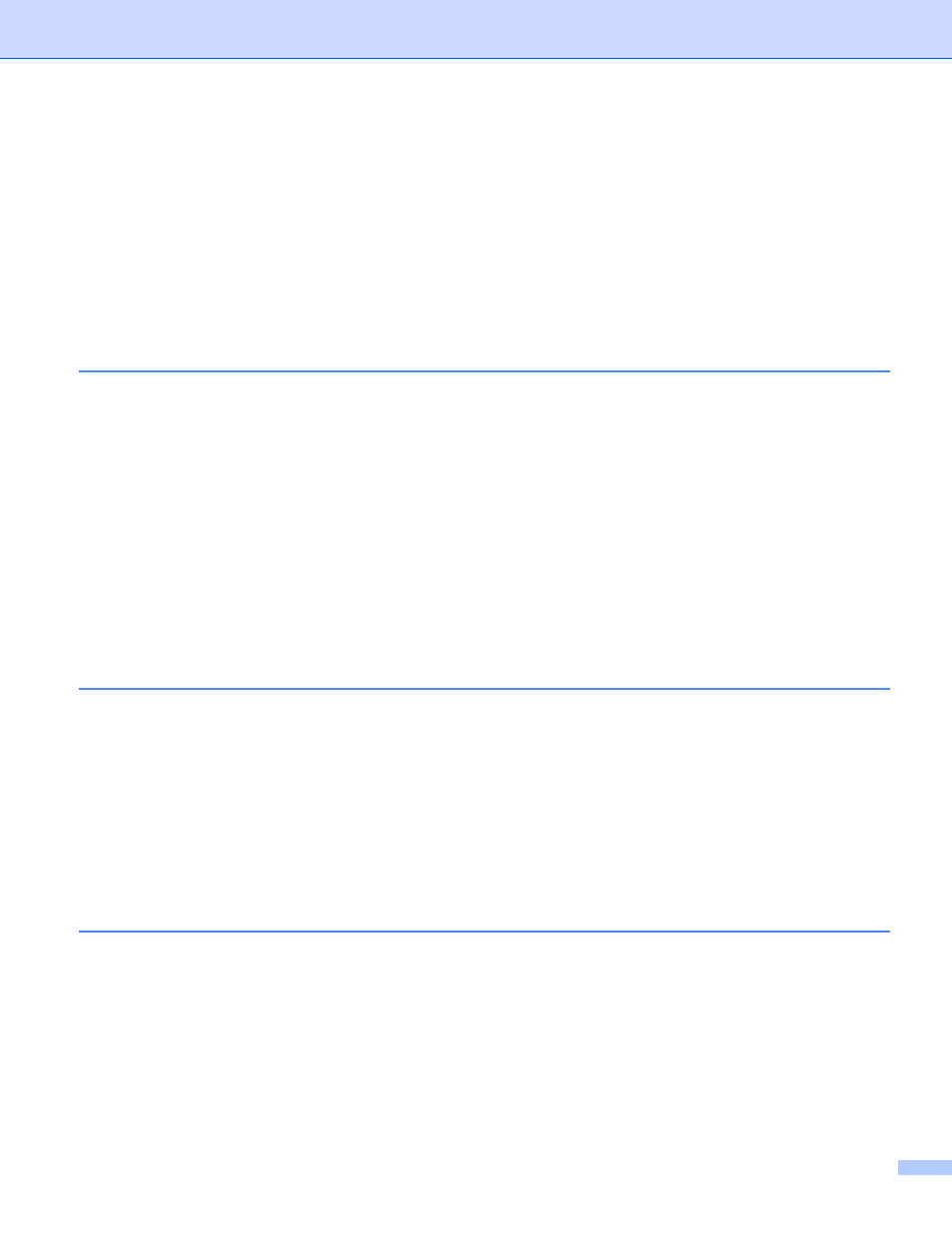
v
Forwarding received E-mail and fax messages.................................................................................71
Relay broadcasting............................................................................................................................71
TX Verification Mail............................................................................................................................74
Setup Mail TX ....................................................................................................................................74
Setup Mail RX....................................................................................................................................74
Error mail ...........................................................................................................................................74
Important information on Internet fax.................................................................................................75
How to operate Scan to E-mail (E-mail server) .................................................................................76
Using One Touch or Speed Dial number...........................................................................................77
Security terms....................................................................................................................................78
Security protocols ..............................................................................................................................79
Security methods for E-mail notification ............................................................................................79
Configuring the protocol settings .............................................................................................................80
Managing your network printer securely..................................................................................................81
Using E-mail notification with user authentication ...................................................................................85
Creating and installing a certificate..........................................................................................................87
Creating and installing a self-signed certificate .................................................................................89
Creating CSR and installing a certificate .........................................................................................102
Import and export the certificate and private key.............................................................................104
Overview................................................................................................................................................105
General problems ..................................................................................................................................105
Network print software installation problems .........................................................................................106
Printing problems...................................................................................................................................108
Scanning and PC Fax problems ............................................................................................................110
Protocol-specific troubleshooting...........................................................................................................112
Using DHCP to configure the IP address ........................................................................................113
Using BOOTP to configure the IP address......................................................................................114
Using RARP to configure the IP address ........................................................................................115
Using APIPA to configure the IP address........................................................................................115
Using ARP to configure the IP address ...........................................................................................116
Using the TELNET console to configure the IP address .................................................................117
Installation when using web services (Windows Vista
