Konica Minolta bizhub 754 User Manual
Page 32
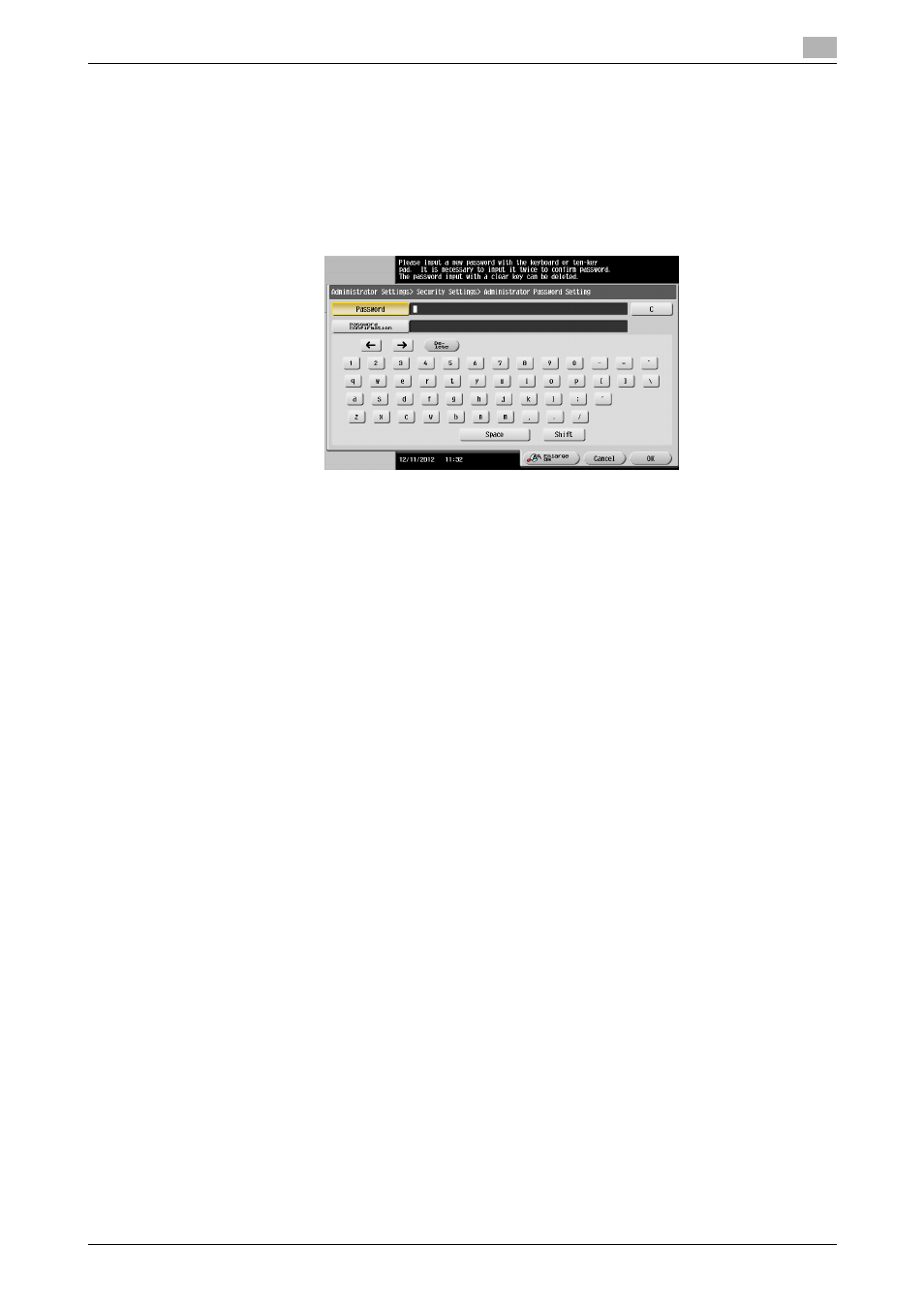
bizhub 754/654
2-20
2.6
Changing the Administrator Password
2
off. If there is no wait period between turning the main power switch off, then on again, the machine
may not function properly.
Here is the sequence, through which the main power switch and sub power key are turned on and
off:
Turn off the sub power key ö Turn off the main power switch ö Turn on the main power switch ö
Turn on the sub power key
5
Enter the new Administrator Password from the keyboard.
To prevent entry of a wrong password, enter the password again in [Password Confirmation].
% Touch [C] to clear all characters.
% Touch [Delete] to delete the last character entered.
% Touch [Shift] to show the upper case/symbol screen.
% Touch [Cancel] to go back to the Security Settings screen.
6
Touch [OK].
% If the entered Administrator Password does not meet the Password Rules, a message that tells that
the entered Administrator Password cannot be used appears. Enter the correct Administrator Pass-
word. For details of the Password Rules, see page 1-8.
% If the entered Administrator Password does not match, a message that tells that the Administrator
Password does not match appears. Enter the correct Administrator Password.
