5 ssl setting, Ssl setting – Konica Minolta bizhub 751 User Manual
Page 48
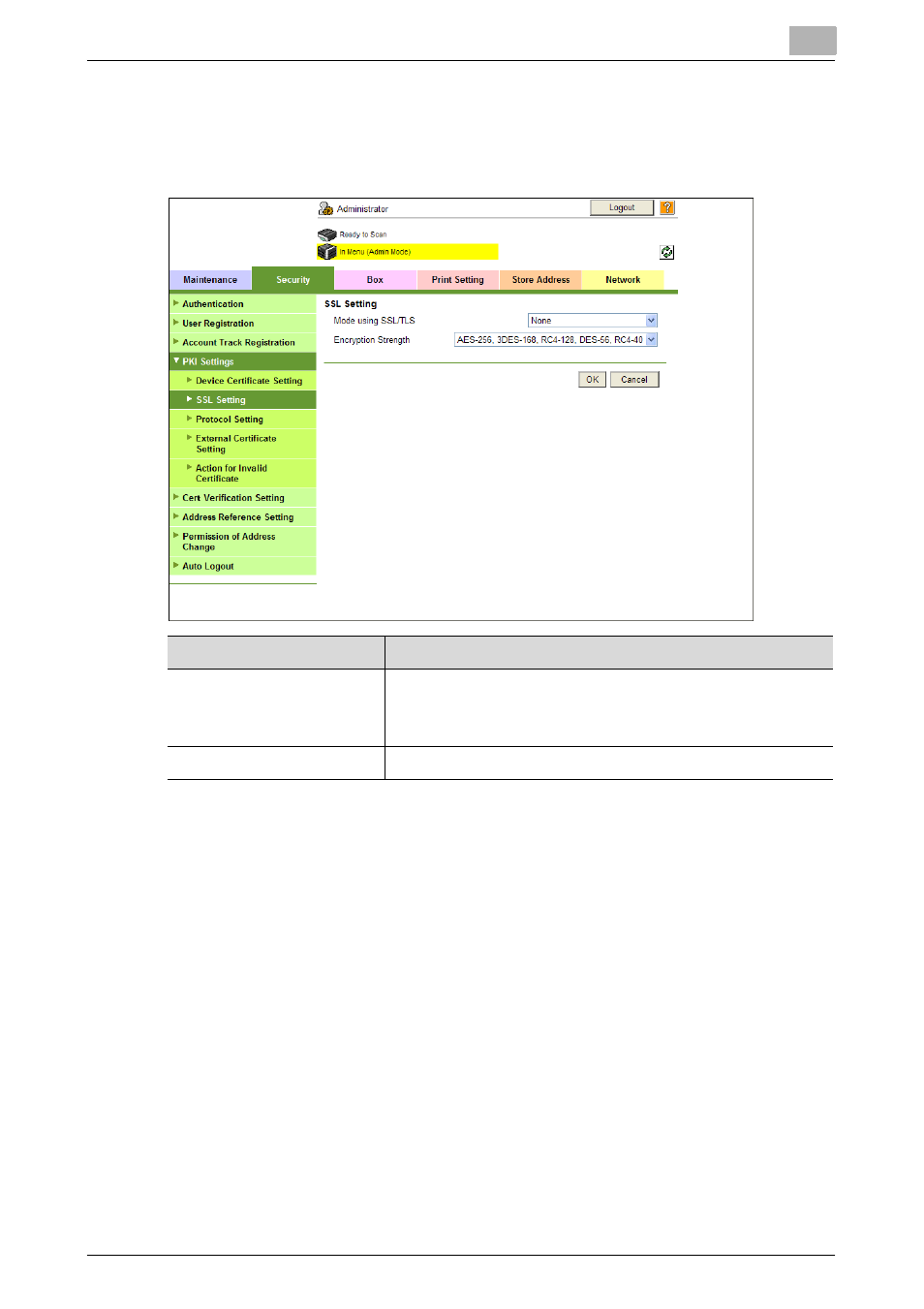
Added or Changed Setting Information
6
AU-211P
110
6.3.5
SSL Setting
In the PageScope Web Connection administrator mode, select the Security
tab, and then "PKI Settings" - "SSL Setting".
Item
Description
Mode using SSL/TLS
Select the PageScope Web Connection mode to apply
SSL.
Select "None" to disable SSL.
Encryption Strength
Specify the SSL encryption strength.
This manual is related to the following products:
