2 overview of the scanning features, 1 overview of features and connection modes, Overview of the scanning features – Konica Minolta bizhub PRESS C8000e User Manual
Page 11: Overview of features and connection modes -2, 2overview of the scanning features
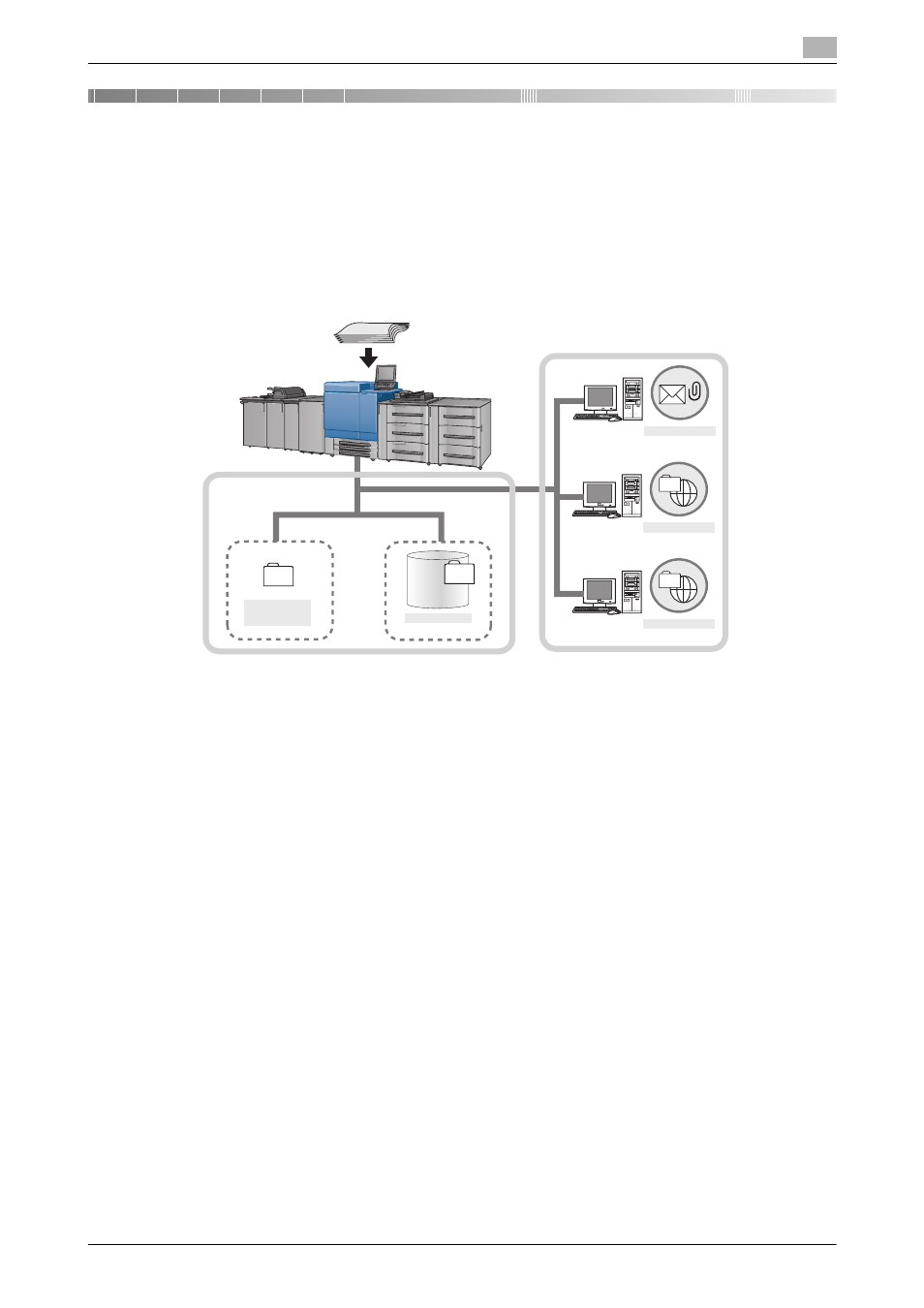
IC-306
2-2
2.1
Overview of Features and Connection Modes
2
2
Overview of the Scanning Features
2.1
Overview of Features and Connection Modes
bizhub PRESS C8000 copier has the Network Scanner features.
To use the Network Scanner features, the image controller (IC-306) and the scanner (a paper feed option with
the DF) are required.
For more information, contact your service representative.
The scanned data can be sent as an E-Mail attached file, upload to a FTP Server or SMB server, or stored in
a hard disk.
Also, the scanned data can be stored as a print queue in PDF format.
The scanned data is sent in the following file format:
-
Batched PDF/Separated PDF/Encrypted PDF
-
Batched TIFF/Separated TIFF
-
JPEG
Hard Disk
QUEUE
(Print Job)
Controller
Internet
SMB
FTP
E-mail server
FTP server
SMB server
Original
- Magicolor 3100 (28 pages)
- Magicolor 3100 (42 pages)
- PAGEPRO 9100 (178 pages)
- 1300 Series (4 pages)
- bizhub PRO 920 (8 pages)
- BIZHUB PRO bizhubPRO920 (410 pages)
- bizhub PRO C5500 (12 pages)
- bizhub PRO 920 (178 pages)
- bizhub PRO 1200 (31 pages)
- bizhub PRO 920 (76 pages)
- C203 (45 pages)
- Magicolor 2480 MF (46 pages)
- SU3 (112 pages)
- IP-511 (122 pages)
- C652 (6 pages)
- Image Controller IC-205 (106 pages)
- SU-502 (156 pages)
- FK-505 (190 pages)
- bizhub 180 (256 pages)
- bizhub 162 (256 pages)
- Copier 2223 (123 pages)
- 920 (76 pages)
- 7075 (311 pages)
- MAGICOLOR 2300 (172 pages)
- MAGICOLOR 2300 (34 pages)
- MAGICOLOR 2300 (156 pages)
- MAGICOLOR 2300 (182 pages)
- Magicolor 2300DL (50 pages)
- MAGICOLOR 2300 (72 pages)
- FAX2900/FAX3900 (60 pages)
- magicolor 1690MF (325 pages)
- magicolor 1690MF (113 pages)
- magicolor 1690MF (2 pages)
- magicolor 1690MF (49 pages)
- magicolor 4690MF (9 pages)
- magicolor 1690MF (285 pages)
- magicolor 1690MF (12 pages)
- magicolor 2550DN A00V014 (67 pages)
- PagePro 1250E (2 pages)
- 7450 (9 pages)
- magicolor 2430 DL (4 pages)
- BIZHUB 250/350 (14 pages)
- magicolor 4650 (260 pages)
- PagePro 5650EN (46 pages)
- PagePro 5650EN (394 pages)
