8 sending using web service (ws scan), 1 settings required to use the web service, Check before installation – Konica Minolta bizhub PRESS C8000e User Manual
Page 39: Sending using web service (ws scan) -11, Settings required to use the web service -11, Sending using web service (ws scan) (p. 4-11)
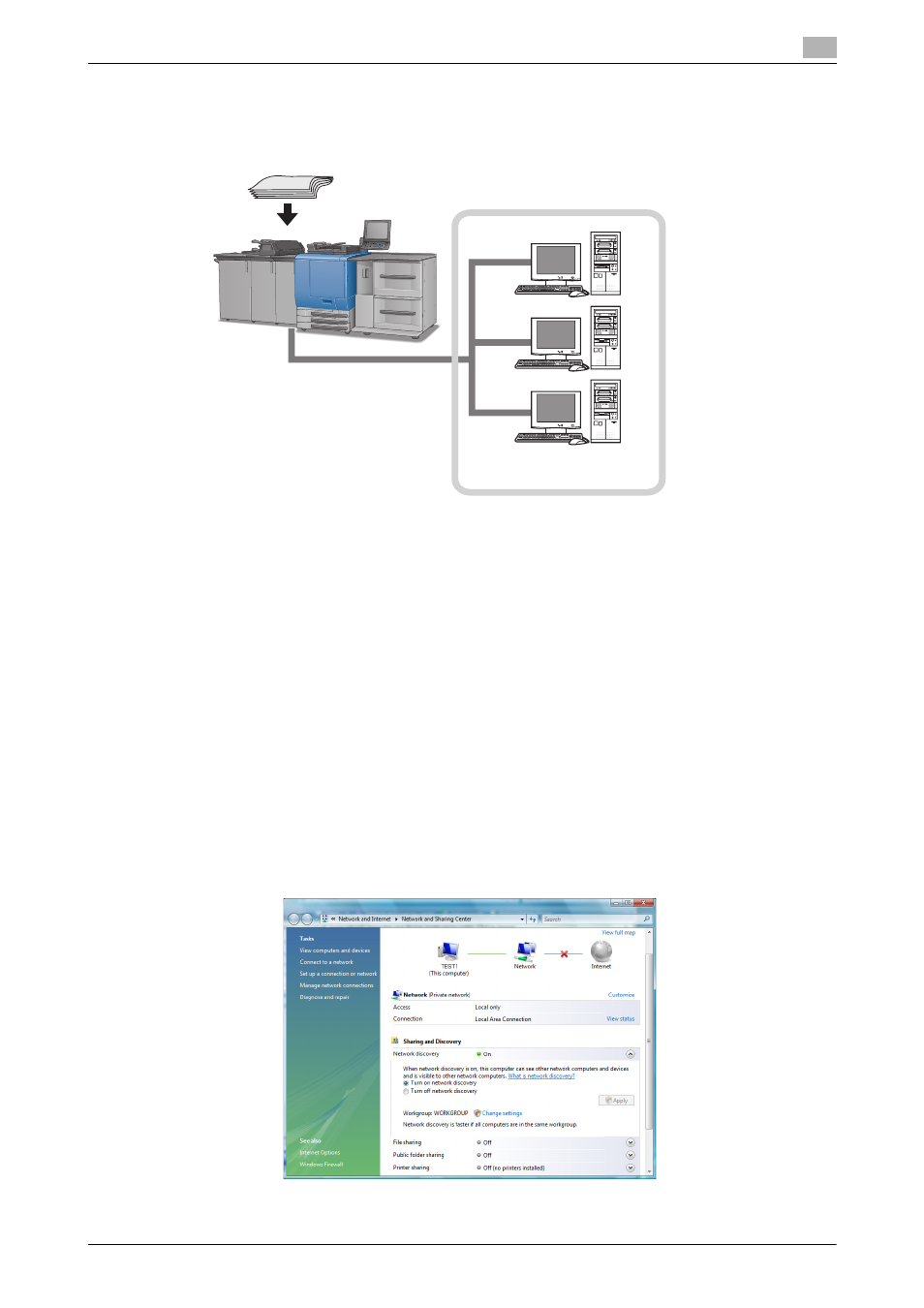
IC-601
4-11
4.8
Sending Using Web Service (WS Scan)
4
4.8
Sending Using Web Service (WS Scan)
By instructing a scan operation using the Web service function from a computer (Windows Vista/7/Server
2008/8/Server 2012) on the network, the scanned data can be sent to the computer.
d
Reference
Refer to page 6-32 for more information about method to instruct a scan operation from a computer.
The following explains the presetting required for the computer.
4.8.1
Settings required to use the Web service
The following settings are required to use the Web service.
-
Installing the driver program of this machine to a computer
-
Configuring settings to use the Web service on this machine
d
Reference
The Web service settings on this machine are configured in Administrator Settings. For details, refer to "Us-
er's Guide (POD Administrator's Reference)".
Check before installation
Before installing the driver program, make sure [Network discovery] is turned on in [Control Panel] - [Network
and Sharing Center].
Original
WS Scan
Local area network
