Lenovo ThinkVantage Access Connections User Manual
Page 18
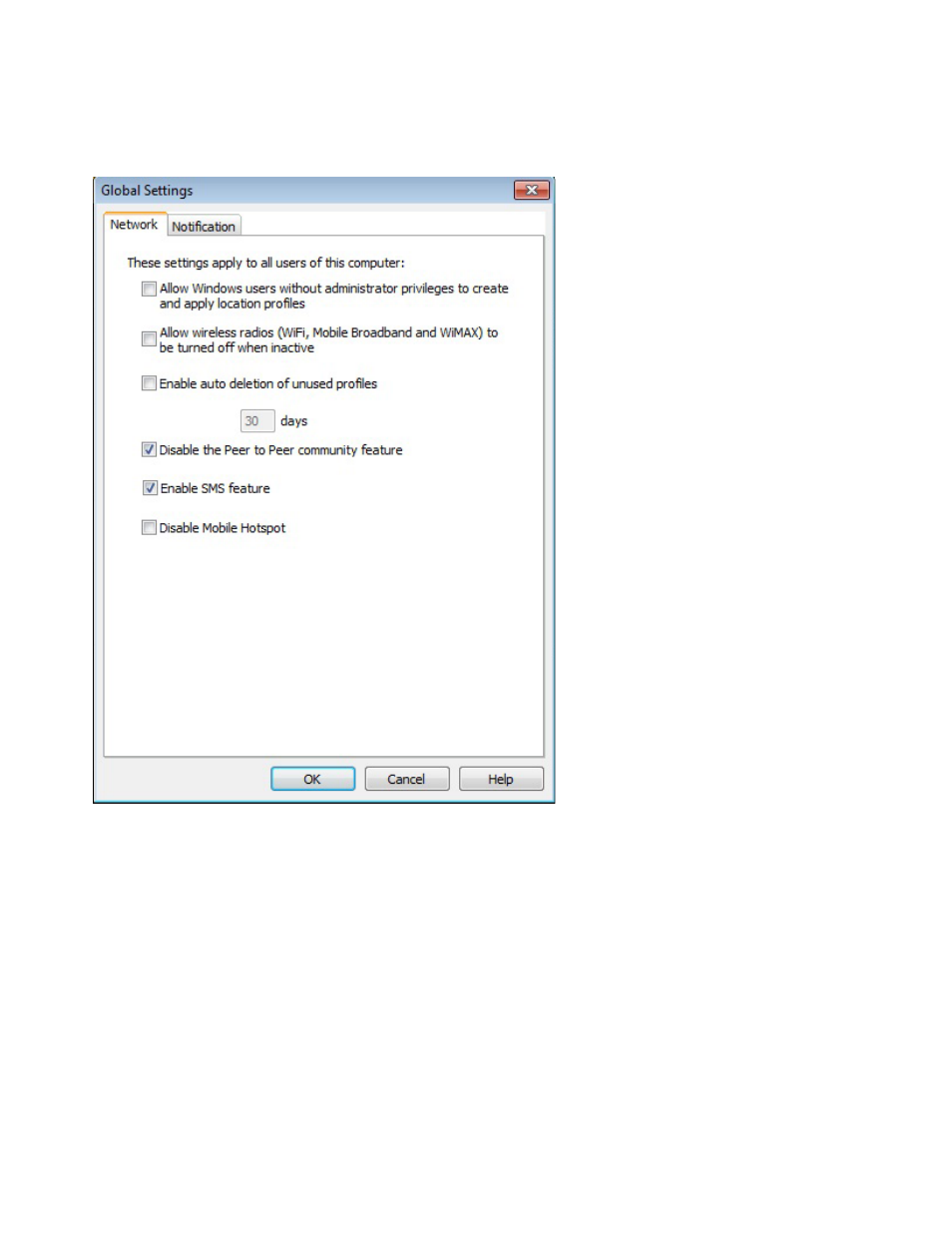
The following screen captures provide examples for the Global Settings tab for Access Connections when
installed on the Windows Vista and Windows 7 operating system:
Figure 11. Network Global Settings for Windows Vista and Windows 7
On the Notification tab of Global settings, you can set the following policies:
• Show Access Connections status icon in task tray
• Show wireless status icon in the task tray
• Display the progress indicator window when a profile is being applied
• Show Access Connections Gauge in task bar (Windows Vista/ Windows 7 Only)
• Show PIN dialog during start up or resume if SIM is locked with PIN (PIN input is necessary to show
SMS arrival notifications)
14
Access Connections Deployment Guide
